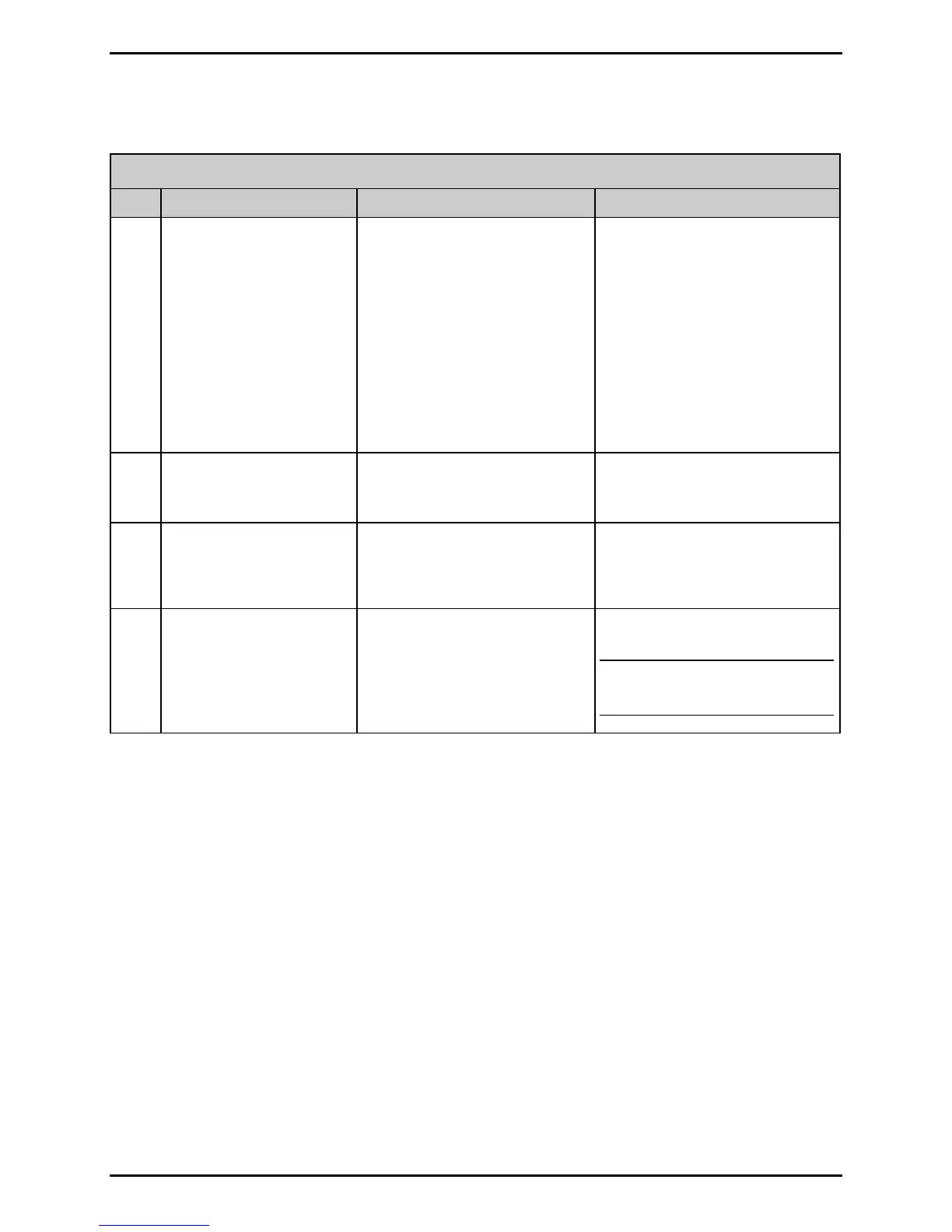Adjustments and Maintenance
2-22
2.5.1 Updating from READY
Application Version 2.091 (or greater) Update Procedure
Step Displayed Message Action Comment(s)
1
READY
Using the DOS copy command
(where “filename” is the
program to be loaded and
“lpt1” is the selected interface
port), enter the following:
copy filename lpt1:
As an example, this would be
entered as:
copy i4212_1105.zg lpt1
(Where “lpt1” can differ to
include another port, as
equipped.)
The Ready Indicator will flash
as data is received.
2
UPGRADING SOFTWARE
No action required.
The new application is being
stored and verified.
3
4214
11.05 03/26/2008
No action required.
The printer has reset and is
displaying the new firmware
version.
4
READY
No action required.
The new application is running.
Note: If UNCALIBRATED or
POSITION FAULT is displayed,
see Section 2.1.