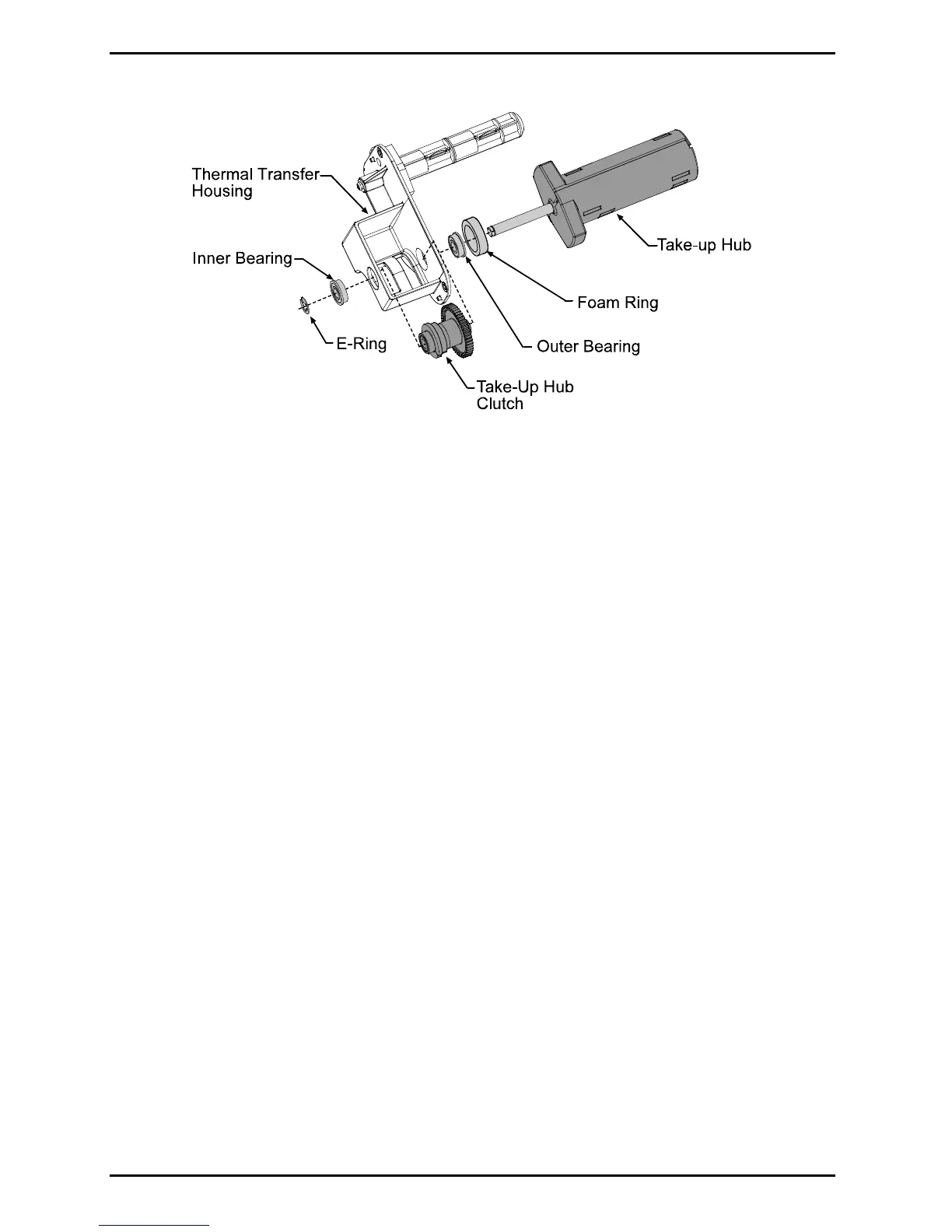Removal and Replacement
4-17
Replacement:
1. Reinstall the Outer Bearing in the Thermal Transfer Housing.
2. Position the Take-Up Hub Clutch in the Thermal Transfer Housing
3. Slide the Take-Up Hub shaft through the Take-Up Hub Clutch and Thermal Transfer Housing.
4. Reinstall the Inner Bearing and clip the E-Ring onto the Take-Up Hub shaft.
5. Reinstall the Thermal Transfer Assembly; see Section 4.5.
4.6 Rewind Assembly
Removal:
1. Turn OFF and unplug the printer. Raise the cover.
2. Remove the three Screws that secure the Rewind Assembly to the Centerplate then remove the
Rewind Assembly.