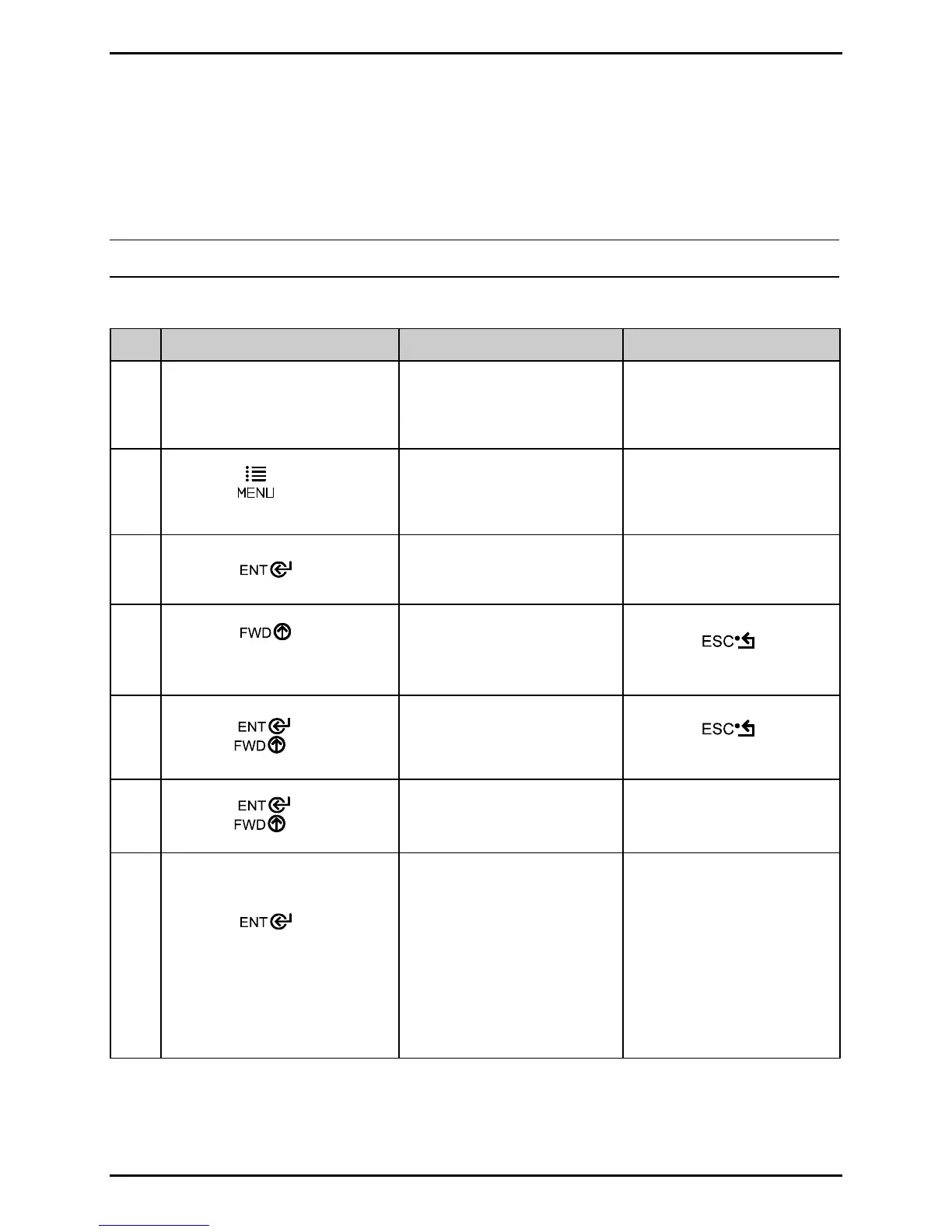Adjustments and Maintenance
2-4
2.1.3 Advanced Entry Calibration
Advanced Entry is the alternate calibration method for special-case media types. In the procedure,
sensor readings for the label and TOF values are taken using different sampling algorithms. From this
compiled list of values the best algorithm is selected and then used to generate new readings for
manual entry into memory.
Note: Use this method only when Standard Calibration was unsuccessful.
With the SENSOR TYPE enabled, perform an Advanced Entry Calibration by following the steps below:
Step Action Displayed Message Comment
1 Turn ON the printer.
UNCALIBRATED
Wait briefly, about six
seconds, for the printer to
initialize.
2
Press the Key, and then
raise the printhead assembly.
MENU MODE
MEDIA SETTINGS
You are in MENU MODE.
3
Press the Key.
MEDIA SETTINGS
MEDIA TYPE
You are in MEDIA
SETTINGS.
4
Press the Key then
scroll to SENSOR
CALIBRATION.
MEDIA SETTINGS
SENSOR CALIBRATION
Press the Key to
cancel this procedure.
5
Press the
Key, and
then the
Key.
SENSOR CALIBRATION
ADVANCED ENTRY
Press the Key to
cancel this procedure.
6
Press the
Key, and
then the
Key.
ADVANCED ENTRY
SENSOR GAIN
You are beginning the
procedure.
7
Press the Key.
Place the label under the
Sensor Eye Mark, and then
lower the printhead assembly.
GAIN TRAN <yyy>
*00 <0 - 31>
Or, for reflective media:
GAIN REFL <yyy>
*00 <0 - 31>
If using preprinted media,
ensure the label area under
the Sensor Eye Mark is free
of text, graphics, or
borders.
Never position a perforation
in the sensor when
recording a reading.
(continued)