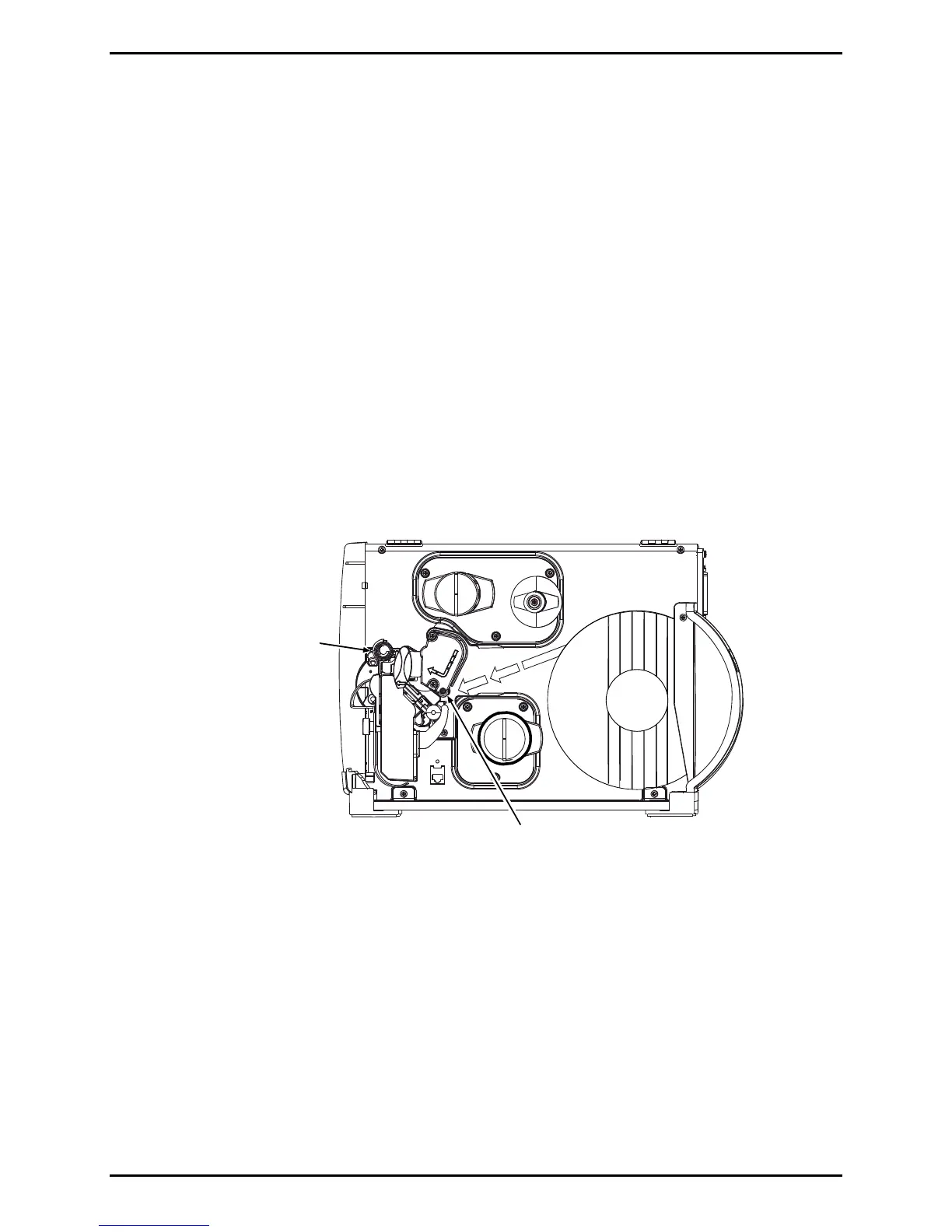Adjustments and Maintenance
2-20
3. Using compressed air or a soft brush, remove all debris from the Baseplate and the Media Sensor.
4. Using a cotton swab dampened with isopropyl alcohol, wipe the Media Idler, Media Guide and, if
attached, the Tear Bar or Rewind Plate clean.
5. Allow the components to dry then replace the media (and ribbon, if necessary). Lower and latch
the Printhead Assembly.
6. Close the cover. Plug in and turn ON the printer. Feed several labels to normalize tracking.
2.4.4 Cleaning the Ribbon Path
If equipped with the Thermal Transfer option, as ink accumulates on the Ribbon Path components,
smooth ribbon flow can be impeded causing wrinkling. To prevent problems, clean the Ribbon Path
components as follows:
1. Turn OFF and unplug the printer. Raise the cover.
2. Raise the Printhead Assembly then remove ribbon.
Ribbon Idler
Ribbon Shield
3. Using a cotton swab dampened with isopropyl alcohol, wipe the Ribbon Idler and the Ribbon Shield
clean.
4. Allow the components to dry then replace the ribbon. Lower and latch the Printhead Assembly.
5. Close the cover. Plug in and turn ON the printer. Feed several labels to normalize tracking.