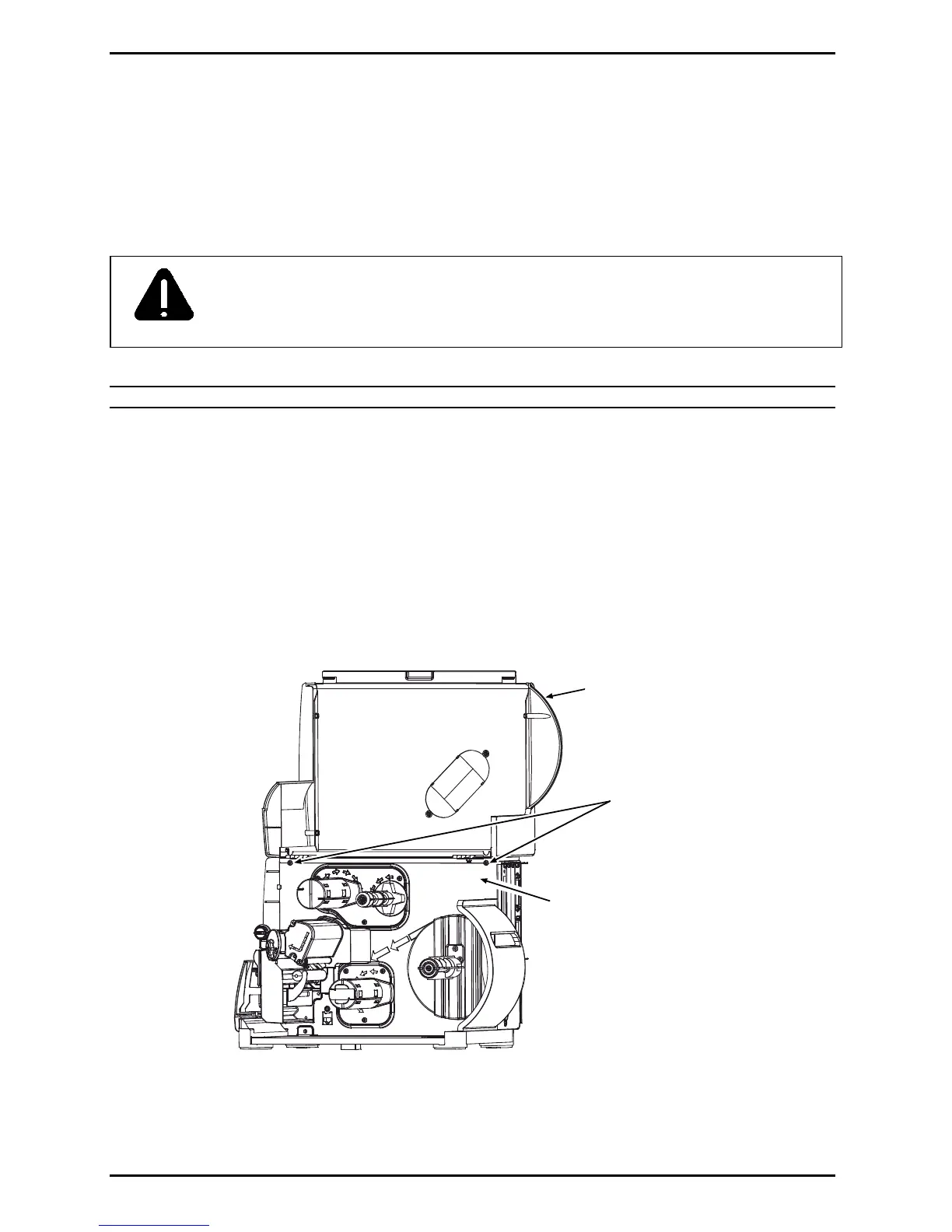Removal and Replacement
4-1
4.0 Introduction
This section details removal and replacement methods for various printer components; where
multiple equipment types or options are available, use the procedure that best matches the
configuration.
CAUTION
Always disconnect AC power before performing service;
Wear a wrist strap and follow all ESD prevention measures; and,
Use extreme care and never use sharp objects on the Printhead or Platen.
Note: The procedures below assume a printer empty of media and ribbon.
4.1 Cover Assembly
Removal:
1. Turn OFF and unplug the printer.
2. Raise the Cover Assembly and loosen the two Screws that secure it to the Centerplate.
Centerplate
Screws
Cover Assembly