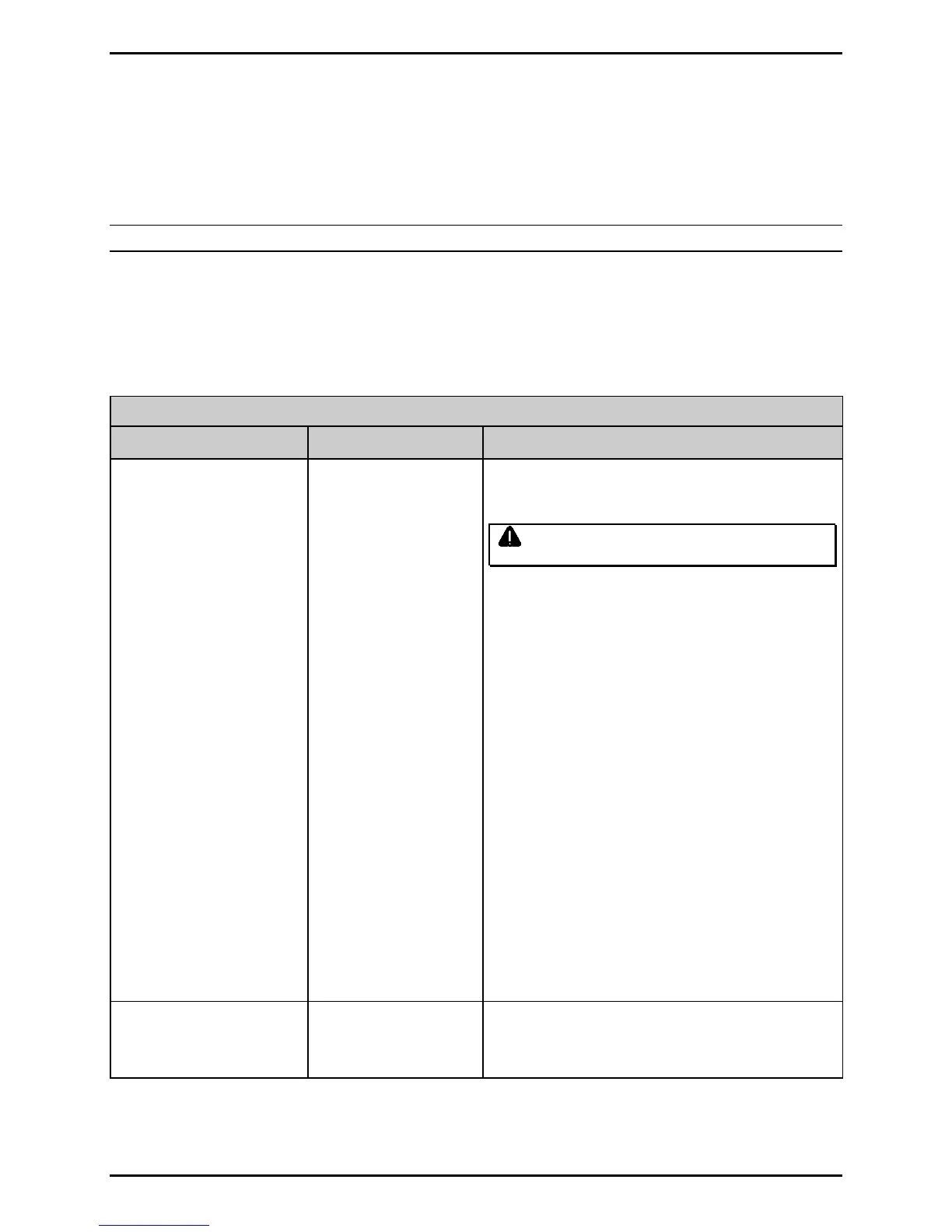Troubleshooting
3-7
3.3 Error Resolution
All functions are monitored during operation and when a problem is detected a corresponding message
will be displayed. (If no message appears, see Section 3.2.) In the tables below locate the Displayed
Message, the Description, and then use Solution (listed by probability) to isolate the malfunction.
Note: Warning and Fault Messages are not displayed in Menu or Test Mode.
3.3.1 Warning Messages
Warning Messages (lasting about five seconds) receive a medium display priority and, if multiples
occur, the priority Warning will be displayed.
Warning Messages
Displayed Message Description Solution
24V OUT OF TOLERANCE
A drop in the 24 VDC
supply has been
detected.
Cycle the power OFF and ON. If the message
appears, try the following:
WARNING! Use extreme caution when
measuring voltages.
1) Move the printer to another circuit. If the
message reappears, go to Step 2.
2) Check the AC voltage input range (@ 47 – 63
Hz):
120 VAC users = 90 to 132 VAC; or,
220 VAC users = 180 to 264 VAC.
Then, proceed according to the results:
• If out of range, connect the printer to a
circuit that is with specification; or,
• If within range, go to Step 3.
3) Verify the +24 VDC output (see Section
2.2.4):
• If out of range, replace the Power
Supply PCB; see Section 4.10.
• If within range, check the cabling from
J5 of the Power Supply PCB to J7 of the
Backplane PCB).
DOT FAILURE
Defective printhead
elements have been
detected.
Replace the printhead if print quality becomes
unacceptable; see Section 4.4.