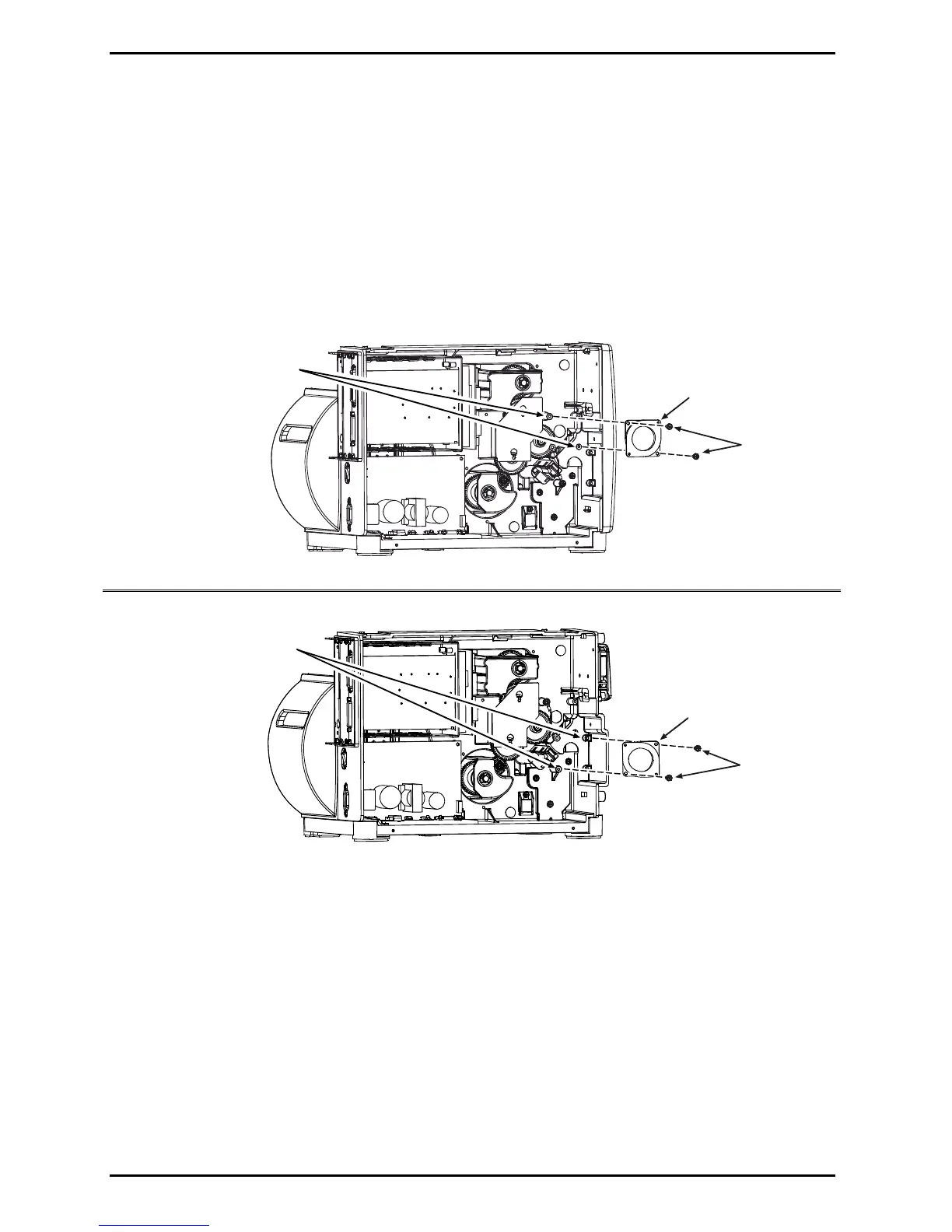Removal and Replacement
4-24
4.8.2.1 Isolator
Removal:
1. Remove the Drive Motor Assembly; see Section 4.8.2.
2. Depending upon the resolution of the printer, remove the Screws that secure the Isolator to the
Centerplate Standoffs.
Screws
Isolator
Centerplate Standoffs
(203 / 400 DPI)
Screws
Isolator
Centerplate Standoffs
(300 / 600 DPI)
Replacement:
1. Depending upon the resolution of the printer, position the Isolator against the Centerplate
Standoffs then secure it with the two Screws.
2. Replace the Drive Motor Assembly; see Section 4.8.2.