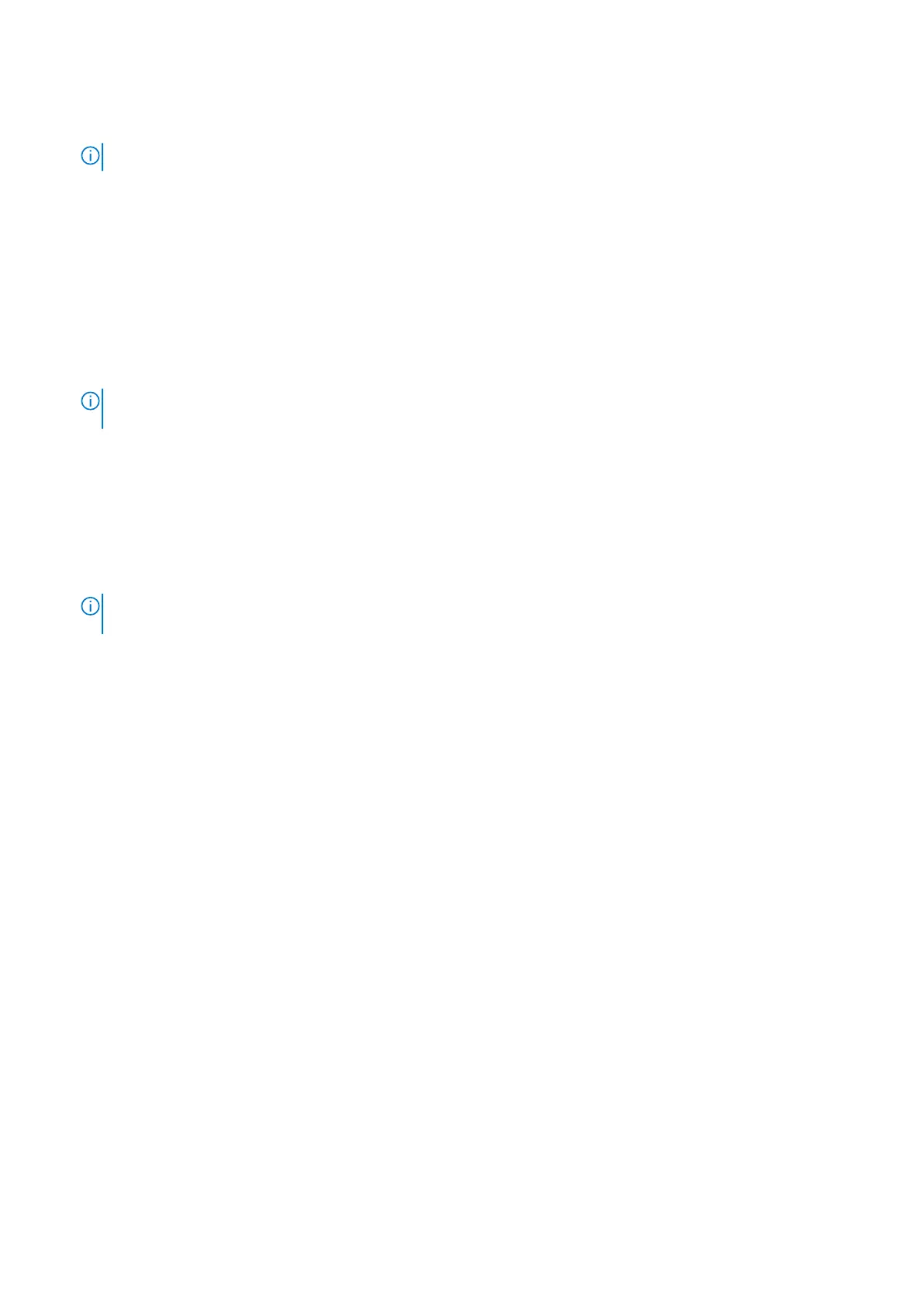4. Hard-drive activity light
Turns on when the computer reads from or writes to the hard drive.
NOTE: Hard-drive activity light is supported only on computers that are shipped with hard drive.
5. Universal audio port
Connect headphones or a headset (headphone and microphone combo).
6. USB 3.2 Gen 1 (5 Gbps) port
Connect devices such as external storage devices and printers.
Provides data transfer speeds up to 5 Gbps.
7. USB 3.2 Gen 1 (5 Gbps) port with PowerShare
Connect devices such as external storage devices and printers.
Provides data transfer speeds up to 5 Gbps. PowerShare enables you to charge connected USB devices.
NOTE: Connected USB devices will not charge when the computer is turned off or in a sleep state. To start charging
connected devices, turn on the computer.
8. USB 3.2 Type-C Gen 2 (10 Gbps) port
Connect devices such as external storage devices and printers. Provides data transfer speeds up to 10 Gbps.
9. USB 3.2 Type-C Gen 2x2 (20 Gbps) port with PowerShare
Connect devices such as external storage devices, printers, and external displays. Provides data transfer rate of up to 20
Gbps.
PowerShare enables you to charge connected USB devices.
NOTE:
Connected USB devices will not charge when the computer is turned off or in a sleep state. To start charging
connected devices, turn on the computer.
10. SD-card slot
Reads from and writes to the SD card.
8
Views of Precision 3680 Tower