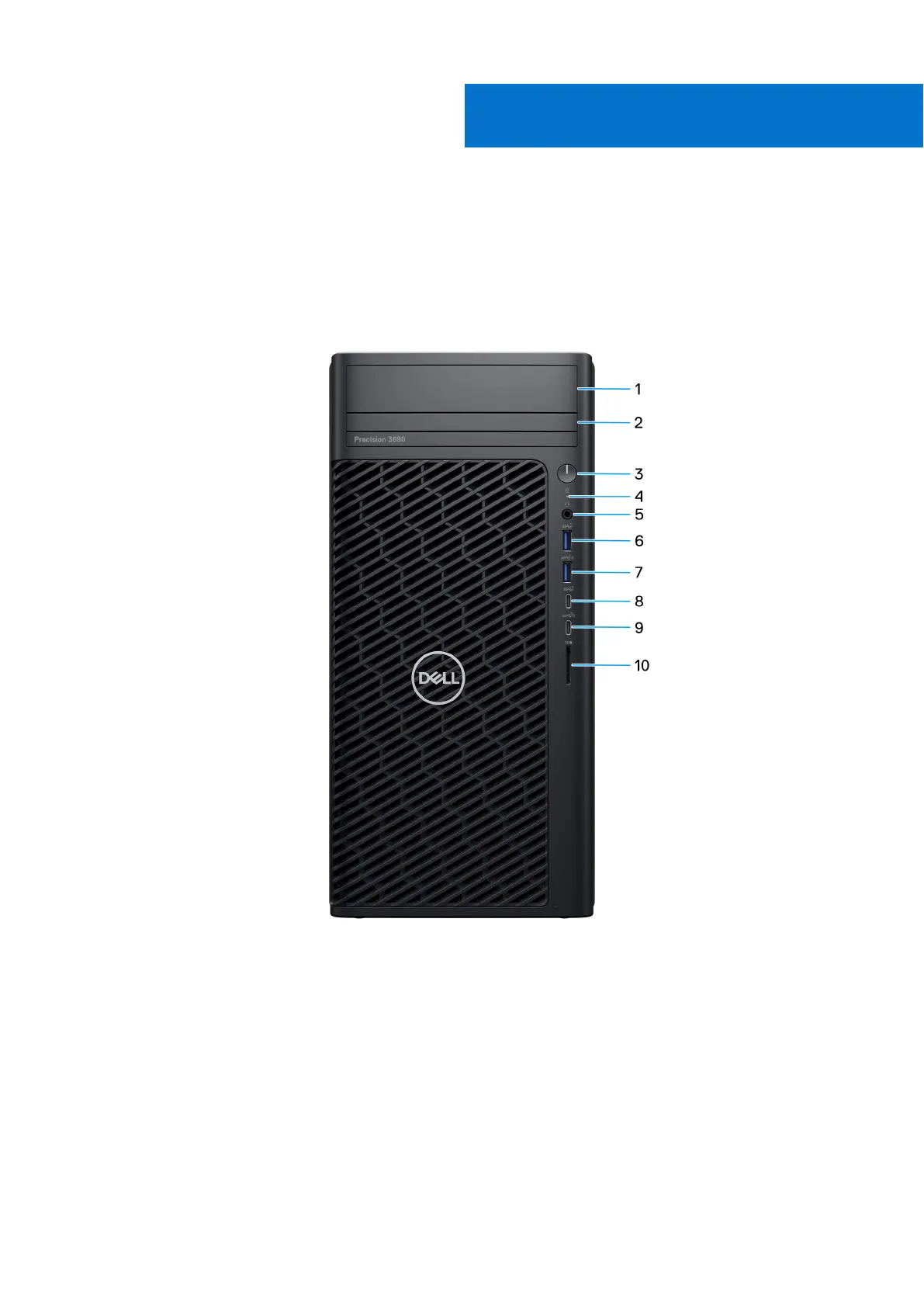Views of Precision 3680 Tower
Front
Figure 1. Image: Front view
1. Front 3.5-inch hard drive bay (optional)
Slot to install the 3.5-inch hard drive
2. Slim ODD (optional)
Reads from and writes to CDs, DVDs, and Blu ray disks.
3. Power button with diagnostic LED
Press to turn on the computer if it is turned off, in sleep state, or in hibernate state.
1
Views of Precision 3680 Tower 7