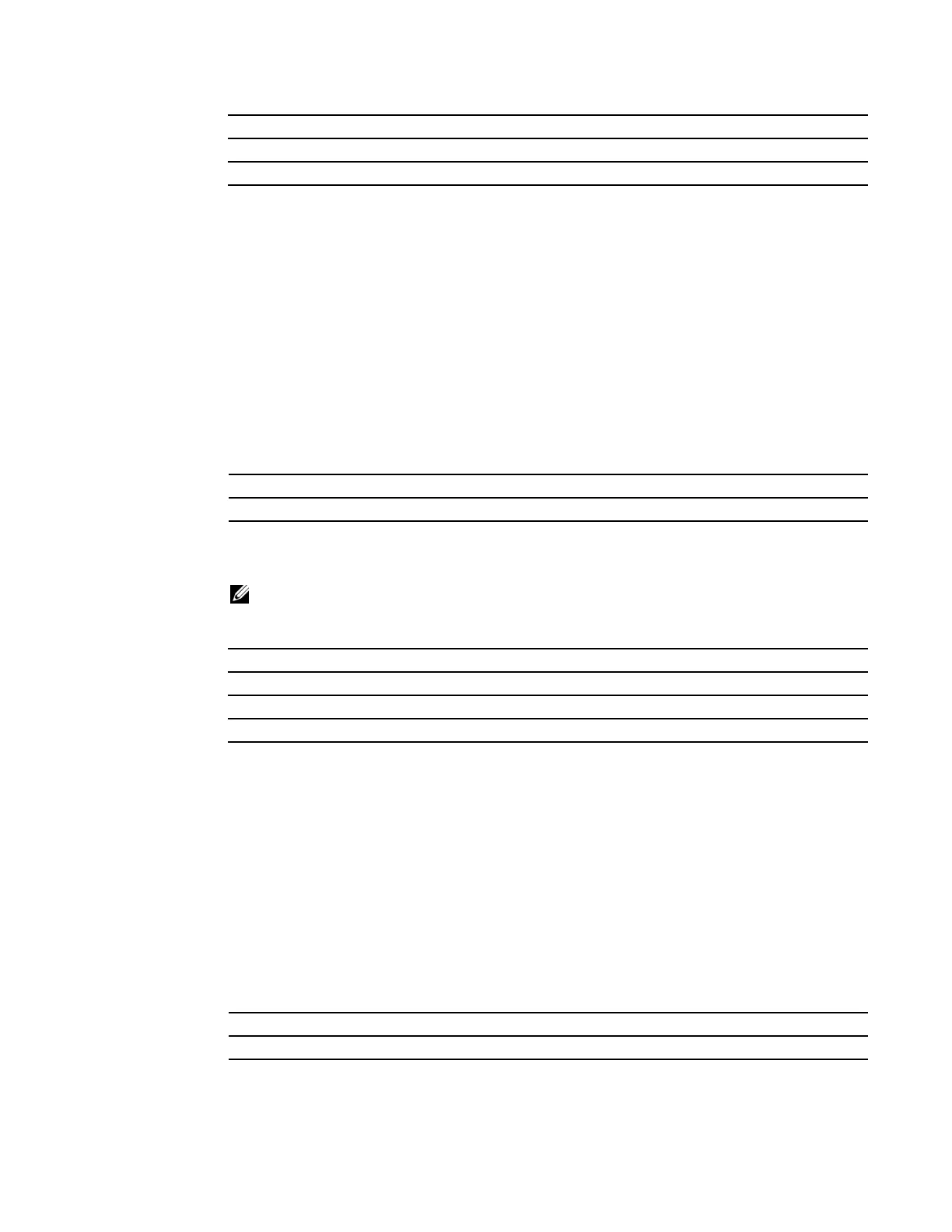FTOS Service Agent | 505
Related
Commands
enable-all
c e
Enable (start) the sending of FTSA email messages to all designated recipients.
Syntax
enable-all
To disable (end) the sending of FTSA email messages to all designated recipients, use the no enable
command.
Defaults
no enable-all
Command Modes
CONFIGURATION (conf-callhome)
Command
History
Usage
Information
FTSA sends an email notification to all designated recipients whenever the enable-all status changes.
Related
Commands
encrypt
c e
Specify email encryption for this server.
Syntax
encrypt
To remove email encryption for this server, use the no encrypt command.
Defaults
no encrypt
Command Modes
CONFIGURATION Server (conf-callhome-server_name)
Command
History
admin-email Specify the Administrator’s email address.
call-home Start FTSA and Enter the FTSA mode.
smtp server-address Configure the SMTP server detail.
Version 7.6.1.0 Introduced on C-Series
Version 6.3.1.0 Introduced for E-Series
Note: Execute the enable-all command only after the SMTP and admin-email commands
are executed.
admin-email Specify the Administrator’s email address.
call-home Start FTSA and Enter the FTSA mode.
smtp server-address Identify the SMTP server.
server Configure each recipient.
Version 7.6.1.0 Introduced on C-Series
Version 6.3.1.0 Introduced for E-Series
