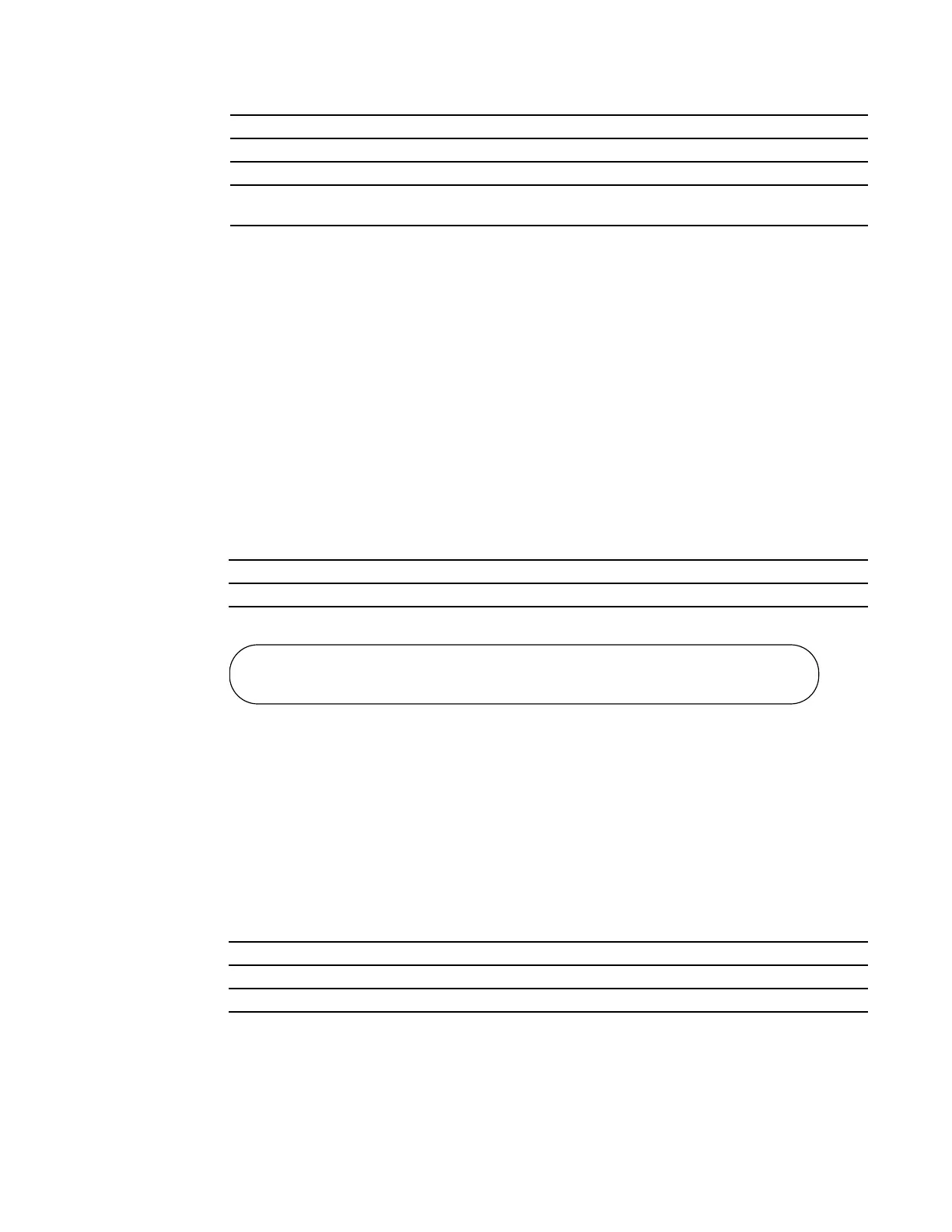496 | FTOS Service Agent
www.dell.com | support.dell.com
Related
Commands
call-home
c e
This command has two functions:
• Start FTSA.
• Enter the CONFIGURATION (conf-callhome) mode.
Syntax
call-home
To stop FTSA, use the
no call-home command. Stopping FTSA removes all FTSA configuration
from the running configuration.
Defaults
No default behavior or values
Command Modes
CONFIGURATION (conf-callhome)
Command
History
Example
Figure 19-1. call-home Command Example
Usage
Information
If executing the call-home command starts FTSA (this only happens if FTSA is not already started),
FTOS returns a verification message, and FTSA generates an email message to the default recipient,
ftsa@force10networks.com.
If FTSA is already started, executing the call-home command simply puts the user in
CONFIGURATION (conf-callhome) mode.
If FTSA is running and the no call-home command is executed, FTSA sends an alert email message
to all designated recipients, then stops. The user is returned to CONFIGURATION mode, and FTOS
removes the current FTSA configuration from the running configuration.
Related
Commands
call-home Start FTSA and Enter the FTSA mode.
domain-name Specify the domain name to be used for the Administrator’s email address.
server Configure a recipient.
smtp server-address Identify the local SMTP (Simple Mail Transfer Protocol) server from which
FTSA email messages will be forwarded.
Version 7.6.1.0 Introduced on C-Series
Version 6.3.1.0 Introduced for E-Series
FTOS(conf)#call-home
Apr 28 15:32:21: %RPM1-P:CP %CALL-HOME-3-CALLHOME: Call-home service started
FTOS(conf-callhome)#
call-home Start FTSA and Enter the FTSA mode.
smtp server-address Identify the local SMTP server from which FTSA email messages will be forwarded.
admin-email Enter the Administrator’s email address.
