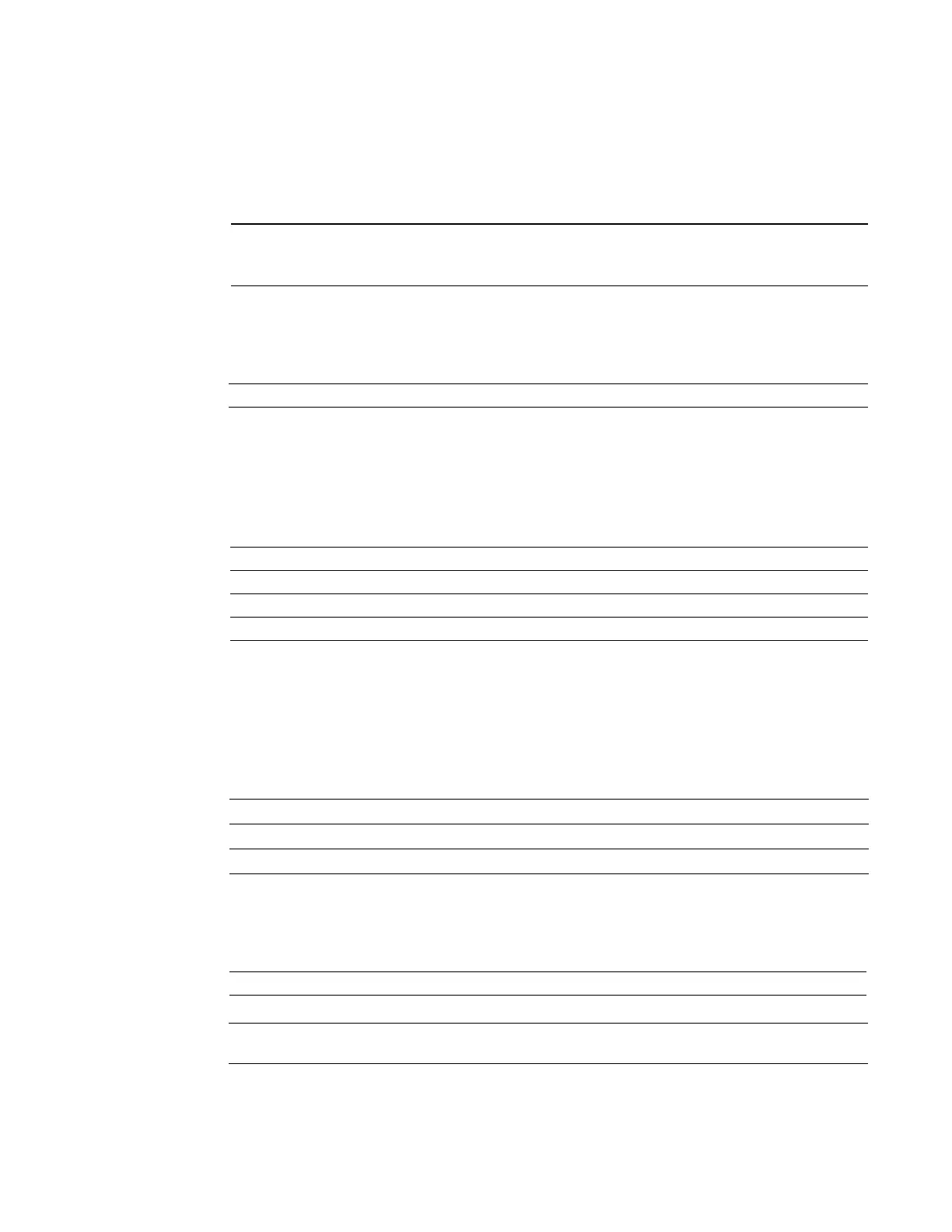FTOS Service Agent | 497
case-number
c e
Specify a case number for the associated policy.
Syntax
[no] case-number word
Parameters
Defaults
none
Command Modes
config-callhome-policy-name
Command
History
Usage
Information
This is an optional command that you access by entering the policy command. You would only use
this command if there is a TAC case associated with this policy. The specified case number would be
returned to the host, if the action list is triggered.
Whatever you enter is saved in the call-home configuration.
Related
Commands
schedule
c e
Executes an action list at the configured time.
Syntax
schedule hr:min:sec [once | daily]
Parameters
Defaults
None
Command Modes
CALL-HOME ACTION-LIST
Command
History
Related
Commands
word
Enter the keyword case-number followed by a case number in the format C-xxxxx
or c-xxxxx, where x = 0 to 9.
Range: 1 to 20 characters.
Version 7.7.1.0 Introduced on C-Series and E-Series
action-list Specify a policy action list for the associated policy.
policy Create a policy with a name and enter config-callhome-policy-name mode.
pr-number Enter a PR (problem report) number associated with the selected policy.
test-list Enter the name of a configured policy test list.
hr:min:sec
Chassis time specified in hour:minute:second format.
once
Executes the action list only once at the configured time.
daily
Executes the action list multiple times at the configured time.
Version 8.2.1.0 Introduced on C-Series and E-Series.
action-list Specify an action list for the associated policy and enter the
conf-call-home-actionlist-name mode.
