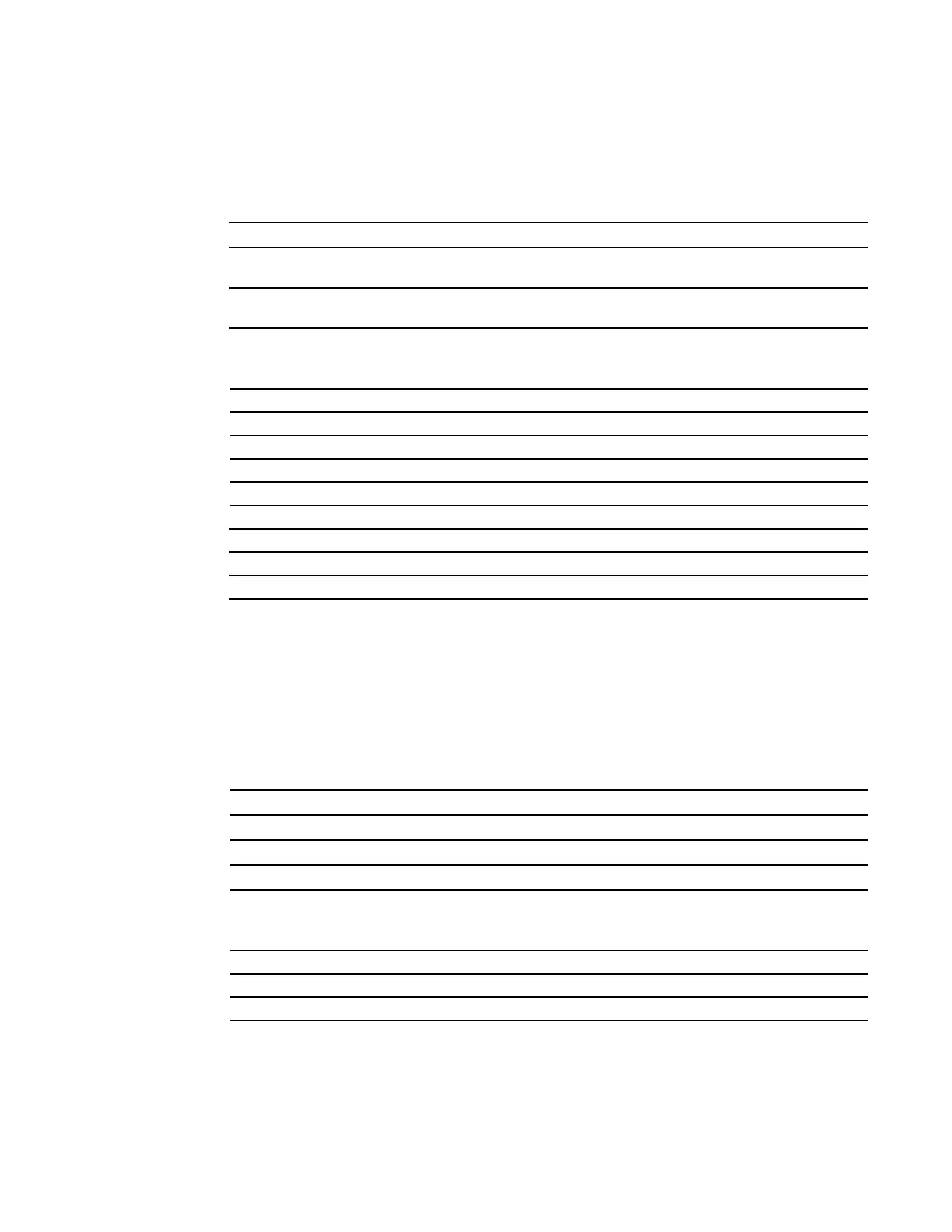IPv4 Routing | 637
clear ip route
c e s
Clear one or all routes in the routing table.
Syntax
clear ip route {* | ip-address mask | vrf vrf instance}
Parameters
Command Modes
EXEC Privilege
Command
History
Related
Commands
clear tcp statistics
c e s
Clear TCP counters.
Syntax
clear tcp statistics [all | cp | rp1 | rp2]
Note: These options are supported only on the E-Series.
Parameters
Command Modes
EXEC Privilege
Command
History
* Enter an asterisk (*) to clear all learned IP routes.
ip-address mask
Enter a specific IP address and mask in dotted decimal format to clear
that IP address from the routing table.
vrf instance
(Optional) E-Series Only: Clear only the routes tied to the VRF
instance.
Version 8.1.1.0 Introduced on E-Series ExaScale
Version 7.9.1.0 Introduced VRF
Version 7.6.1.0 Introduced on S-Series
Version 7.5.1.0 Introduced on C-Series
pre-Version 6.2.1.1 Introduced on E-Series
ip route Assign an IP route to the switch.
show ip route View the routing table.
show ip route summary View a summary of the routing table.
all Enter the keyword all to clear all TCP statistics maintained on all switch processors.
cp (OPTIONAL) Enter the cp to clear only statistics from the Control Processor.
rp1 (OPTIONAL) Enter the keyword rp1 to clear only the statistics from Route Processor 1.
rp2 (OPTIONAL) Enter the keyword rp2 to clear only the statistics from Route Processor 2.
Version 7.6.1.0 Introduced on S-Series
Version 7.5.1.0 Introduced on C-Series
pre-Version 6.2.1.1 Introduced on E-Series
