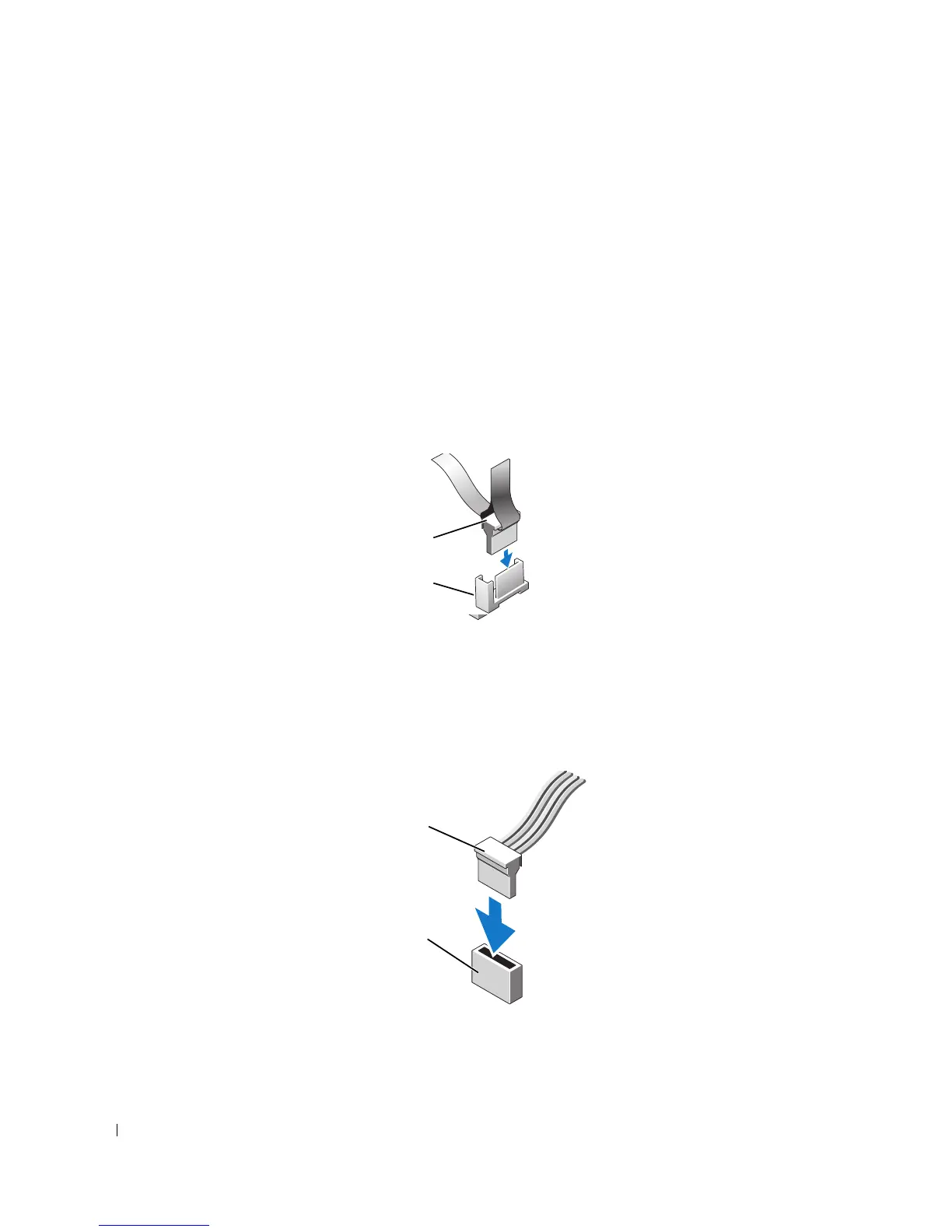128 Drives
connected to. For example, if you have two SATA hard drives and one SATA optical drive, connect the
two hard drives to the SATA0 and SATA1 connectors, and connect the SATA optical drive to the SATA2
connector. (See "System Board Components" on page 95 for the location of the SATA connectors on the
system board.)
Connecting Drive Cables
When you install a drive, you connect two cables—a DC power cable and a data interface cable—to the
back of the drive.
Data Interface Connectors
Power Cable Connectors
SATA Connector
1 data interface cable connector
2 data interface connector
1power cable
2 power input connector
1
2
1
2
