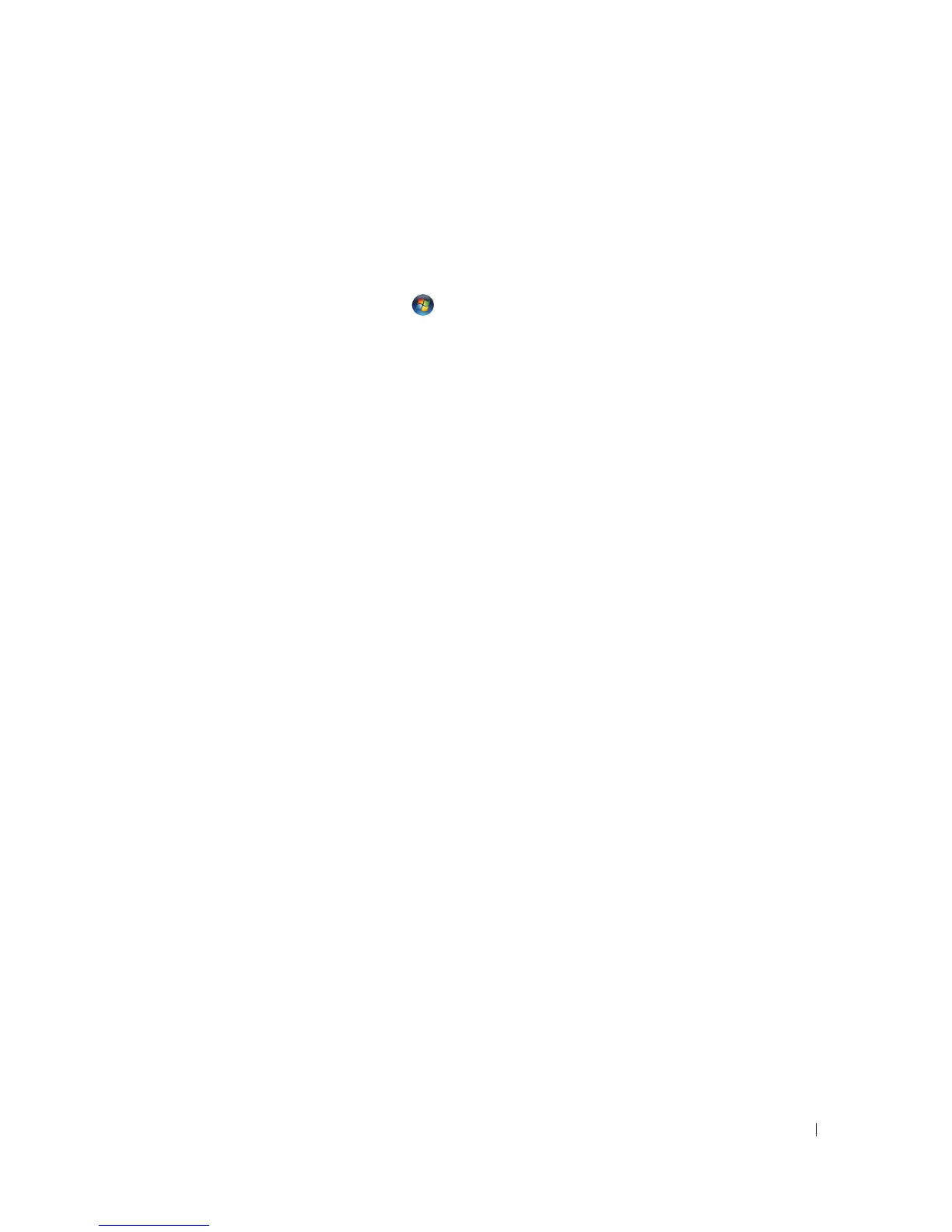Microsoft Windows XP Features 329
4
Complete the checklist and required preparations.
5
Return to the Network Setup Wizard and follow the instructions on the screen.
Windows Vista
To make changes to your network setup in Microsoft
®
Windows Vista
®
:
1
Click the Windows Vista Start button, , and then click
Network
→
Network and Sharing Center.
2
Click
Set up a connection or network
.
3
Select the type of network connection you want to make and follow the instructions on the screen.
4
When finished, close the Network and Sharing Center.
