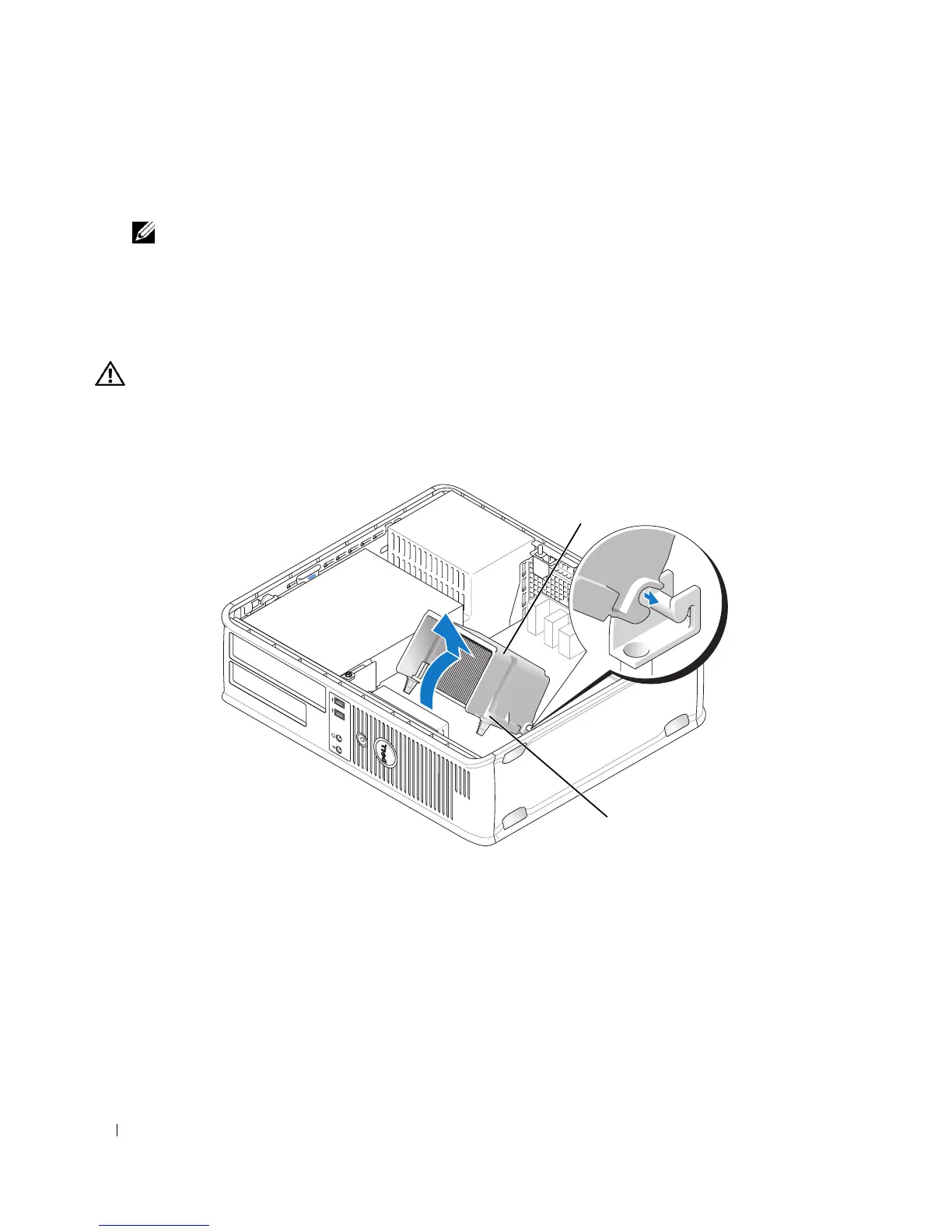94 Desktop Computer
3
Select the
Chassis Intrusion
option and then press the left- or right-arrow key to select
Reset
. Change
the setting to
On
,
On-Silent
, or
Disabled
.
NOTE: The default setting is On-Silent.
4
Save your BIOS settings and exit system setup.
Removing the Heat Sink Assembly
1
Loosen the captive screw on each side of the heat sink assembly.
CAUTION: Despite having a plastic shield, the heat sink assembly may be very hot during normal operation. Be
sure that it has had sufficient time to cool before you touch it.
2
Rotate the heat sink assembly upward, and remove the assembly from the computer.
Lay the heat sink down on its top.
1 heat sink assembly
2 captive screw housing (2)
1
2