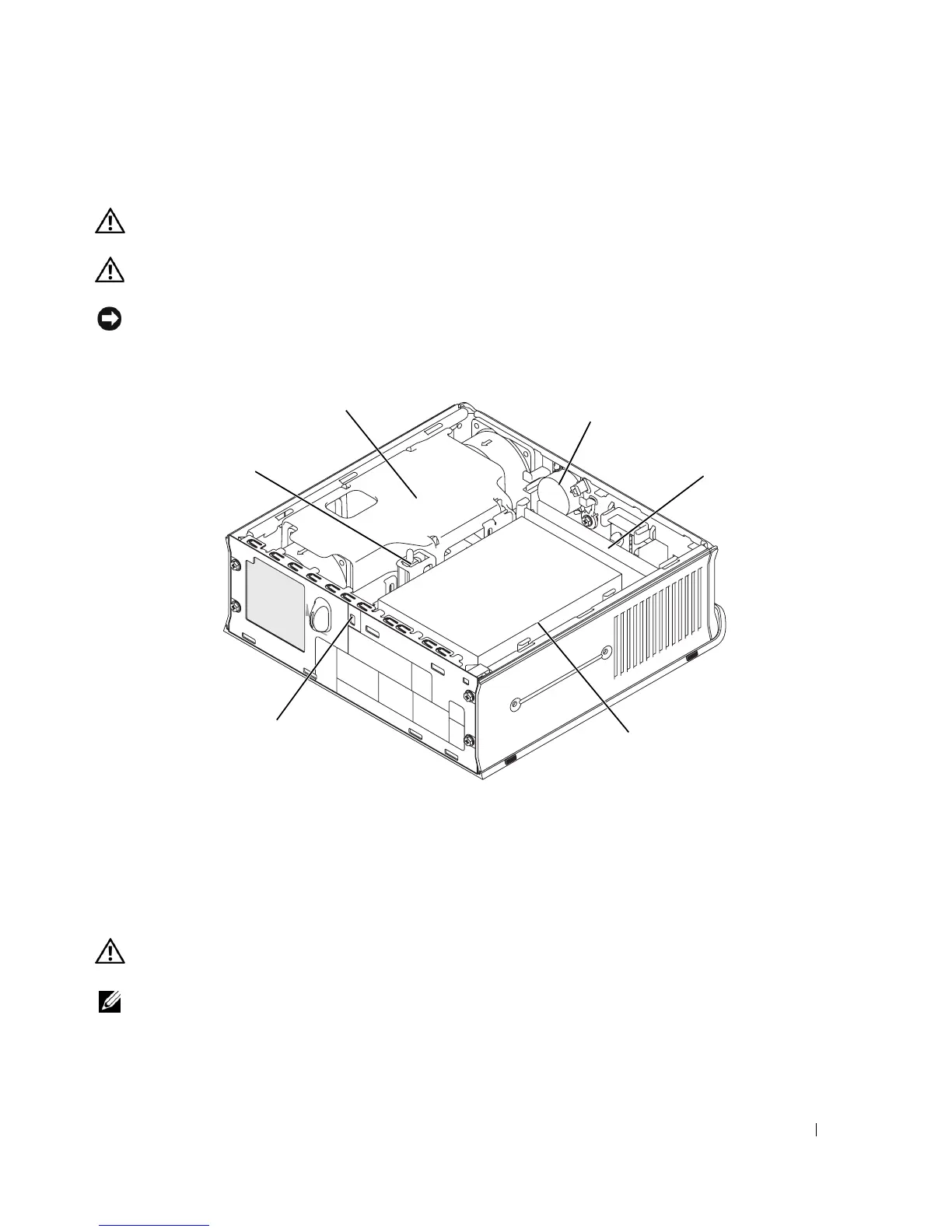Ultra Small Form Factor Computer 233
Inside Your Computer
CAUTION: Before you begin any of the procedures in this section, follow the safety instructions in the
Product
Information Guide
.
CAUTION: To avoid electrical shock, always unplug your computer from the AC power adapter before removing
the cover.
NOTICE: To prevent static damage to components inside your computer, discharge static electricity from your
body before you touch any of your computer’s electronic components. You can do so by touching an unpainted
metal surface on the computer chassis.
Chassis Intrusion Switch
CAUTION: Before you begin any of the procedures in this section, follow the safety instructions located in the
Product Information Guide
.
NOTE: The chassis intrusion switch is standard on the ultra small form factor computer but is optional on mini
tower, desktop and small form factor computers; it may not be present on your computer.
1 fan shroud/heat sink assembly 4 hard drive
2 speaker (optional) 5 security cable slot
3 memory modules (2) 6 chassis intrusion switch
1
2
4
6
3
5