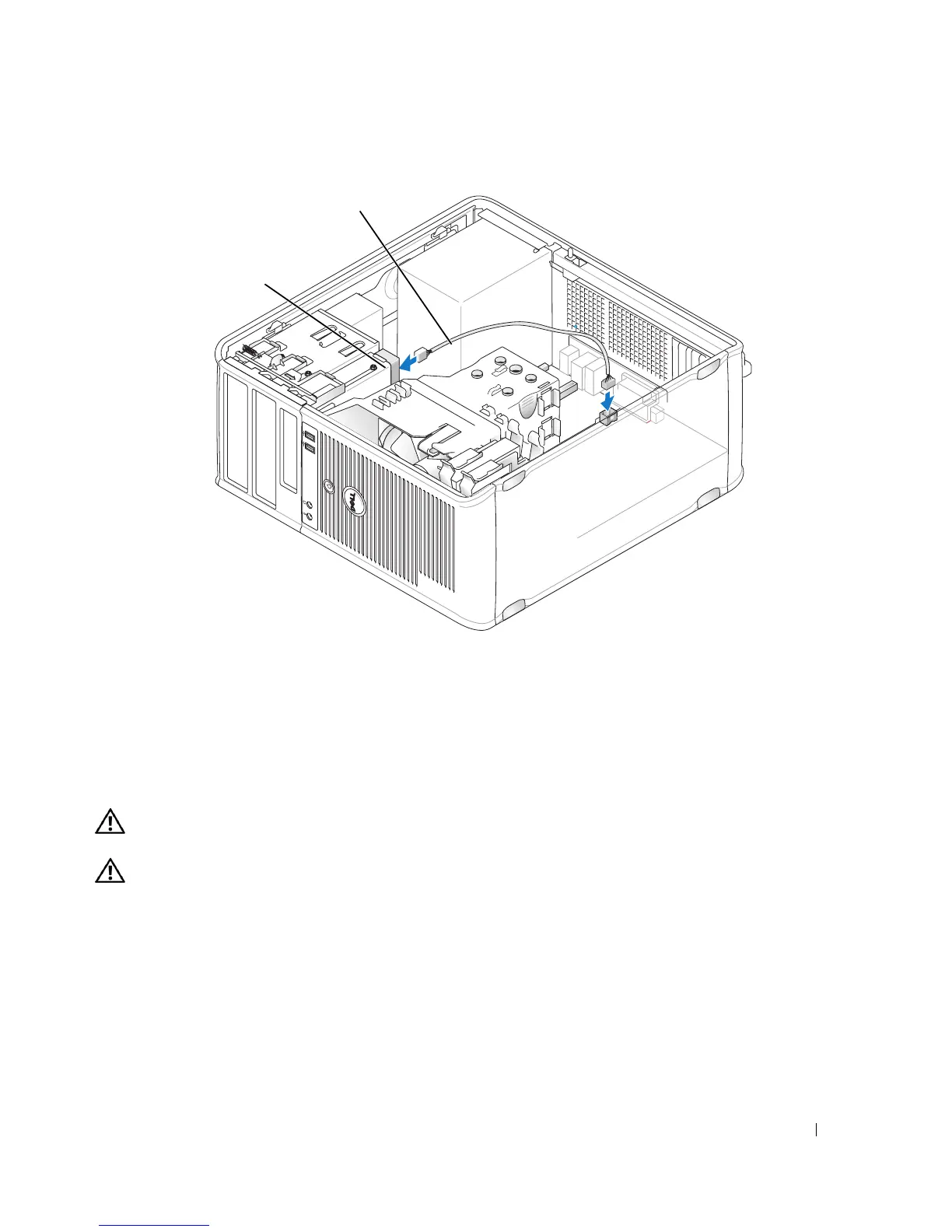Drives 69
5
Replace the computer cover (see "Replacing the Computer Cover" on page 317).
6
Verify that your computer works correctly by running the Dell Diagnostics (see "Dell Diagnostics" on
page 353).
Optical Drive
CAUTION: Before you begin any of the procedures in this section, follow the safety instructions located in the
Product Information Guide
.
CAUTION: To guard against electrical shock, always unplug your computer from the electrical outlet before
replacing the cover.
Removing an Optical Drive
1
Follow the procedures in "Before You Begin" on page 21.
2
Remove the computer cover (see "Removing the Computer Cover" on page 27).
3
Disconnect the power and data cables from the back of the drive.
4
Grasp the sliding plate lever and slide it towards the top of the computer until the drive panel snaps
open; while holding the lever in place, slide the drive out of the computer.
1 data/power cable 2 media card reader
1
2
