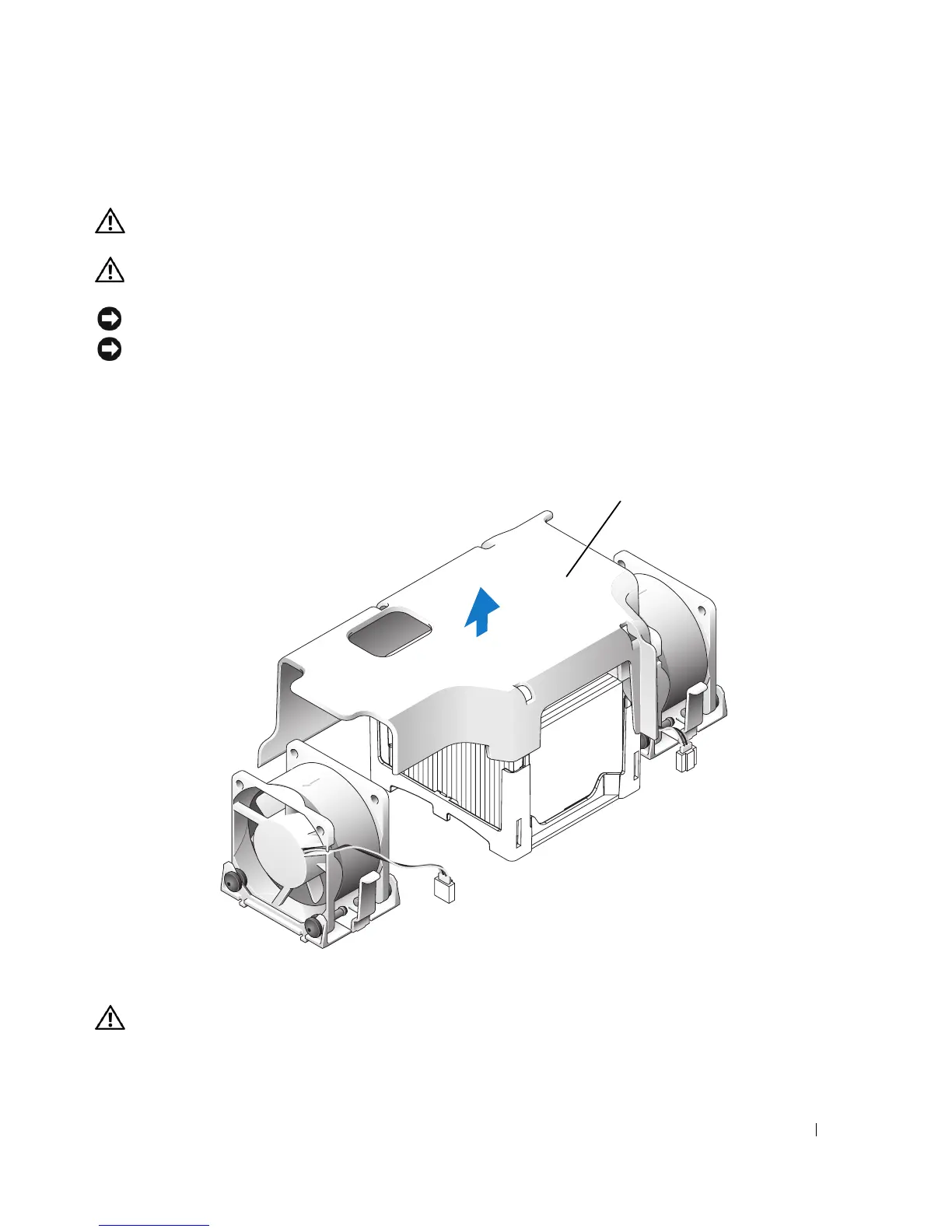Processor 261
Processor
CAUTION: Before you begin any of the procedures in this section, follow the safety instructions in the
Product
Information Guide
.
CAUTION: To guard against electrical shock, always unplug your computer from the electrical outlet before
removing the cover.
NOTICE: When replacing the processor, do not touch the underside of the new processor.
NOTICE: When replacing the processor, do not touch any of the pins inside the socket or allow any objects to fall
on the pins in the socket.
1
Follow the procedures in "Before You Begin" on page 21.
2
Remove the computer cover (see "Removing the Computer Cover" on page 168).
3
Remove the fan shroud by lifting the fan shroud up and away from the computer.
CAUTION: The heat sink can get extremely hot. Ensure that the heat sink has had sufficient time to cool before
you touch it.
1 fan shroud