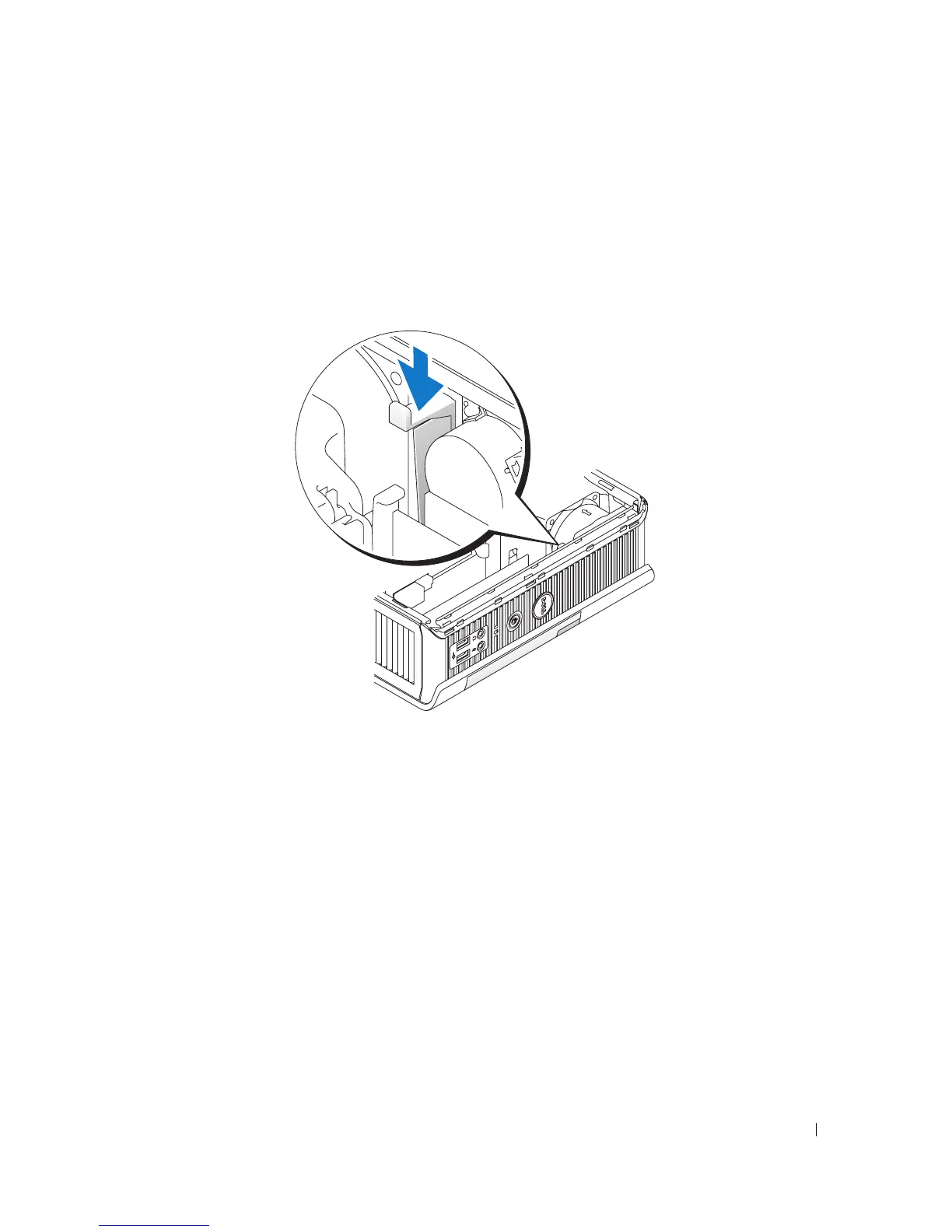Module Bay 259
Securing a Device in the Module Bay
1
To secure a device in the module bay, your computer is equipped with a module locking switch. To use
this switch:
a
Remove the computer cover (see "Removing the Computer Cover" on page 232).
b
Gently press the module locking switch down until it locks into place.
c
Replace the computer cover (see "Replacing the Computer Cover" on page 317).
The module cannot be removed from the computer until you lift the module locking switch into its
unlocked position.
2
You may also secure a device in the module bay by using a security screw (packaged separately),
accessed from the bottom of the computer.