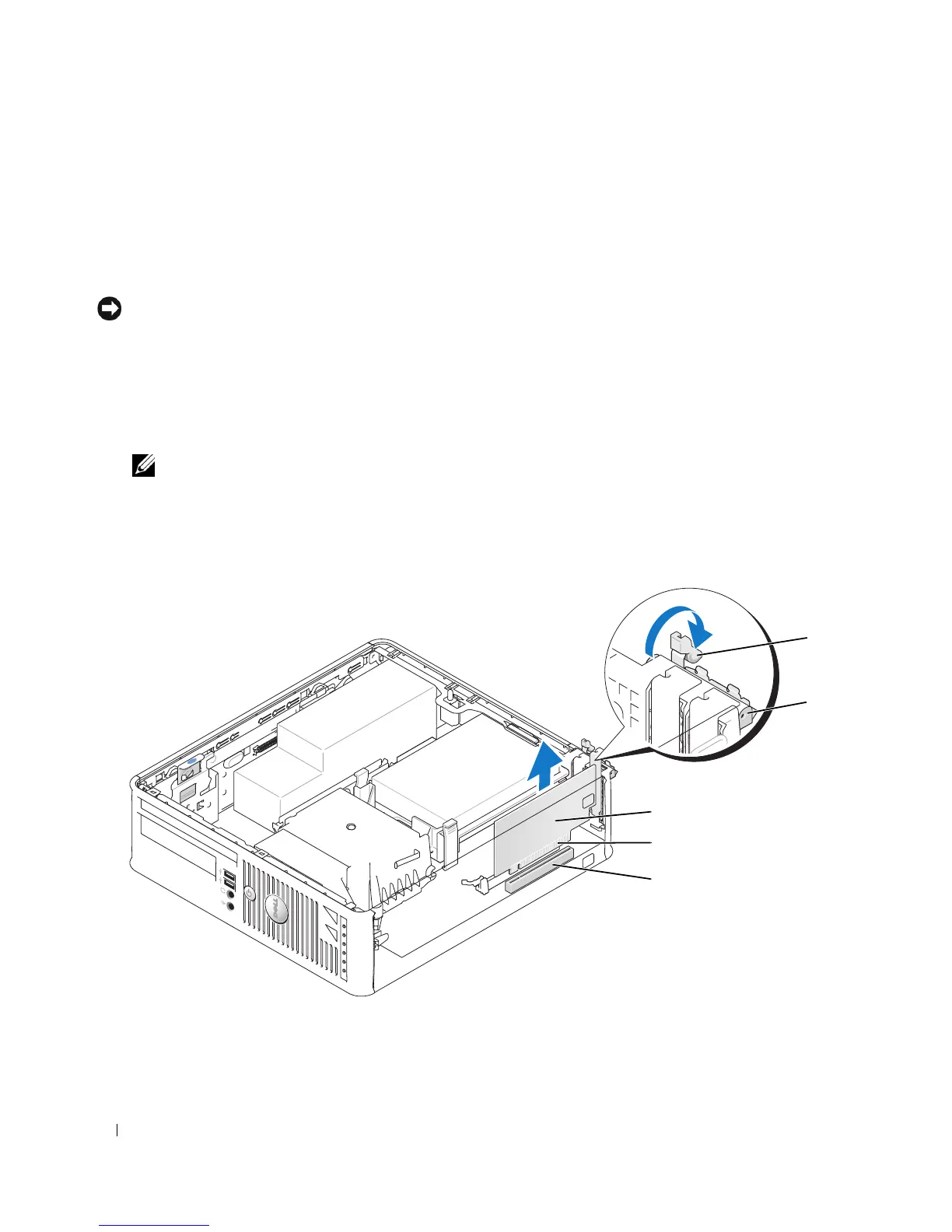184 Expansion Cards
13
If you installed a network adapter card and want to turn off the integrated network adapter:
a
Enter system setup, select
Integrated NIC
from the
Onboard Devices
group, and change the
setting to
Off
(see "System Setup" on page 280).
b
Connect the network cable to the network adapter card’s connectors. Do not connect the network
cable to the integrated network connector on the back panel of the computer.
NOTICE: If you disable the integrated network adapter, you will not have AMT functionality.
14
Install any drivers required for the card as described in the card documentation.
Removing a PCI Card
1
Follow the procedures in "Before You Begin" on page 21.
2
Remove the computer cover (see "Removing the Computer Cover" on page 168).
NOTE: For PCI card locations, see "System Board Components" on page 172.
3
Gently lift the release tab on the card retention latch from the inside and pivot the latch open.
4
If necessary, disconnect any cables connected to the card.
5
Grasp the card by its top corners, and ease it out of its connector.
1 release tab 2 card retention latch 3 PCI card
4 card-edge connector 5 card connector
2
1
4
5
3