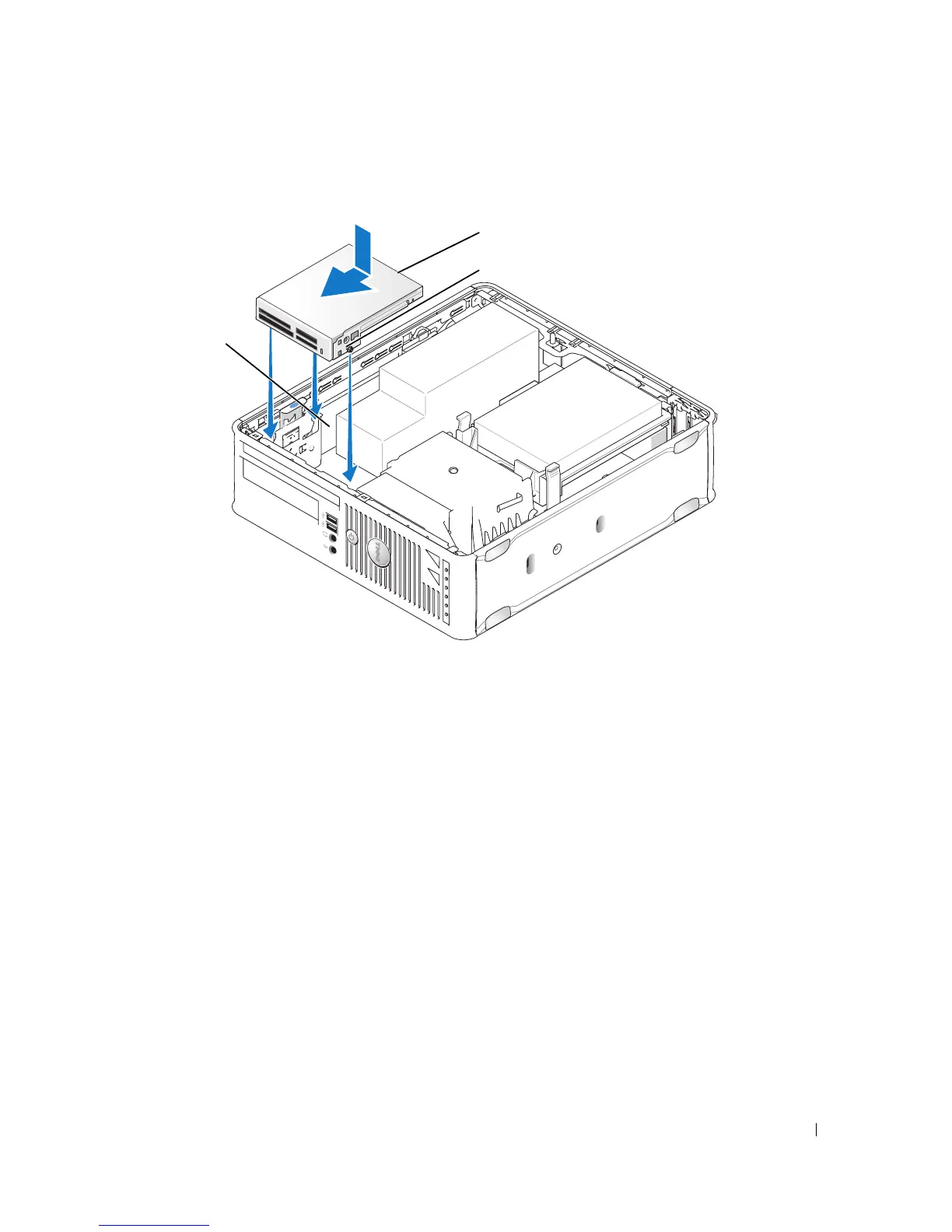Drives 211
Replacing a Media Card Reader
1
If you are replacing a media card reader, remove the installed media card reader (see "Removing a
Media Card Reader" on page 210), and skip to step 3.
2
If you are installing a new media card reader, perform the following steps before continuing to step 3:
a
Follow the procedures in "Before You Begin" on page 21.
b
Remove the computer cover (see "Removing the Computer Cover" on page 168).
c
Lay the computer on its side so that the system board is on the bottom of the inside of the
computer.
d
Remove the drive panel insert.
3
Align the screws on the media card reader with the bracket slots in the computer, and gently position
the drive until it clicks into place.
4
Connect the cable into the connectors on the media card reader and system board.
1 media card reader 2 screws (3) 3 bracket rails (3)
1
3
2