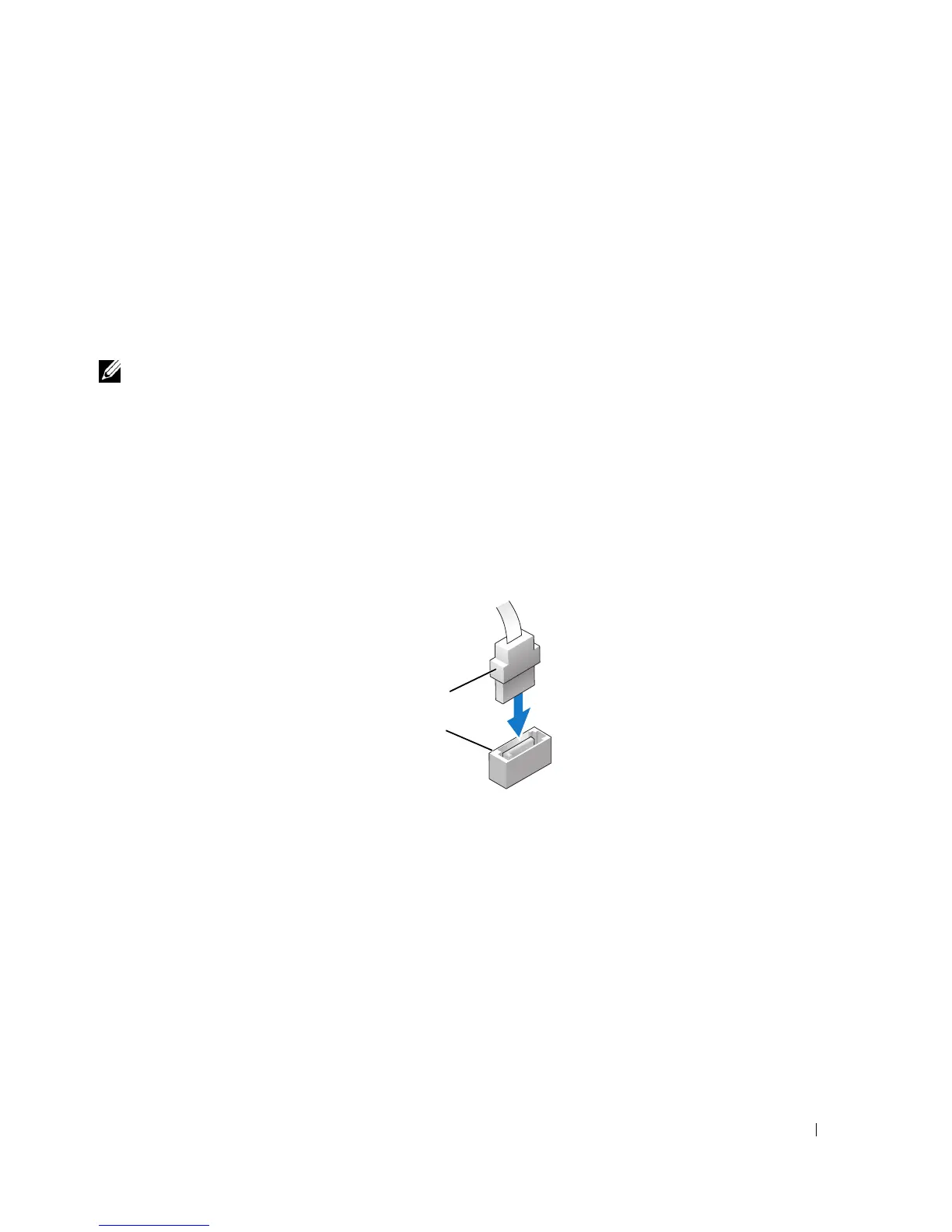Drives 247
Drives
Your computer supports:
• One SATA (serial ATA) hard drive
• One optional Dell D-module optical drive, second hard drive, or floppy drive in the module bay (See
"Module Bay" on page 255 for information on installing and removing devices in the module bay.)
General Installation Guidelines
NOTE: For information on installing D-module drives, see the documentation that came with your optional device.
Connecting Drive Cables
When you install a drive, you connect two cables—a DC power cable and a data interface cable—to the
back of the drive.
Data Interface Connectors
SATA Connector
1 data interface cable connector
2 data interface connector
1
2