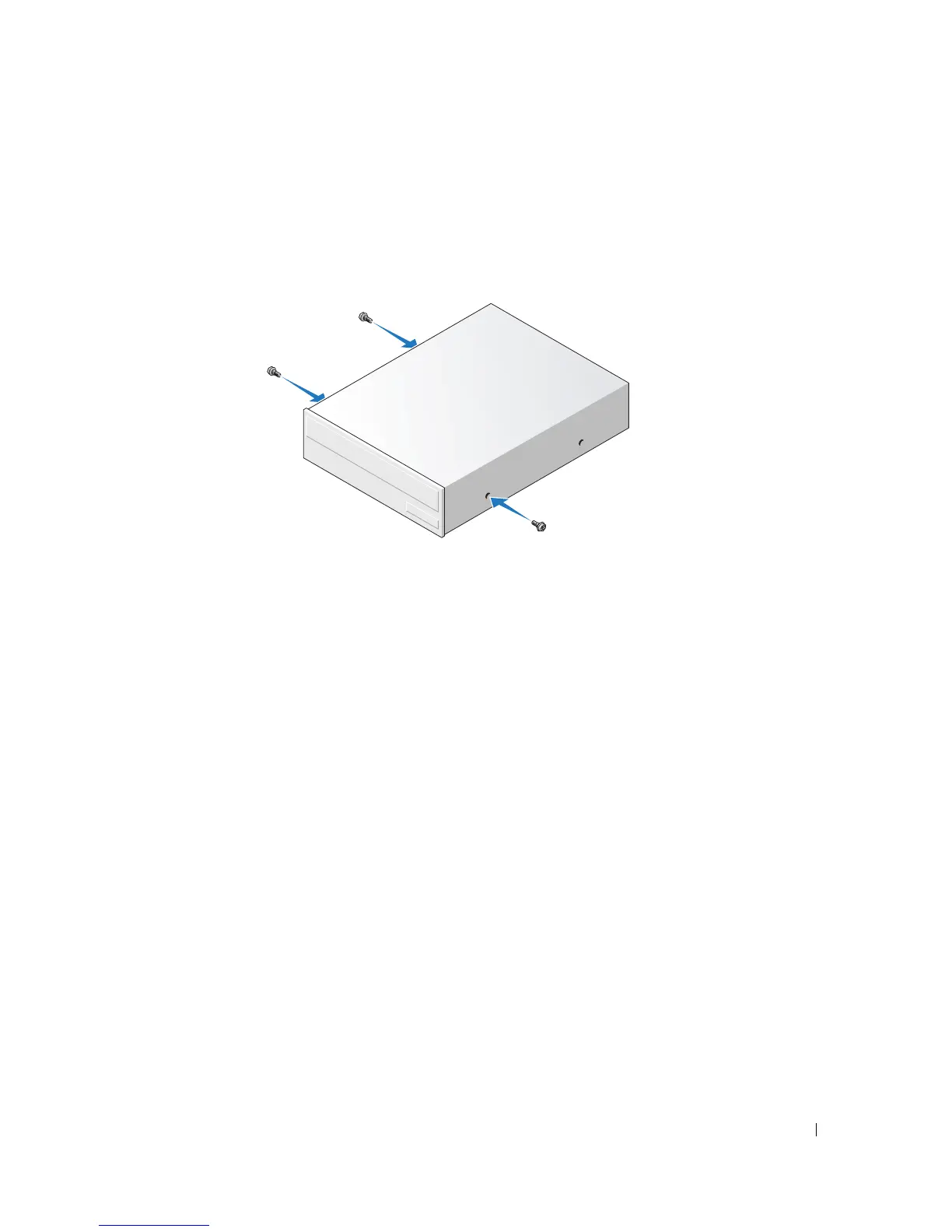Drives 133
4
If you are replacing an existing drive:
a
Follow procedures in "Removing an Optical Drive" on page 131 to remove the existing drive.
b
Remove the three shoulder screws from the existing drive.
c
Insert the three shoulder screws into the sides of the new drive and tighten them.
5
Connect the power and data cables to the drive.
6
Align the shoulder screws with the screw guides, and slide the drive into the bay until it clicks into
place.