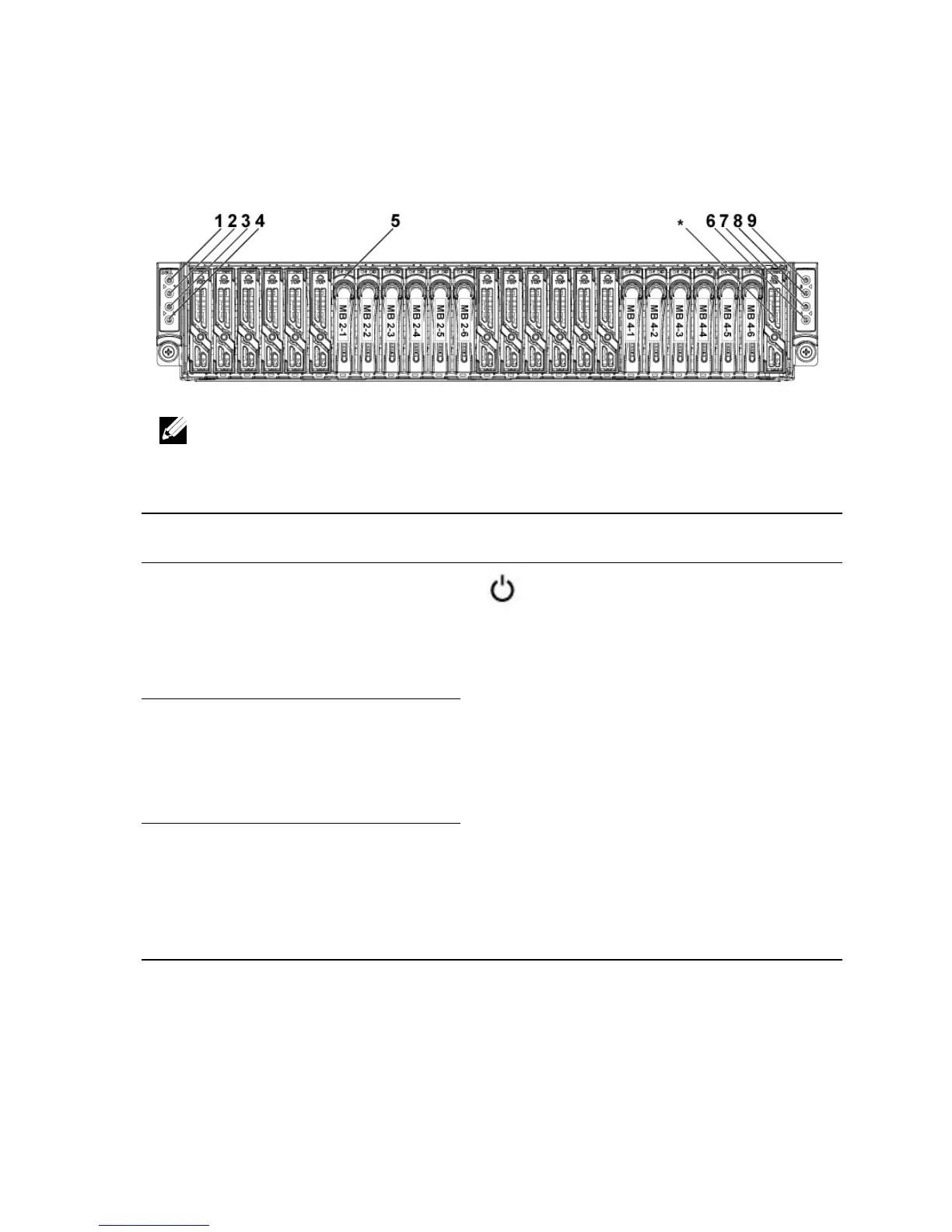Figure 1-6. Front Panel−2.5” x12 Hard Drives With two System Board
(C6220/C6220 II Onboard SATA Controller)
The power-on indicator turns to
green when the system power is
on.
The power-on indicator turns to
amber when the system critical
event occurs.
The power button controls the
DC power supply output to the
system.
NOTE: When powering on the
system, the video monitor can take
from several seconds to over 2
minutes to display an image,
depending on the amount of DIMM
installed in the system.
NOTE: For more information on the direction details of the 2.5-inch hard drive
expander configuration support, see the HDD Zoning configuration tool at
dell.com/support.
