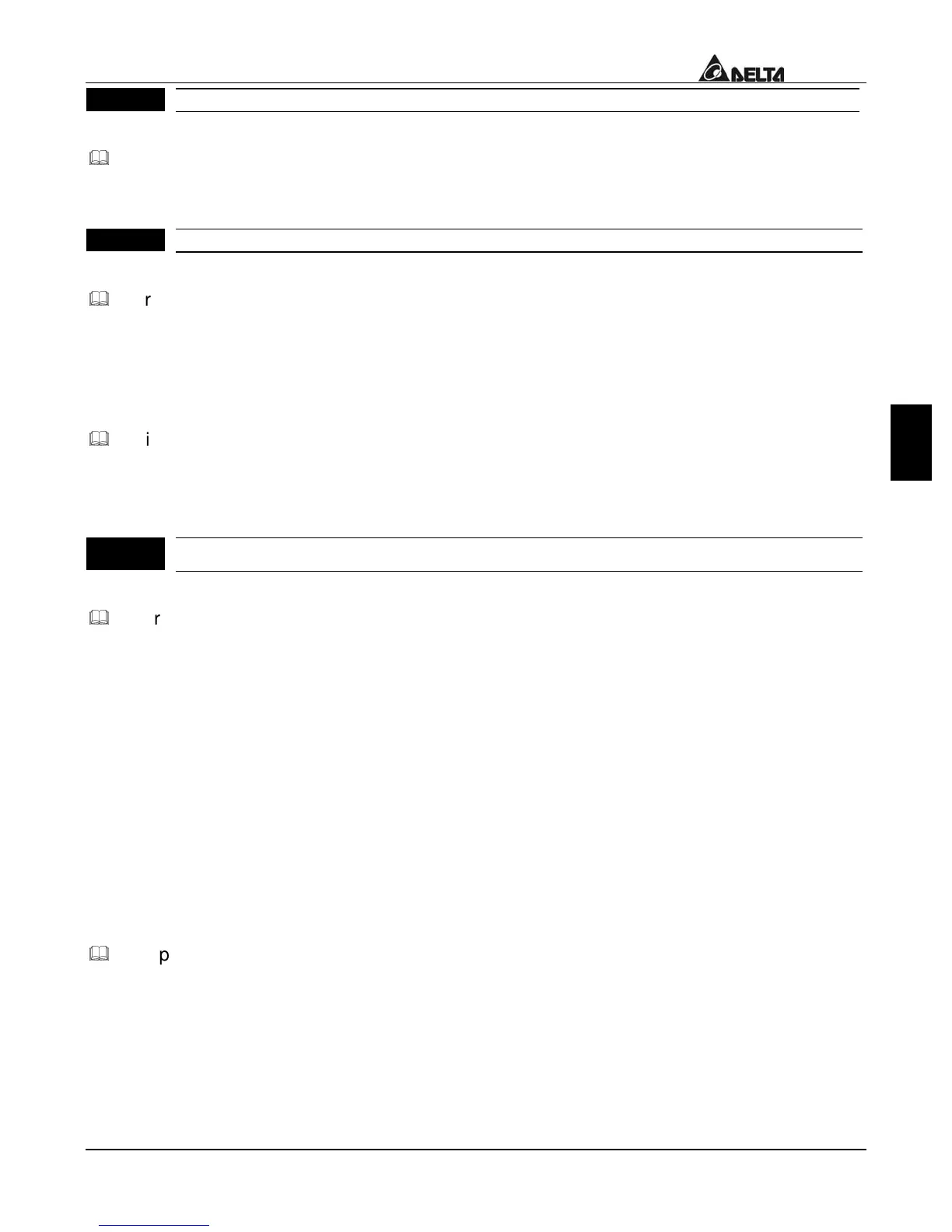VFD-L Series
DELTA ELECTRONICS, INC. ALL RIGHTS RESERVED
0 - 06
oftware Version Factory Setting: d #
Setting None
The software version is read-only that stores the version number of VFD-L series
software.
0 - 07
assword Input Factory Setting: d 0
Settings d 0 to d 999 Unit: 1
Pr.0-07 and Pr.0-08 work together to provide data security for the AC drive. When
Pr.0-08 is set to a value other than 0, a password must be entered to alter the values of
parameters. The password is the number set in Pr.0-08, which ranges from 1 to 999.
Pr.0-07 is where the password is entered to allow parameter values to be altered.
Display states:
d 0: no password / correct password has been input
d 1: parameters are locked
0 - 08
assword Configuration
actory Setting: d 0
Settings d 0 to d 999 Unit: 1
For a password to be configured, the non-zero value assigned to Pr.0-08 must be
entered
twice.
In other words, set the value of Pr.0-08 to the desired value and press
the PROG/DATA key. Then, press the PROG/DATA key again to display the value of
Pr.0-08. Finally, press the PROG/DATA key again to store the displayed value, which
then becomes the password.
For example, say that Pr.0-08 is set to 111. When the AC drive is powered-up, all the
parameters will be locked and their values cannot be changed. To permit the values of
parameters to be altered, navigate to Pr.0-07 and change its value to 111 (the password
configured in Pr.0-08). Then press the PROG/DATA key, and you may alter the
parameter values.
Display states:
d 0: no password
d 1: password has been set
