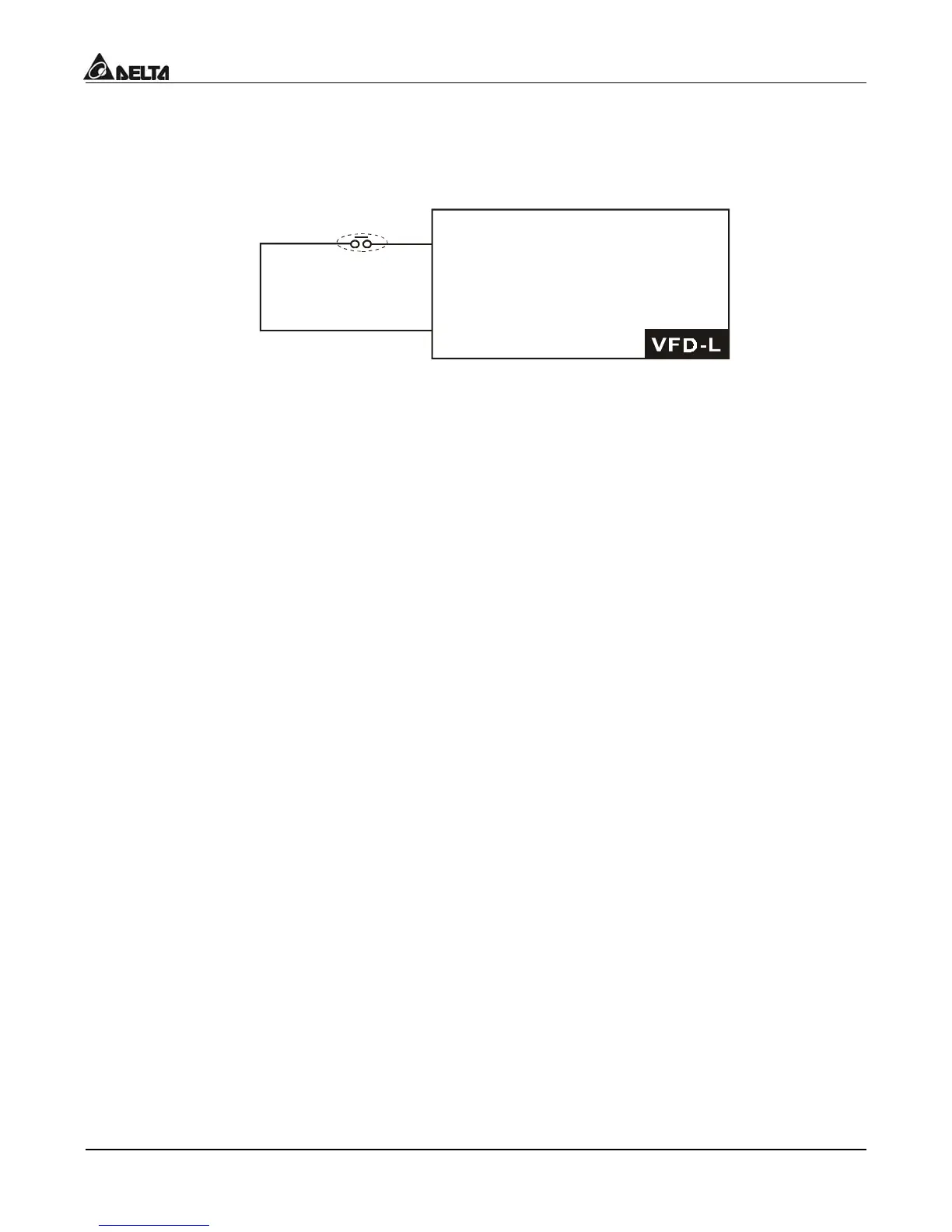VFD-L Series
DELTA ELECTRONICS, INC. ALL RIGHTS RESERVED
d19 Counter Reset:
Parameter value d19 programs Multi-Function Input Terminal: M1 (Pr.4-04), M2 (Pr.4-05)
or M3 (Pr.4-06) to reset the counter.
Mx "close": reset counter.
d20 Select ACI / Deselect AVI:
Parameter value d20 allows the user to select the input type ACI or AVI via an external
switch. AVI is selected when the contact is open and ACI is selected when the contact is
closed. Please note: the use of this feature will override Pr.2-00 programming and the
jumper of the front of the drive must be moved to the correct location either across the
AVI or ACI pin head.
