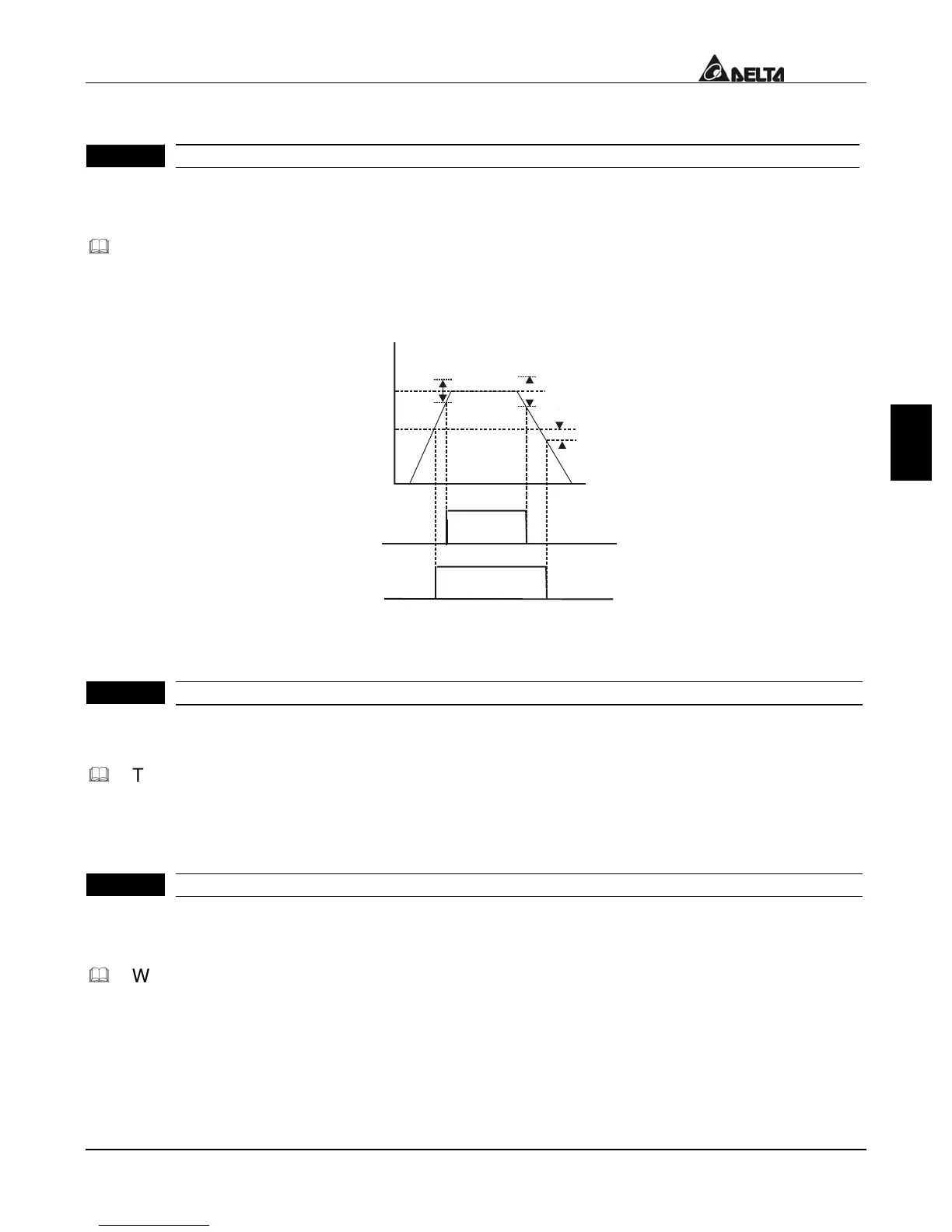VFD-L Series
DELTA ELECTRONICS, INC. ALL RIGHTS RESERVED
Group 3: Output Function Parameters
3 - 00
esired Frequency Attained
actory Setting: d 1.0
Settings d 1.0 to d 400 Hz Unit: 0.1Hz
If a Multi-function output terminal is set to function as Desired Frequency Attained
(Pr.3-03=d9), then the output will be activated when the programmed frequency is
attained.
Desired Freq. Attained & Preset Freq. Attained
3 – 01
erminal Count Value
actory Setting: d 0
Settings d 0 to d 999
The parameter determines the value of the internal counter. The internal counter can be
triggered by the external terminal (Pr.4-4 to Pr.4-6, d18). Upon completion of counting,
the specified output terminal will be activated. (Pr.3-03=d14).
3 – 02
reliminary Count Value
actory Setting: d 0
Settings d 0 to d 999
When the counter value is counted up from “1” to the setting value of this parameter, the
corresponding multi-function output terminal will be closed, when sets d15 as desired
value attained setting. The application can be that closing the multi-function output
terminal makes the AC drive operate at low speed until stop before the counting value is
going to be attained.
