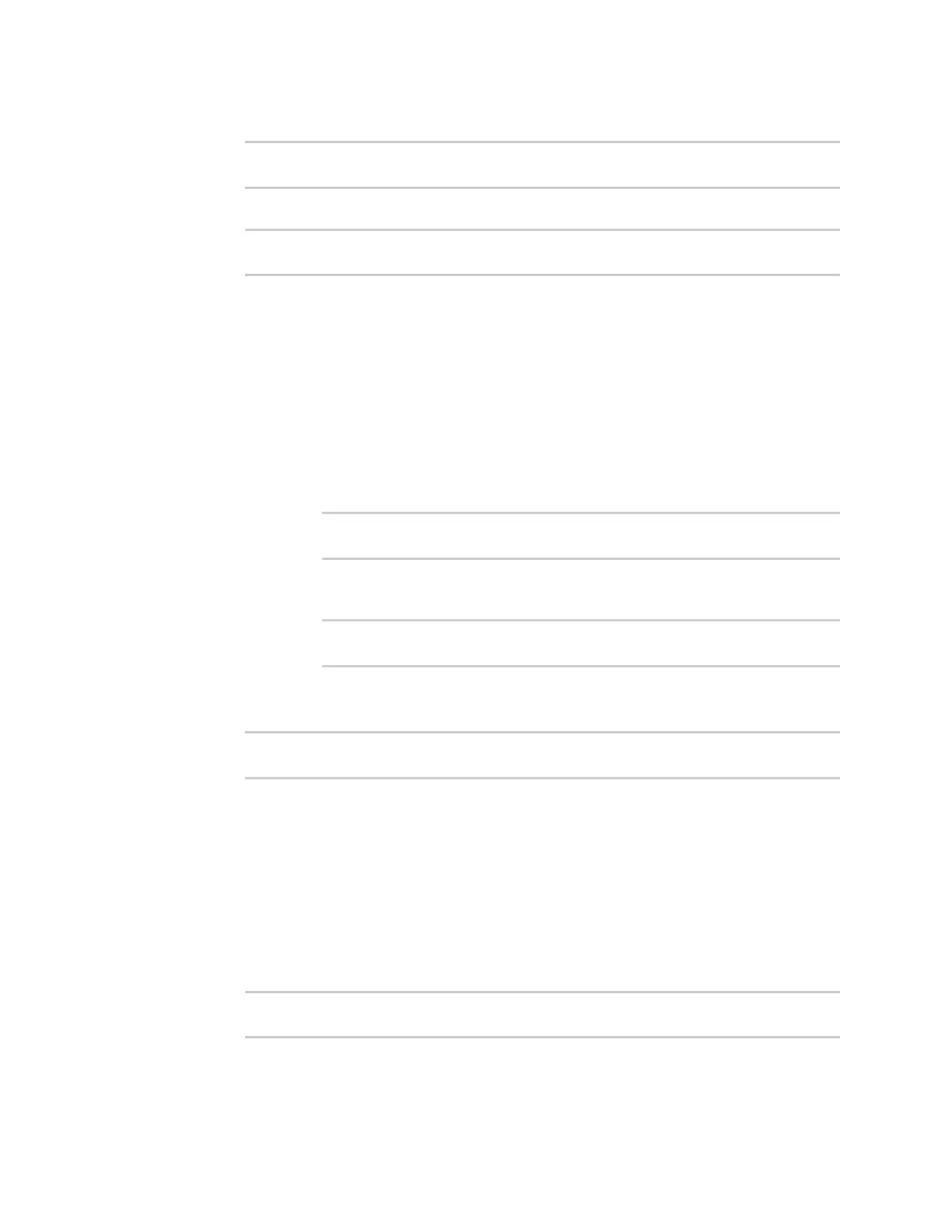Serial port Configure Remote Access mode
Digi Connect EZ Mini User Guide
113
a. Enable autoconnect:
(config)>serial port1 autoconnect enable true
(config)>
b. Set the option that will trigger the connection:
(config)>serial port1 autoconnect trigger value
(config)>
where value is one of:
n always
n data
n dcd
n destination
n dsr
n match
If match is selected:
i. Set the string that, when received, will trigger the connection:
(config)>serial port1 autoconnect match_string string
(config)>
ii. flush_string is enabled by default, which will discard the matched string from
data sent to the server. To disable:
(config)>serial port1 autoconnect flush_string false
(config)>
The default is always.
c. Set the option that initiates the connection:
(config)>serial port1 autoconnect conn_type value
(config)>
where value is one of:
n ssh
n tcp
n telnet
n tls
n tls_auth
The default is tls.
d. Set the host name or IPaddress of the destination server:
(config)>serial port1 autoconnect destination hostname/IP_address
(config)>
