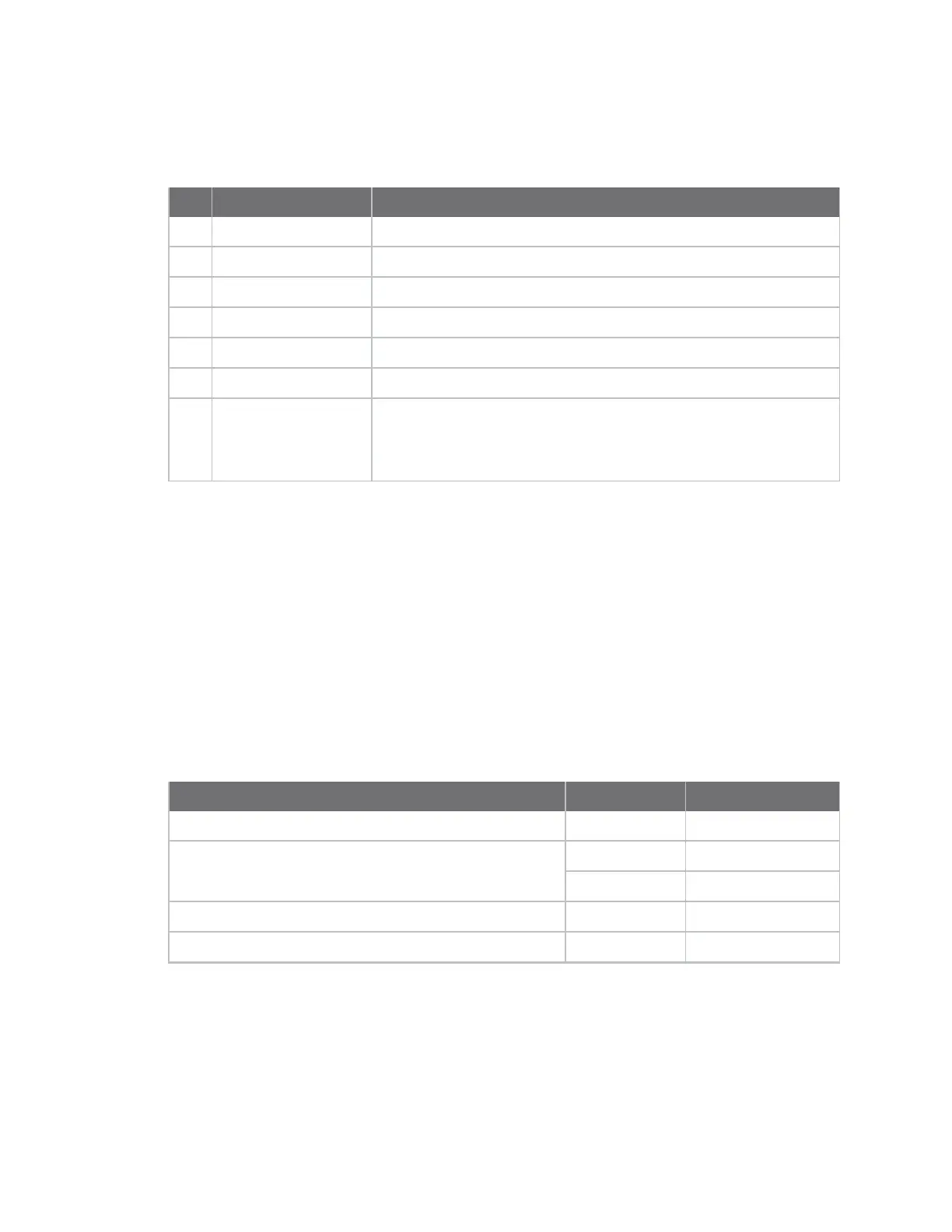Frame descriptions Explicit Addressing Command frame - 0x11
XBee®-PRO 900HP/XSC RF Modules
130
Transmit Options bit field
Bit field:
Bit Meaning Description
0 Disable ACK Disable acknowledgments on all unicasts
1 Disable RD Disable Route Discovery on all DigiMesh unicasts
2 NACK Enable NACK messages on all DigiMesh API packets
3 Trace Route Enable a Trace Route on all DigiMesh API packets
4 Reserved <set this bit to 0>
5 Reserved <set this bit to 0>
6,7 Delivery method
b’00 = <invalid option>
b’01 - Point-multipoint (0x40)
b'10 = Directed Broadcast (0x80)
b’11 = DigiMesh (0xC0)
Set all other bits to 0.
Example
The following example sends a data transmission to a device with:
n 64-bit address: 0x0013A200 01238400
n Source endpoint: 0xE8
n Destination endpoint: 0xE8
n Cluster ID: 0x11
n Profile ID: 0xC105
n Payload: TxData
Frame data fields Offset Example
Start delimiter 0 0x7E
Length MSB 1 0x00
LSB 2 0x1A
Frame type 3 0x11
Frame ID 4 0x01
