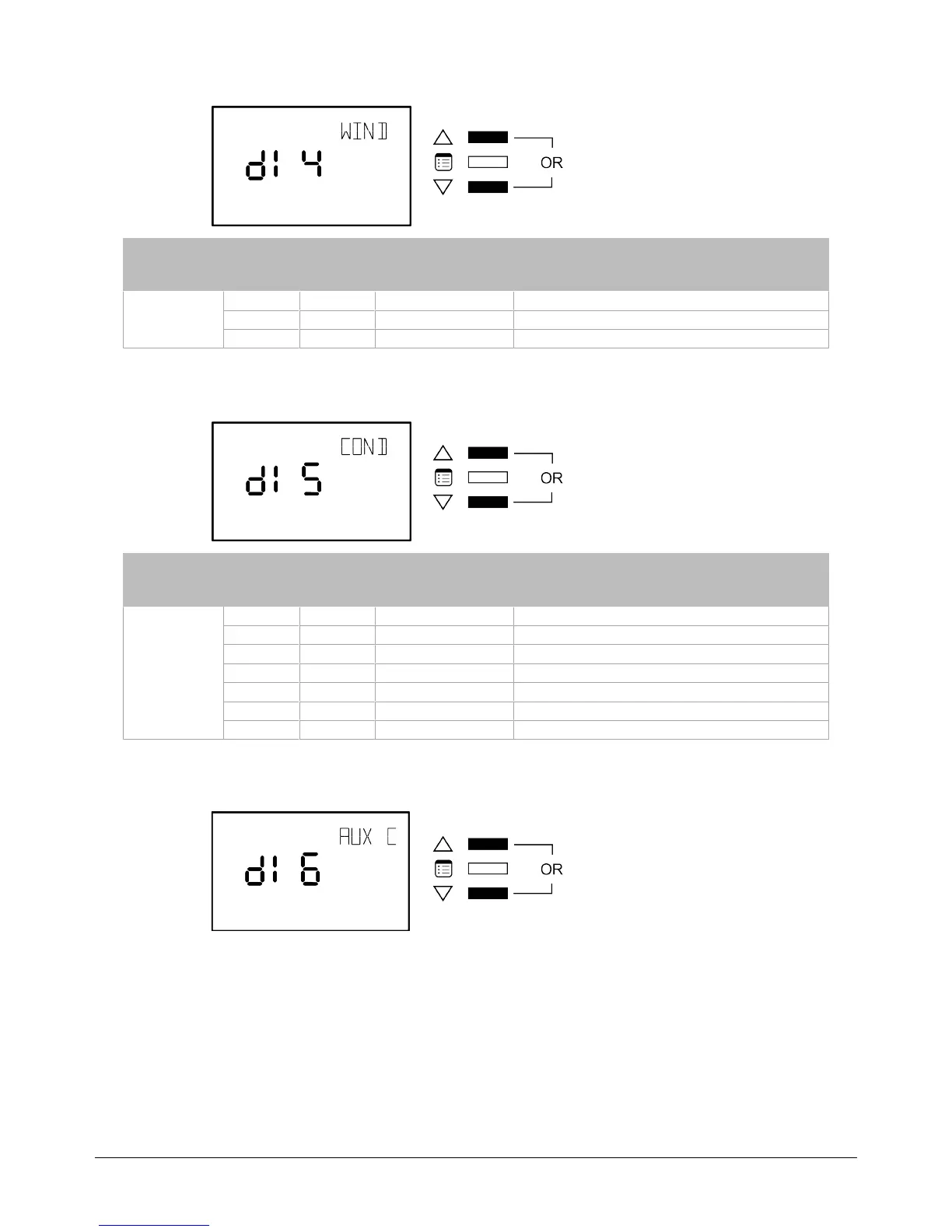77ECL-PTU-207 Preloaded Applications
DI4 - Input 4
Parameter Default Valid
Choices
Description
DI4 (EC3)
X 0 UNUSED DI4 is not used
1 WINDOW NO Window Contact is normally open
2 WINDOW NC Window Contact is normally closed
Table13: Digital Input 4
DI5 - Input 5
Parameter Default Valid
Choices
Description
DI5
(EC4)
X 0 UNUSED DI5 is not used
1 AUX CONT NO Auxiliary contact is normally open
2 AUX CONT NC Auxiliary contact is normally closed
3 CHG OVER HEAT Changeover contact ( TRUE = Heat / FALSE = Cool)
4 CHG OVER COOL Changeover contact (TRUE = Cool / FALSE = Heat)
5 COND SENSOR NO Condensation sensor is normally open
6 COND SENSOR NC Condensation sensor is normally close
Table14: Digital Input 5
DI6 - Input 6
Allure EC-Smart-Vue Screen-by-Screen Guide