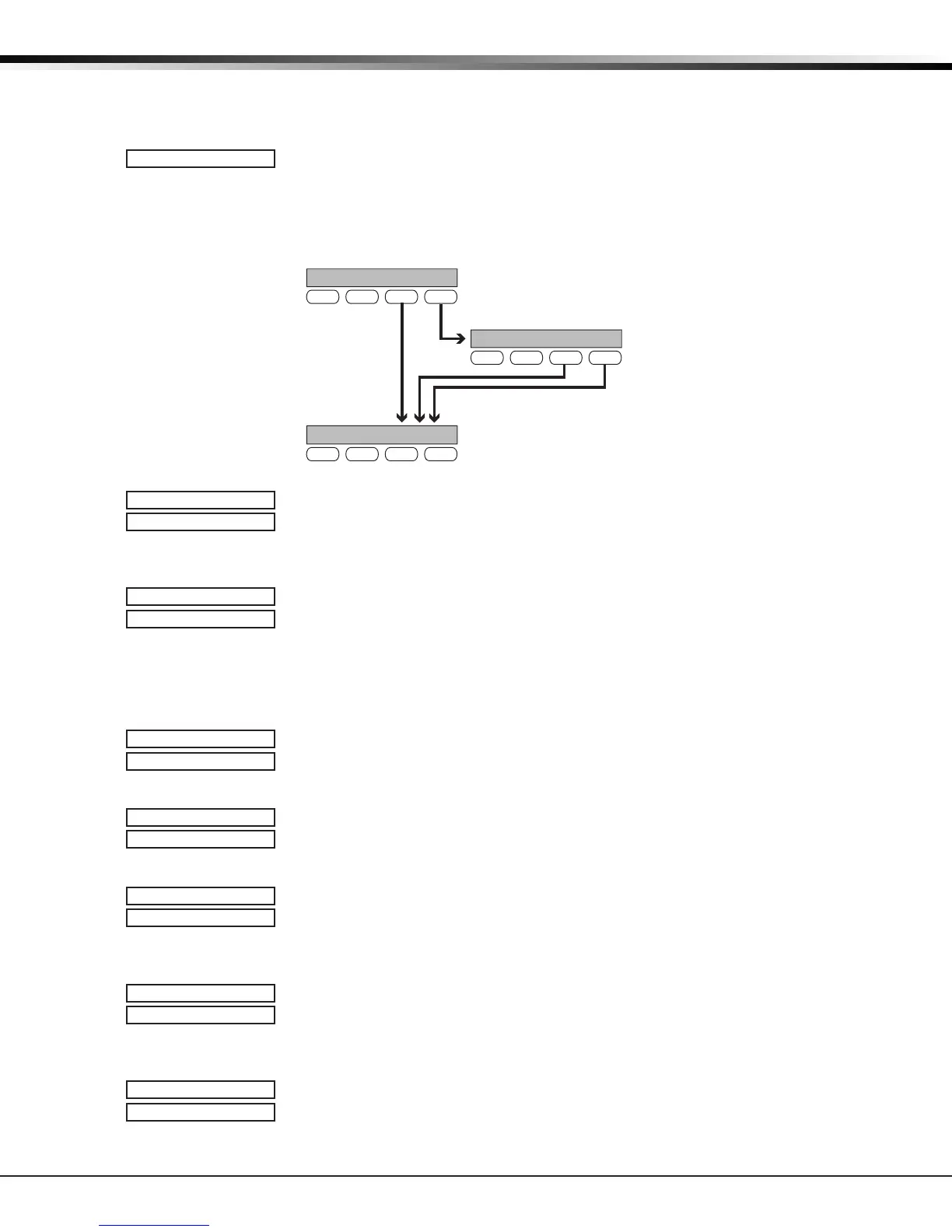Digital Monitoring Products XR500 Series Canadian Programming Guide
6
INITIALIZATION
Initialization
NOTE: WHEN ANY PANEL PROGRAMMING IS CHANGED, THE STOP ROUTINE MUST BE RUN AND ‘SAVING
PROGRAM’ MUST DISPLAY ON THE KEYPAD IN ORDER TO SAVE THE PROGRAMMING CHANGES. SEE SECTION 17.1.
2.1
INITIALIZATION
Initialization
This function allows you to clear selected parts of the panel program back to the
factory defaults in preparation for system programming. Run the initialization
function on all new installations.
CODES?
NO YES
SCHEDS?
NO YES
r each section of the panel program you
can initialize, a NO or YES option is provided.
Selecting YES advances you to
a confirmation prompt.
If you select YES, the panel initializes that section of
the program and advances you to the next prompt.
If you select NO, the panel advances you to the next
section prompt but does not initialize that section of
the program.
SURE?
YESNO
ances
2.2
INIT ALL? NO YES
SURE? YES NO
Clear All Memory
NO - LeavesexistingprogrammingintactthendisplaysClearAllCodes.
YES - ClearsallmemorythendisplaysResetPanel.ResetthepanelbyshortingJ16
andre-enterprogrammingmodetocontinue.
2.3
CODES? NO YES
SURE? YES NO
Clear All Codes
NO - Leavesexistingcodesintact.
YES - Clearstheusercodeanduserprolememoryandassignsusercodenumber99
to the highest user position.
Note: The user name for the default user code is created using the current
programmed primary user language.
2.4
SCHEDS? NO YES
SURE? YES NO
Clear All Schedules
NO - Leavesexistingschedulesintact.
YES - Clears all shift, and output schedules.
2.5
EVENTS? NO YES
SURE? YES NO
Clear Display Events Memory
NO - Leavesexistingeventmemoryintact.
YES - Clears the events memory.
2.6
ZONES? NO YES
SURE? YES NO
Clear Zone Information
NO - Leavesexistingzoneinformationintact.
YES - Clearsthezoneinformationforallzones.Allzonesaremarked*UNUSED*
and must be renamed before being able to display on any system keypad.
2.7
AREAS? NO YES
SURE? YES NO
Clear Area Information
NO - Leavesexistingareainformationintact.
YES - Clearstheareainformationforallareas.Allareasaremarked*UNUSED*and
must be renamed before being able to display on any system keypad.
2.8
OUTPUTS? NO YES
SURE? YES NO
Clear Output Information
NO - Leavesexistingoutputinformationintact.
YES - Clears all programmed Output names and any output cutoff assignment.
