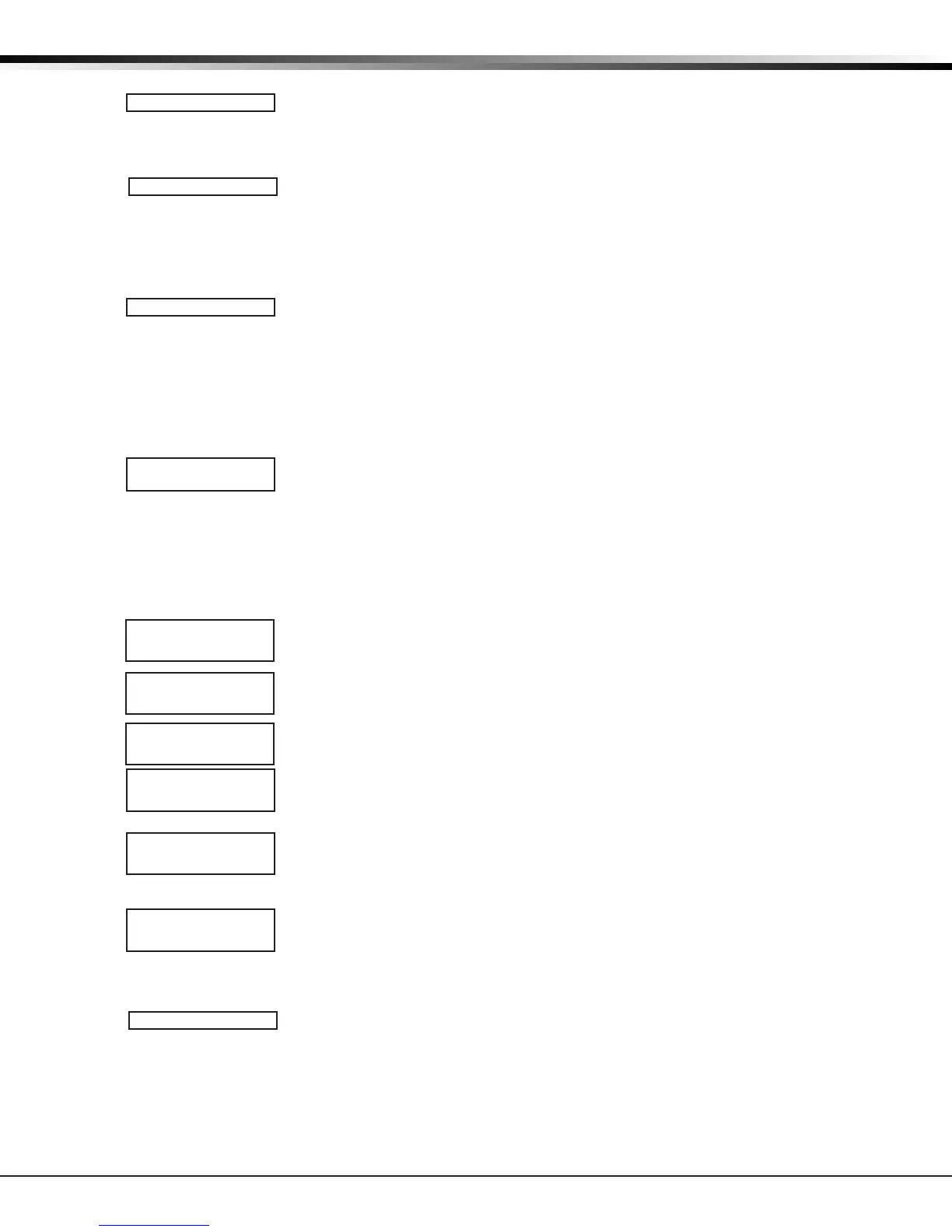Digital Monitoring Products XR500 Series Canadian Programming Guide
16
DEVICE SETUP
Device Setup
6.1
DEVICE SETUP
Device Setup
ThissectionallowsyoutodenetheXR500SeriesCanadianpanelphysical
conguration.Youcaninstallandaddressuptosixteensupervised devices on the
keypad data bus.
6.2 Device Number
Enter the device number of the keypad you are programming. The valid range
is1-16.Ifusingawirelesskeypad,programthedevicenumberintheStatusList
Auxiliary 1 Zones programming option to display wireless keypad troubles.
Note: Afteryouprogrameachoptionfortherstkeypad,repeattheseprogramming
steps for each additional keypad.
6.3
* UNUSED *
Device Name
A device name must be given to each device in the system. To add a device name,
pressanySelectkey.Thedefaultdevicename(DEVICEX)displays.SelectCOMMAND
to accept the default name or press a Select key to enter a new name up to 32
alphanumeric characters. Press the COMMAND key.
To remove a device from the system, delete the device name by pressing any Select
key, then press the COMMAND key. The panel automatically programs the name as
* UNUSED *.
6.4
TYPE: KEYPAD
Device Type
This section allows you to select a device type for the selected device number.
DOOR - The device is an access control device and is either a keypad using door
strike functions or a Wiegand Interface Module.
KEYPAD - The device is a keypad.
FIRE - Thedeviceisa630FRemoteAnnunciator.
EXPANDER - The device is a Zone Expansion Module.
Note: The following options display based on device type selected:
6.5 Device Communication Type
For a Device Type of DOOR, selectKPD-BUStocommunicatewiththedeviceon
the keypad bus or select NETWORK to communicate with the device using a network
connection.DefaultisKPD-BUS.
For a Device Type of KEYPAD, selectKPD-BUStocommunicatewiththedeviceon
thekeypadbusorselectWIRELESStocommunicatewiththedeviceusingawireless
connection.DefaultisKPD-BUS.
6.5.1
SERIAL#: XXXXXXXX
Serial Number
Note:ThisoptiononlydisplaysifDeviceTypeisKEYPADandDeviceCommTypeisWIRELESS.
Entertheeight-digitserialnumberfoundonthewirelesskeypad.
6.5.2
SUPRVSN TIME: 240
Supervision Time
Note:ThisoptiononlydisplaysifDeviceTypeisKEYPADandDeviceCommTypeisWIRELESS.
Press any top row key to select the supervision time required for the device. Press
COMMAND to accept the default time. Default is 240 minutes.
SELECT MINUTES:
0 60 240
Press the Select key under the required number of minutes. The device must check
in at least once during this time or a missing condition is indicated for that device.
Zero(0)indicatesanunsupervisedwirelesskeypad.
Note: When the panel is reset, panel is powered down and powered up, or
programming is complete, the supervision timer restarts for all wireless keypads.
6.6 Access Areas
Press the COMMAND key to program Access Areas. To select an area, enter the area
number using the digit keys on the keypad. When an area is selected, an asterisk
appears next to the area number. Enter the number again to deselect the area.
Press COMMAND to display the next set of areas. Refer to the Multiple Displays
section at the beginning of this document.
Users must have matching access area numbers assigned to their code to receive a
door access at this device.
DEVICE COMM TYPE
KPD-BUS NETWORK
DEVICE COMM TYPE
KPD-BUS WIRELESS
DEVICE COMM TYPE
KPD-BUS
ACCESS AREAS:
DEVICE NO:-
DOOR KPD FI EXP
