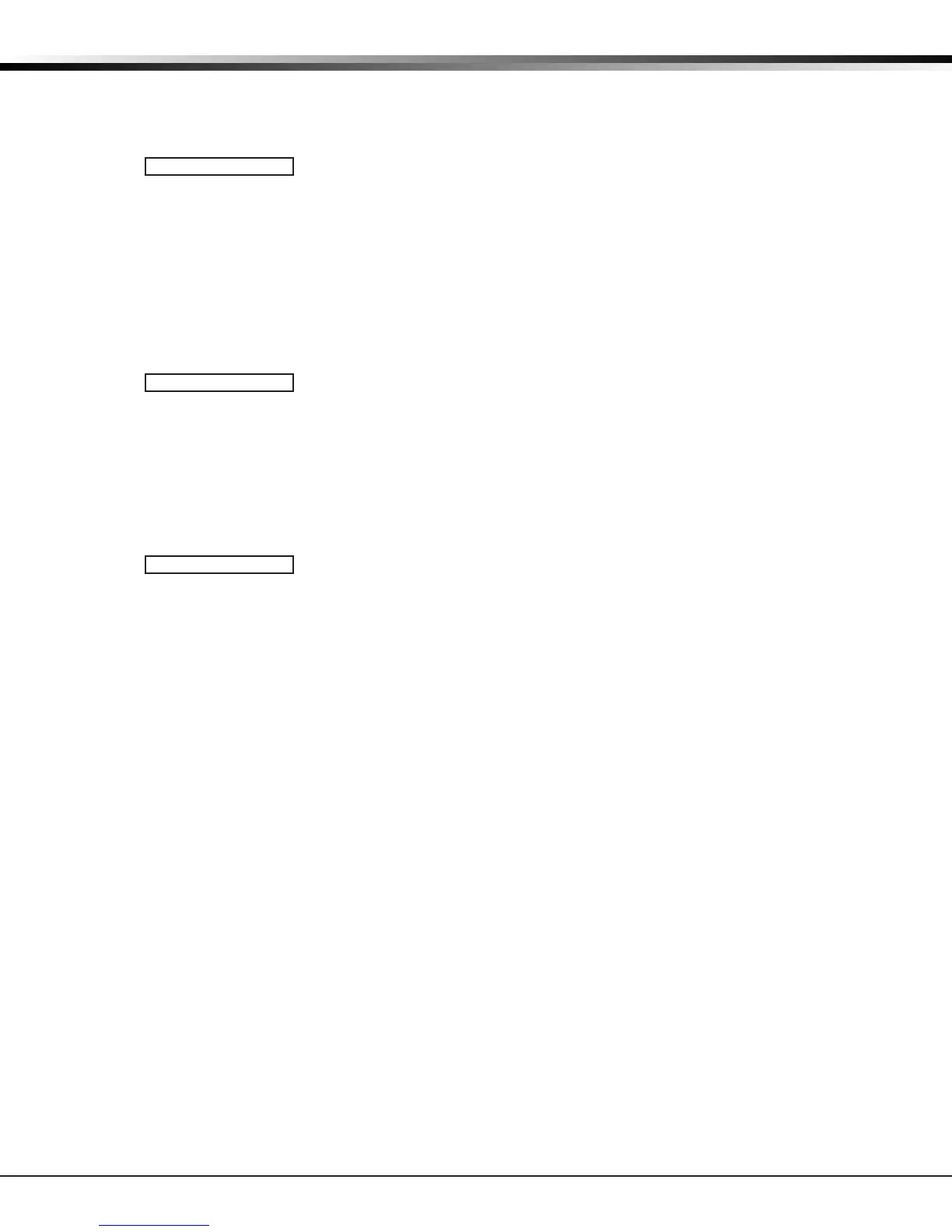XR500 Series Canadian Programming Guide Digital Monitoring Products
67
APPENDIX
END - SelectENDtostoptheWalkTest.WhentheWalkTestendsora20-minute
time-outexpires,analSensorResetoccurs.TheSystemTestEndmessageis
sent to the receiver along with Verify and Fail messages for each zone under test.
Faulted zones then display on the keypad.
CKIN:XXX/ZZZ END
Trip Counter For DMP Wireless Check-in Test (WLS)
Displays the number of wireless zones that automatically communicate a supervision
check-inmessage.
• Thenumberofzonesthatcheckin.(XXXintheexample).
• Thetotalnumberofwirelesszonesprogrammedforsupervisionthatshould
checkin.(ZZZintheexample).
END -SelectENDtostoptheWirelessCheck-inTest.Whenthetestendsor
a20-minutetime-outexpires,normalwirelesszoneprocessingreturns.If
alltransmitterscheck-in,bothnumbersmatchwithinthree(3)minutes.Ifa
transmitterhasmultiplezones(1101,1114,etc.),allzonesareincludedinthe
counts. Failed wireless zones display on the keypad.
TEST END WARNING
Test End Warning
Whenveminutesremainonthe20minuteWalkTesttimer,thekeypaddisplays
TESTENDWARNING.Ifnoadditionaltestzonetripsoccur,thetestendsandanal
Sensor Reset automatically occurs. The System Test End message is sent to the
receiver along with Verify and Fail messages for each zone under Walk test. Faulted
zones then display on the keypad.
Note: Key fobs do not send failure messages in order to prevent functioning key fobs
thatarenotpresentatthetimeofthetestfrombeingreportedasMISSING.
Failed Zones Display
ZONE: 10 -FAIL
Foreachzonethatdidnottrip(failed)atleastonceduringtheWalkTest,all
keypads with matching Area Display programming display the zone name and number
andbuzzforonesecond.Anyselected(*FI*PN*SV)24-hourzonethatisfaultedat
the end of the Walk Test displays a trouble condition for that zone regardless of the
message programmed for the open or short condition of the zone and a zone trouble
is sent to the receiver. Press the COMMAND key to display the next failed zone.
Note:FortheWirelessCheck-inTest,failedwirelesszonesdisplayonlyonthe
keypad.ZoneVerify/Failreportsarenotsenttothecentralstationreceiverforthe
wirelesscheck-intest.
Local Printer for Walk Test
When the Walk Test is completed, a Verify or Fail message for each zone tested prints to the local printer.
The Walk Test messages printing is enabled through Printer Reports programming.
Note: If ENHANCED ZONE TEST is selected as YES, the Verify messages are printed at the time the zone
trip occurs and not printed at the test end.
23.5 Keypad Speaker Operation
WhenusingLCDKeypads,thepanelprovidesdistinctspeakertonesfromthekeypadforFire,Burglary,
Zone Monitor, and Prewarn events. The list below details the conditions under which the speaker is turned
on and off for each event.
Fire On-FirezonealarmandBellOutputorFireBellOutputisON.
Off -AlarmSilence.
Burglary On -BurglaryzonealarmandBellOutputorBurglaryBellOutputisON.
Off-AlarmSilence.
Zone Monitor On-Onetimeonlywhenamonitoredzoneistripped.
Off-Afteronetone.
Prewarn On-DuringEntryDelay.
Off-WhenEntryDelayexpires.
