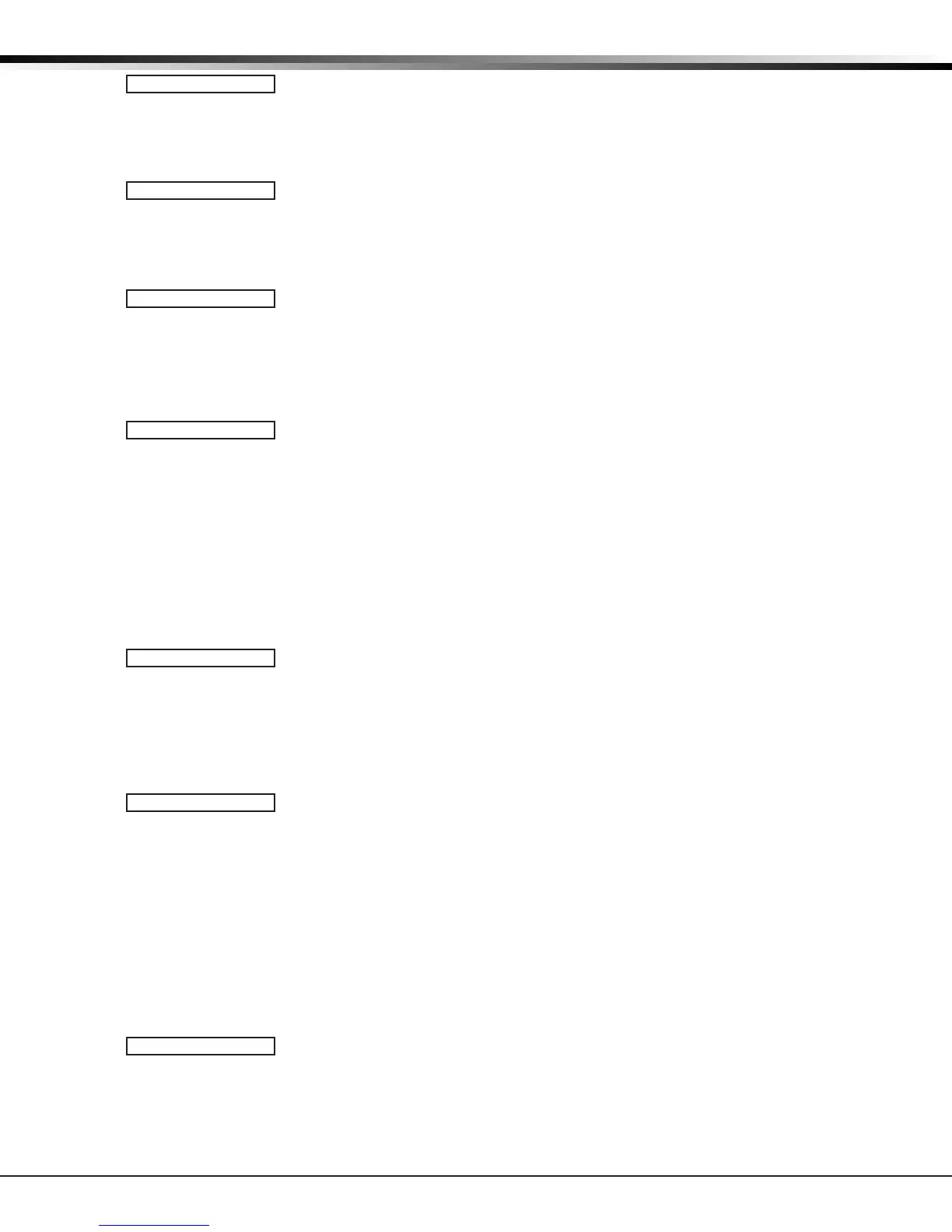Digital Monitoring Products XR500 Series Canadian Programming Guide
48
AREA INFORMATION
18.16
ARMED OUTPUT: 0
Armed Output Number
Enter the output to turn on when this area is armed. If an exit delay is used for this
area, the Armed Output turns on at the start of the exit delay. The output is turned
off when this area is disarmed. The output cannot be turned on from the User Menu
OutputsOn/Offoption.
18.17
LATE OUTPUT: 0
Late Output Number
Enter the output to turn on when this area is not armed by its scheduled time and
AreaLateorClosingTimedisplaysatakeypadandthekeypadbuzzerison.The
output is turned off when the keypad buzzer is silenced by pressing any key. Default
is0(zero).
18.18
LATE/ARM DLY: 60
Late Arm Delay
Enter4to250minutestodelaybeforeautomaticre-armingoccursafterthearea
becomesdisarmedoutsideofschedules.SeeClosingCheck.Defaultis60minutes.
Note:TheLateArmDelaycanbesupersededbytheReArmDelaysettingofthe
UserProleassignedtotheuserwhodisarmedthearea.RefertotheReArmDelay
sectionintheXR500SeriesCanadianUser’sGuide(LT-0683CAN).
18.19
BANK/SAF NO YES
Bank Safe & Vault (XR500N/XR500E only)
NO disables the Bank Safe & Vault feature for this area. When selected as YES,
schedules set for this area and the time of day cannot be changed while the area is
armed.
Program schedules before arming: A Bank Safe & Vault area can only be disarmed
during scheduled times. If the area becomes armed before programming a schedule,
the panel must be reset before the area can be disarmed from a keypad or the Bank
Safe & Vault option in Area Information must be set to NO.
Zones assigned to Bank Safe & Vault areas cannot be bypassed or force armed. Do
not assign Bank Safe & Vault area to an Arming zone. Arming zones can disarm Bank
Safe & Vault areas outside of a schedule.
18.20
COMMON NO YES
Common Area
Select YES to enable this area to operate as a common area. This area is armed
whenthelastareainthesystemisarmedandisdisarmedwhentherstareainthe
system is disarmed. You can have multiple common areas in each system. For the
common area to work properly, do not assign the common area to any user code.
When a user code can arm and disarm the common area from a keypad at any time,
the common area does not function as a common area.
18.21
ARM FIRST NO YES
Arm First Area
Select YES to enable this area to operate as an Arm First area. This area is
automaticallyarmedwhenanynon-ArmFirstareaassignedtothesamekeypadis
armed but does not disarm when other areas become disarmed. Assign areas to
keypads using the Display Areas option in Device Setup programming. You can have
multiple Arm First areas in a system and divide them among keypads if needed. If
an Arm First area has faulted zones that cannot be bypassed, arming stops and the
areas are not armed. Correct the problem with the Arm First area and then begin
the arming process again. Default value is NO.
Note: The Arm First automatic arming only occurs when arming from a keypad.
Arming from a zone, schedule, or remotely is not affected and Arm First areas do not
automatically arm.
18.22
TWO MAN NO YES
Two Man Rule (XR500N/XR500E only)
SelectYEStorequiretwousercodeentriestodisarmand/orallowdooraccessto
this area. When a user presents a code to a keypad or reader requesting a door
access or disarm, 2ND CODE displays and requires the entry of a different user code
with at least the same authority. The second user code must be entered within 30
seconds.
NO disables the Two Man Rule for this area.
