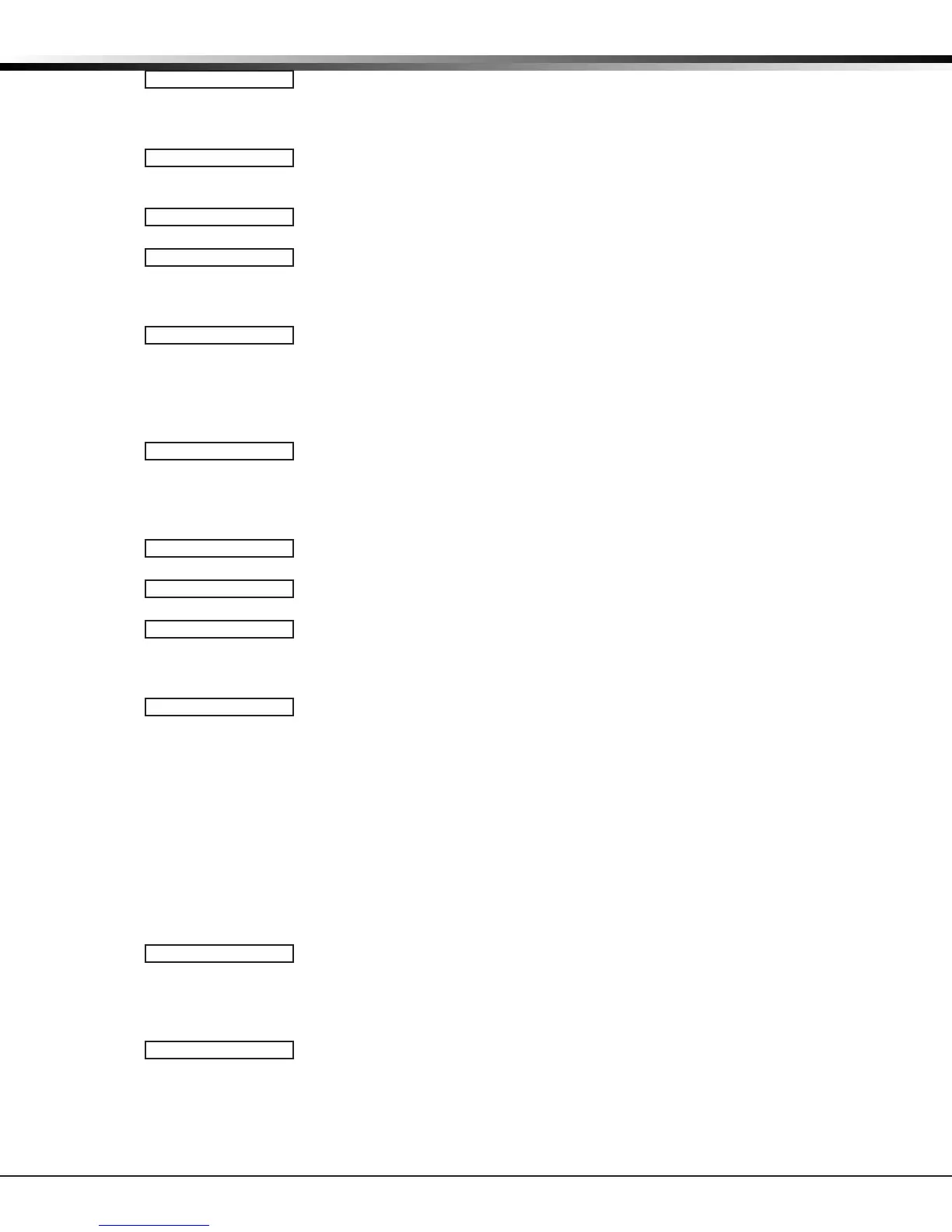XR500 Series Canadian Programming Guide Digital Monitoring Products
29
SYSTEM OPTIONS
9.12
LATCH SV NO YES
Latch Supervisory Zones
Selecting YES latches supervisory zone alarms on the keypad display until the sensor
reset operation is performed. Selecting NO automatically clears the alarm from the
keypad display when the supervisory zone restores to a normal condition. Default is YES.
9.13
PROG LANGUAGE
Programming Menu Language
PresstheCOMMANDkeytoselecttheprogramminglanguage.AnychangesinPROG
LANGUAGEdonottakeeffectuntiltheSTOProutinecompletes.
PRI LANG: ENGLSH
The current primary programming language displays. The default language is
English. Press a Select key to change the primary programming language.
ENG SPN FRN
Select the primary programming language.
ENG=English(ENGLISH)
SPN=Spanish(ESPANOL)
FRN=French(FRANCAIS)
SEC LANG: NONE
The current secondary programming language displays. Selecting a secondary
language allows the installer to view programming in English, Spanish, or French.
When the Programming Menu is accessed, the installer is prompted to choose the
programmingdisplaylanguage.IfSECLANG:issettoNONE,theoptiontochoose
a language does not display. To select a secondary language, press the Select key
below the language. Default is NONE.
NONE ENG SPN FRN
Select the secondary programming language.
NONE=Nosecondarylanguageoptionsaredisplayed
ENG=English(ENGLISH)
SPN=Spanish(ESPANOL)
FRN=French(FRANCAIS)
9.14
USER LANGUAGE
User Menu and Status List Language
Press the COMMAND key to select User language.
PRI LANG: ENGLSH
The current primary user language displays. The default language is English. Press a
Select key to change the primary User language.
ENG SPN FRN
Select the primary user language.
ENG=English(ENGLISH)
SPN=Spanish(ESPANOL)
FRN=French(FRANCAIS)
SEC LANG: NONE
The current secondary user language displays. Selecting a secondary user language
allowstheusertoviewtheUserMenuandStatusListtextinEnglish,Spanish,or
French. When the User Menu is accessed, the user is prompted to choose the display
language.StatusListtextdisplaysintheselectedlanguageuntilanotherlanguage
ischosen.IfSECLANG:issettoNONE,theoptiontochoosealanguagedoesnot
display. To select a secondary language, press the Select key below the language.
Default is NONE.
Forexample,whenSpanishisselectedatakeypad,theUserMenuandStatusList
text display in Spanish at that keypad. When the user later accesses the keypad,
pressing the COMMAND key once displays the option for English, Spanish, or French.
PressingtheCOMMANDkeyagaincontinuestodisplaytheStatusListtextinSpanish.
Lateron,ifEnglishorFrenchisselectedatthat keypad, the User Menu and Status
Listtextdisplayintheselectedlanguageatthat keypad.
NONE ENG SPN FRN
Select the secondary user language.
NONE=Nosecondarylanguageoptionsaredisplayed
ENG=English(ENGLISH)
SPN=Spanish(ESPANOL)
FRN=French(FRANCAIS)
9.15
BYPASS LIMIT 0
Bypass Limit
Enterthemaximumnumberofzones(0to8)thatcanbebypassedinanysinglearea
when that area is being armed at a keypad. If more zones than the limit are in a
non-normalstateoralreadybypassedatarming,armingdoesnotoccurandArming
Stopped displays. The Bypass limit does not affect auto arming or keyswitch arming.
Entering0(zero)allowsnolimit.Defaultis0(zero).
