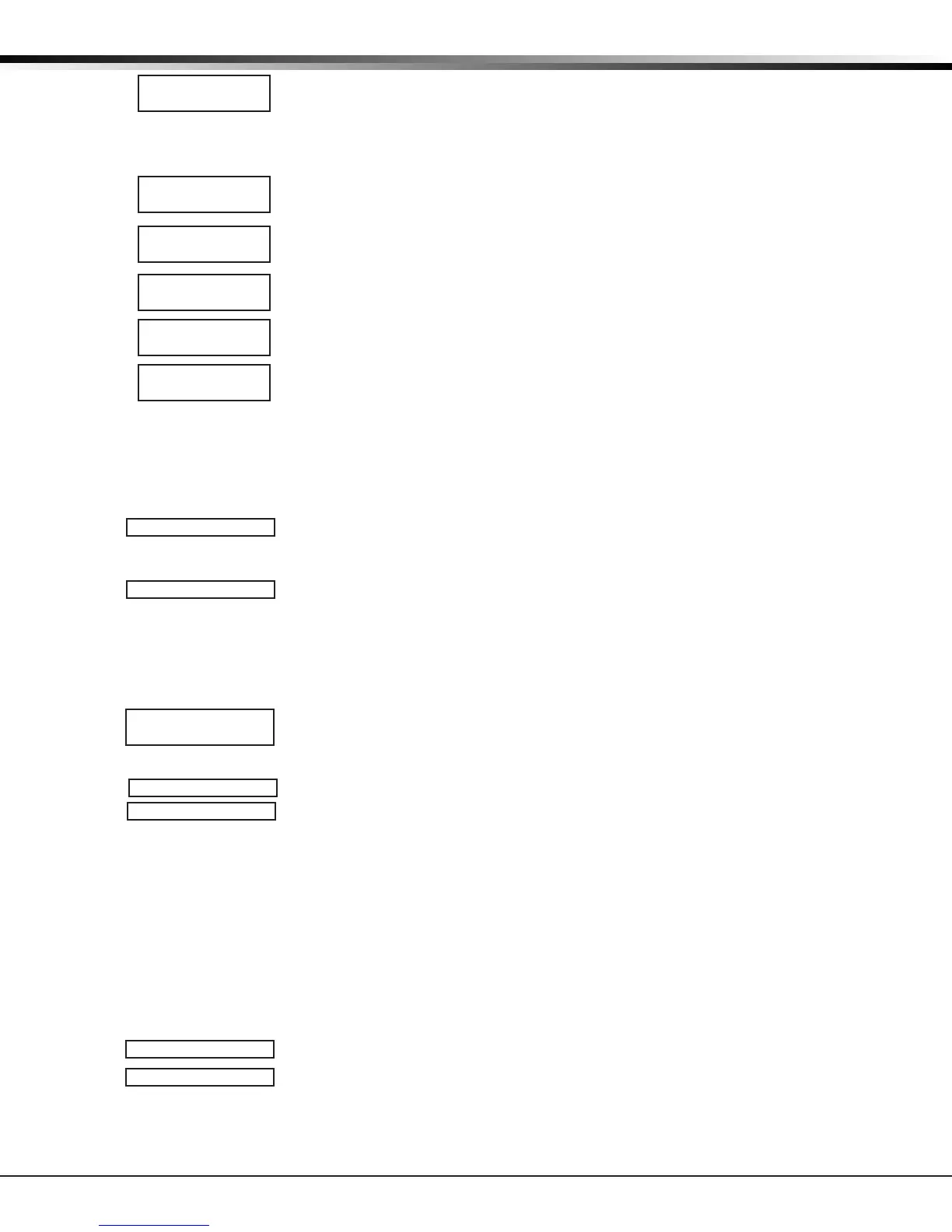Digital Monitoring Products XR500 Series Canadian Programming Guide
22
REMOTE OPTIONS
6.18.15 No Communication with Panel
Thisoptiondenestherelayactionwhencommunicationwiththepanelhasnotoccurred
forveseconds.PressanytoprowSelectkeytodisplayrelayactionoptions.Pressthe
BackArrowkeytoreturntotheNOOFUSERCODEDIGITS:.
Choose the action required:
PresstherstSelectkeytochoose OFF [Default] (RelayAlwaysOff) — The relay does not
turn on when any Wiegand string is received. Off does not affect any REX operation.
PressthesecondSelectkeytochooseSITE(AcceptSiteCode) — Door access is granted
when the Wiegand site code string received matches any site code programmed at SITE
CODE ENTRY. For details refer back to the REQUIRE SITE CODE option.
PressthethirdSelectkeytochooseANY(AnyWiegandRead) — Door access is granted
when any Wiegand string is received.
Press the fourth Select key to chooseON(RelayAlwaysOn)—Therelayisalwayson.
Press the COMMAND key to display the next action.
PresstherstSelectkeytochooseLAST(KeepLastState) — The relay remains in the
same state and does not change when communication is lost.
Afterchoosingtheaction,theNOCOMMWITHPNLoptionandthenewlydenedaction
display.
Programming is now complete. Press the COMMAND key to display DEVICE NO.
Remote Options
7.1
REMOTE OPTIONS
Remote Options
ThissectionallowsyoutoentertheinformationneededforRemoteCommand/
Remote Programming operation.
7.2
REMOTE KEY:
Remote Key
Thisoptionallowsyoutoenteracodeofupto16characters.TheRemoteLink™
program must give the correct key to the panel before being allowed any remote
functions. All panels are shipped from the factory with the key preset as blank.
To enter a remote key or change the current one, press a top row Select key and
enteranycombinationofupto16digits.PressCOMMAND.Thecurrentkeydisplay
as astericks.
7.3 Remote Disarm
YES allows the panel to be disarmed remotely. NO disables remote disarming.
Default is NO.
7.4 Armed Answer Rings
Enter the number of rings the panel counts before answering the phone line when
allsystemareasarearmed.Anynumberfrom0to15canbeentered.If0(zero)
is entered, the panel does not answer the phone when all system areas are armed.
Thedefaultis8(eight).
Answering machine bypass procedure:Enteringanumbergreaterthan0(zero)into
either Armed Rings or Disarmed Rings, allows a central station operator to connect
remotely with the panel.
How it works: The operator calls the panel, allows the telephone to ring one time,
and then hangs up. The panel stores this as an attempt to communicate. The
operator then calls back within 30 seconds. The panel seizes the telephone line to
allow remote programming.
Note: This feature does not interfere with the normal operation of the Arm Rings or
Disarm Rings functions.
7.5 Disarmed Answer Rings
Enter the number of rings the panel counts before answering the phone line while
anysystemareasaredisarmed.Anynumberfrom0to15canbeentered.If0(zero)
is entered, the panel does not answer the phone when any system area is disarmed.
Thedefaultnumberis8(eight).
NO COMM WITH PNL
OFF SITE ANY ON
NO COMM WITH PNL
OFF
NO COMM WITH PNL
LAST
NO COMM WITH PNL
SITE
NO COMM WITH PNL
ANY
NO COMM WITH PNL
ON
REMOTE DISARM?
NO YES
ARMED ANSWER
RINGS: 8
RINGS: 8
DISARMED ANSWER
