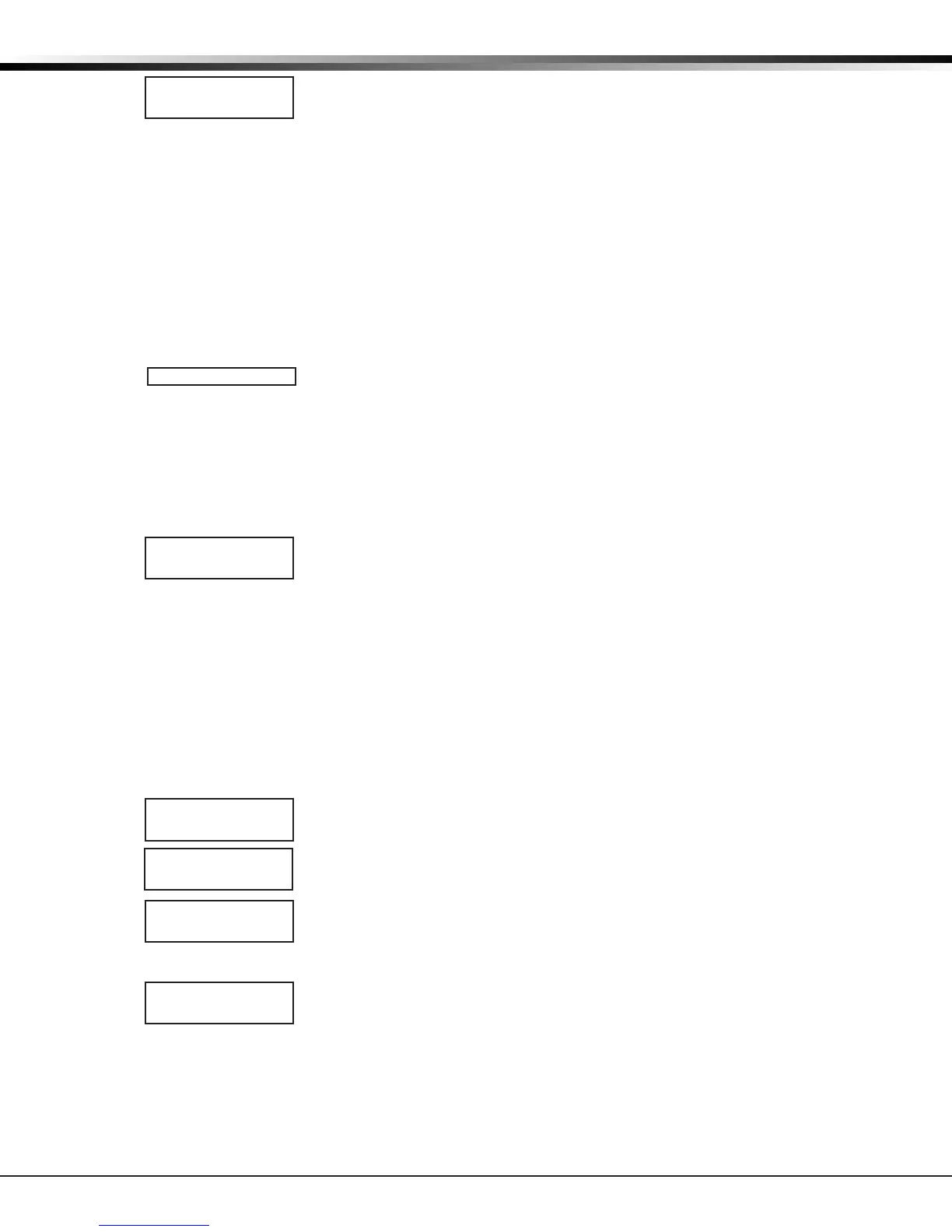XR500 Series Canadian Programming Guide Digital Monitoring Products
31
SYSTEM OPTIONS
9.22
ENHANCED ZONE
TEST: NO YES
Enhanced Zone Test
Select YES to allow enhanced zone test operation. The default is NO.
Enhanced operation allows:
• PanicTestandWalkTestfunctionscanberestrictedtooperateonlyduringan
Area 32, Shift 4 schedule if programmed. If no schedule is entered, the walk
test always operates.
• AVerifymessageissenteachtimeazoneistested.Ifazoneistripped
multiple times, a Verify message is sent for each trip. This allows the Central
Station to record the number of devices per zone.
• TheVerifymessageforeachzonetestissentatthetimethetripoccurs
instead of at the end of Walk Test.
• TheSystemTestBeginandSystemTestEndCentralStationmessagesindicate
the type of zone being tested. The System Test Begin message also includes
the user name and number.
9.23 Dual EOL
SelectYEStoenabletheuseofdual1KEOLresistorsonpanelzonesonetoeight.
ThiszoneoperationisusedformediumorhighriskULCListedapplications.Select
NO to disable this feature. Default is YES.
Note:Ifusinga714,714-8,or714-16fordualzoneprotection,programtwozones
as the same name or equivalent and connect to the contact in the protected area.
Refer to the Dual Zone Protection diagram in the XR500 Series Canadian Installation
Guideforcompletedetails.
9.24
SEND 16 CHAR
NAMES: NO YES
Send 16 Character Names
Thisoptionallowscentralstationstoselectbeingsenteithertherst16characters
ofthenameeldortheentireprogrammedname,upto32characters,foruser
name,userprole,zonename,areaname,outputname,andgroupname.
SelectYEStohavetherst16charactersofthenameeldsenttothecentral
station.SelectNOtosendtheexactnumberofcharactersenteredinthenameeld
from 1 up to the maximum of 32 characters. Default is YES.
Note: Using 32 character names increases the length of the DMP Serial 3 message
fromthepaneltothereceiver.TheSCS-1Rreceiverdoesnotrequireanupdateto
pass these messages to the Host Automation System of the Central Station. Before
usingnameslongerthan16characters,determinewhethertheHostAutomation
SystemofyourCentralStationcanaccept17to32characternames.Ifnot,onlyuse
16characternames.
9.25
KEYPAD ARMED LED
ALL
Keypad Armed LED
This option displays only when using an Area system. Press any top row key to select
theoperationoftheArmedLEDonthekeypad.SelectALLtorequireallkeypad
displayareastobearmedbeforethekeypadArmedLEDturnson.SelectANYtoturn
onthekeypadArmedLEDwhenanykeypaddisplayareaisarmed.DefaultisALL.
9.26
USE FALSE ALARM
QUESTION NO YES
Use False Alarm Question
SelectYEStodisplayISTHISAFALSEALARM?NOYESatthekeypadinplaceof
CANCELVERIFYwhenaburglaralarmoccurs.ThisoperatesforALL/PERIMand
HOME/SLEEP/AWAYarmingsystems.DefaultisNO.
9.26
ALLOW OWN USER
CODE CHG? NO YES
Allow Own User Code Change
This option allows users without user code authority to change their own user code.
WhenYESisselected,theUserCodemenudisplaysUSERCODE:*****atthekeypadto
allow that user to change their own code. If NO is selected, the user cannot change their
personal user code. Default is NO.
KEYPAD ARMED LED
ALL ANY
DUAL EOL NO YES
