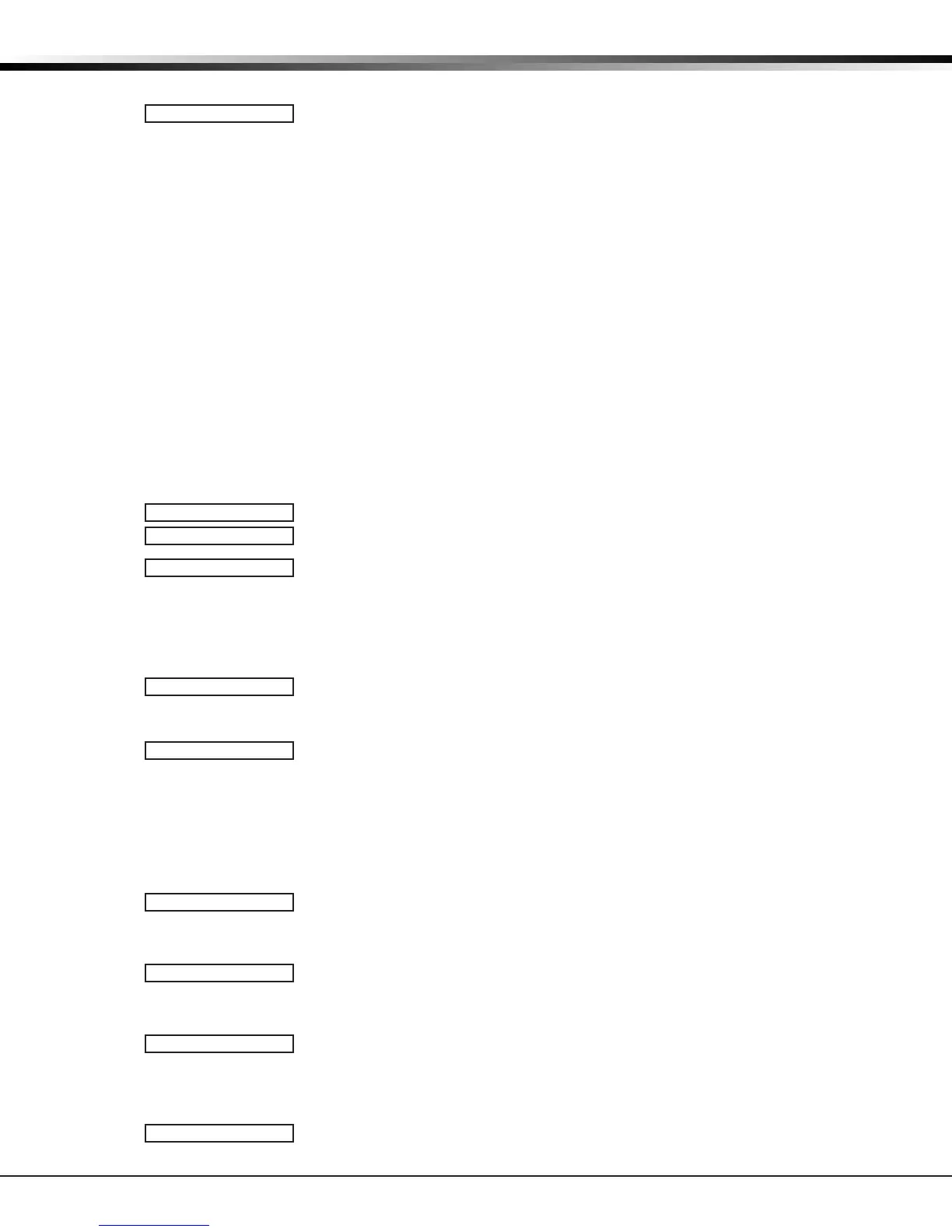XR500 Series Canadian Programming Guide Digital Monitoring Products
43
PC LOG REPORTS
PC Log Reports
17.1
PC LOG REPORTS
PC Log Reports
ThissectionallowsyoutoprogramthetypesofPCLogReportsthepanelsends
throughthe462NNetworkInterfaceCardorthroughtheJ21SerialConnectordirectly
on the XR500 Series Canadian panel. The reports include information such as the type
of activity, time and date of the activity, and user name and number. These data
reports can be accessed from a PC using the Advanced Reporting Module. See the
InstallationGuide(LT-0681CAN)fordetailedJ21setupinformationortheUser’sGuide
(LT-0683CAN)formoreinformation.
Note:ThenetworkconnectionthatsendsPCLogReportsisnotmonitoredfornetwork
trouble.ThePCLogReportsoptionshouldNOTreplacetheprimarycommunication
method or act as a backup communication method.
If there is trouble with the network connection, the panel continues to attempt to
sendthePCLogReportsuntiltheconnectionisreestablished.Thepanelthensends
the reports. A Network Trouble message is NOT sent if the connection is lost since this
reporttoolisnotdesignedtobemonitoredbyareceiver.ThePCLogReportshave
the lowest priority of panel reports sent.
Forinformationaboutthe462NcardcapabilitieswithPCLogReportsandNetwork
Communicationmethod,see462NCardExamplesintheAppendix.
Note:ThePCLogAddressStringenteredCANNOTbethesameasthatenteredin
Communication.
17.2
COMM TYPE: NONE
Communication Type
NONE NET 232
SelecttheCommunicationTypetosendthePCLogReports.DefaultisNONE.
17.3
NET IP ADDRESS
Net IP Address
ThisoptiondisplayswhentheCommunicationTypeforPCLogReportsisNET.Enter
theIPaddresscontainingupto16characters.TheNetIPAddressmustbeuniqueand
cannot be duplicated on the network. Enter all 12 digits and leave out the periods.
Forexample,enterIPaddress192.168.0.250as192168000250.Theperiodsdisplay
automatically.
17.4
NET PORT 2001
Net Port
ThisoptiondisplayswhenCommunicationTypeforPCLogReportsisNet.Enterthe
Portnumber.Validnumbersarefrom0to65535.Defaultis2001.
17.5
232 COMM PORT: O
232 Communication Port
ThisoptiondisplayswhenCommunicationTypeforPCLogReportsis232.Toenable
PCLogReports,selecteithertheon-boardconnector(O)orselectA,B,C,DorEfor
thecorrespondingslotinuseontheDMPModel462NNetworkInterfacecard.The
slots are labeled from left to right, beginning with A. Default is O.
SettheXR500SeriespanelJ23jumpertoRandbrieyresetthepanelusingtheJ16
jumpertoactivateRS-232operation.
17.6
232 SETUP:
232 Setup
ThisoptiondisplayswhenCommunicationTypeforPCLogReportsis232.Enterupto
32 characters.
17.7
ARM/DIS NO YES
Arm and Disarm Reports
Sendsarming,disarmingandLatetoCloseevents.Includestheareanumber,name
and action, the user number and name, and the time and date.
17.8
ZONE NO YES
Zone Reports
Sends changes in the status of active zones. Includes the zone number, name, type,
theaction(alarm,trouble,bypass,etc.),usernumber(ifapplicable),andareaname.
For a Walk Test, Verify and Fail messages are sent for each zone.
17.9
USR CMDS NO YES
User Command Reports
Sends user code changes, schedule changes, and door access denied events.
