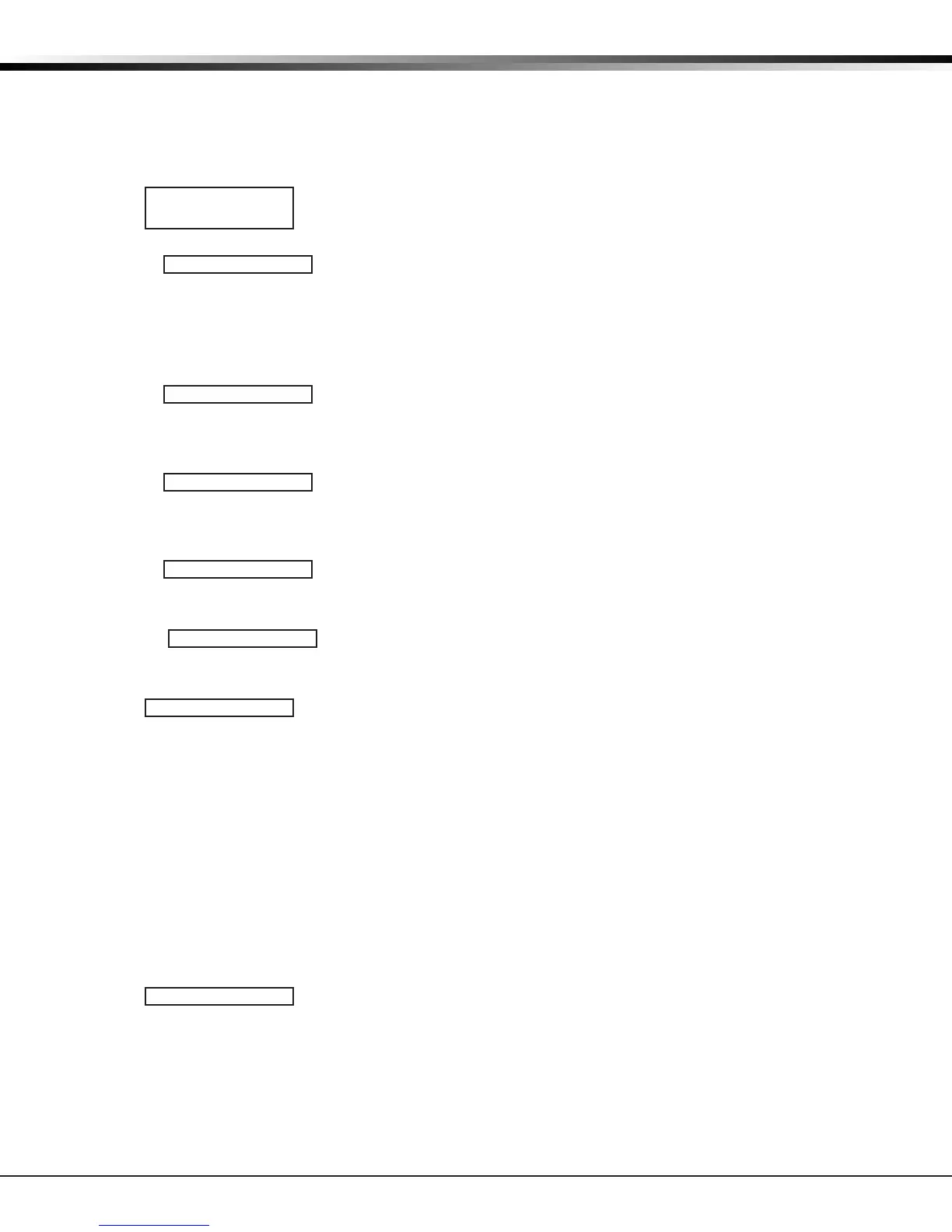XR500 Series Canadian Programming Guide Digital Monitoring Products
57
ZONE INFORMATION
FA Series Wireless
For an FA Series Remote Wireless Receiver set the House Code to 99. See House Code programming in
SystemOptions.Onlyzones500to699canbeprogrammedasFASeriesWirelesszonesformaximumof
200 Wireless Zones.
For a DMP 1100X Wireless Receiver see section 16.10.
19.12
ZONE INFORMATION
WIRELESS? NO YES
Wireless
SelectYEStoprogramawirelesszoneconnectedtoanFASeriesFA400-DMPRemote
Wireless Receiver. Press the COMMAND key to continue with wireless programming.
19.12.1
CHECK IN TM: 60
Check-in Time
Youcansetwirelesstransmitterstocheckinautomaticallyevery10,30,or60
secondsornotatall.Tochangethe60seconddefault,pressanytoprowSelect
keytodisplayNONE103060.Selectthecheck-intimeyouwantforthiszone.
Note:RefertotheWirelessCheck-inandSupervisionTimeDenitionssection
of the Appendix for supervision information.
19.12.2
INT CONT NO YES
Internal Contact
Select YES to use an internal contact on the wireless transmitter. Select NO
to use an external contact. When you select NO, the following two prompts
display.
19.12.3
EOL NO YES
End-of-Line
Select YES to supervise an external contact connected to the wireless
transmitter.Atthecontact,installa2.2kOhmEnd-of-Lineresistorinparallel
for Normally Open contacts and in series for Normally Closed contacts.
19.12.4
NRM OPEN NO YES
Normally Open
Select NO if the contact connected to the wireless transmitter is Normally
Closed.
19.12.5
NEXT ZONE NO YES
Next Zone
SelectYEStoreturntotheZONENO:-prompttoprogramanewzone.Select
NO to display the Alarm Action option.
19.13
ALARM ACTION . . . .
Alarm Action
ThisoptionallowsyoutochangeanyZoneTypestandarddenitions.WhentheZone
Typeisspecied,theAlarmActionforthatzoneisstoredinmemory.
If the Zone Type is Blank, Night, Day, Exit, Auxiliary 1, or Auxiliary 2 it is a
non-24-hourzoneandtheAlarmActionprogramingbeginswithDisarmedOpen.
IftheZoneTypeisFire,Panic,Emergency,orSupervisoryitisa24-hourzonethatis
always armed and the Alarm Action programming begins with Armed Open.
The Fire Verify Zone Type functions the same as Fire Type, with the following
exceptions: When a Fire Verify zone initiates an alarm, the panel performs a Sensor
Reset. If any Fire Verify zone initiates an alarm within 120 seconds after the
reset, an alarm is indicated. If an alarm is initiated after 120 seconds, the cycle is
repeated and a zone fault report is sent to the receiver.
Do NOT program Fire Verify Zone Types for Zone Retard.
19.14
DISARMED OPEN
Disarmed Open
Denestheactiontakenbythepanelwhenthezoneisopenedwhiletheareais
disarmed.Therearethreeactionstodene:Reporttotransmit,RelayOutputto
activate, and Relay Output action.
You must also make these selections for the Disarmed Short, Armed Open, and Armed
Short zone conditions. Press COMMAND to continue.
