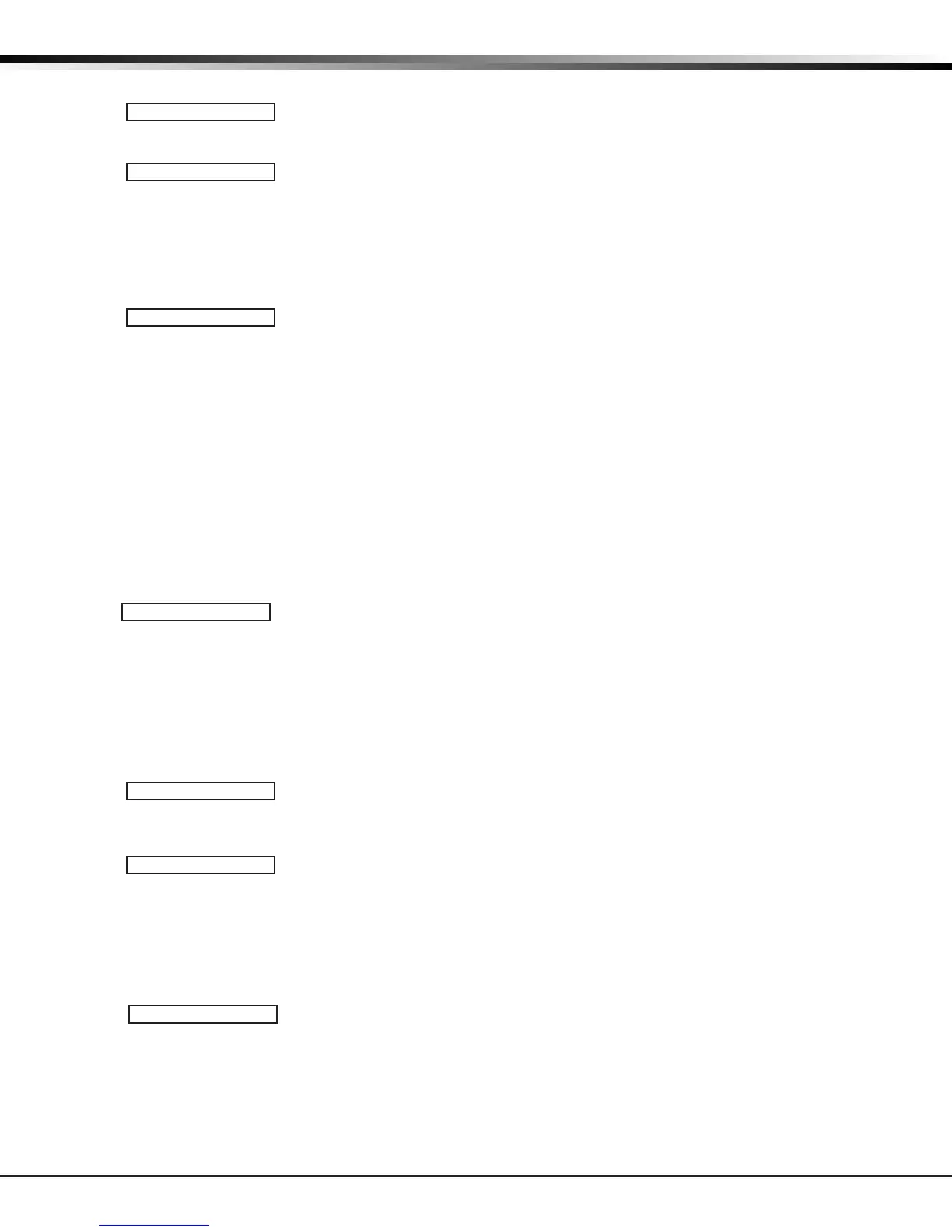Digital Monitoring Products XR500 Series Canadian Programming Guide
8
COMMUNICATION
Communication
3.1
COMMUNICATION
Communication
Congurethecommunicationoptionsforthepanel.Theinformationyouprogram
varies with the Communication Type you select.
3.2
ACCOUNT NO: 12345
Account Number
The Account Number is a 1 to 5 digit number used to identify which panel is sending
amessage.EntertheaccountnumbersenttotheSCS-1RReceiver.Messagesmay
besenttoacentralstationorviaPCLogReportstoaPC.Thedefaultis12345.
NET, CELL, 232 and DD - The range of valid account numbers for a panel is 1 to
65535.Foraccountsoffourdigitsorless,donotenterleadingzeros.
CID - Choose an account number between 1 and 9999.
3.3
XMIT DELAY: 30
Transmit Delay
Enterthenumberofseconds(15to45)thepanelwaitsbeforesendingburglary
zones(Night,Day,orExit)reportstothereceiver.Otherzonetypereportsare
sent immediately. Alarm bells and relay outputs are not delayed during this
period. Program Burglary Outputs for pulsed or steady, and set Abort Reports to
YESifOpeningandClosingreportsarenotbeingsent.Enter0(zero)todisablethis
function. The default is 30.
If the area where the alarm occurred is disarmed during the Transmit Delay time,
onlyanAbortReport(S45)messageissenttothereceiver.Iftheareawhere
the alarm occurred is disarmed after the alarm message is sent to the receiver
but before the Bell Cutoff time expires even if the alarm was silenced, an Alarm
Cancelled(S49)messageissent.Otherwisethealarmissentattheendofthe
delay. The Alarm Cancelled report cannot be disabled.
Note: For Commercial Burglary Installations, the combined Transmit Delay
(Abort Window) and Entry Delay must not exceed one (1) minute.
3.4
PATH: -
Communication Path
Up to eight communication paths may be programmed. Each path is designated as
a primary or backup communication route. Path 1 is always Primary but other paths
may be programmed as additional primary or backup.
Each primary path establishes a new path group. A path group is made up of the
primary path and its subsequent backup paths. Typical communication takes place
on the primary path with backup paths being used only when the primary path fails
or when the backup path is programmed to duplicate messages. There is no option
tobackuppath8.
3.5
COMM TYPE: DD
Communication Type
Speciesthecommunicationmethodthepanelusesonthispathtoreportsystem
eventstoDMPSCS-1RReceiversornon-DMPreceivers.DefaultisDDforPath1,and
NONEforPath2-8.
NONE DD NET CID
NONE - For local systems. Selecting NONE ends communication programming.
DD - DigitalDialercommunicationstoaDMPSCS-1RReceiver.
NET - Network communication using the panel onboard network connection. The
DMPNetwork/Outputreportingformatistransmittedoveradatanetworktothe
SCS-1RReceiver.
CID - Thisoptionallowsthepaneltocommunicatetonon-DMPreceiversusingthe
Contact ID format.
CELL - ThisoptionallowscommunicationovertheGPRSnetworkusingdigital
cellulartechnologywiththe463GorCellComSeriesDigitalCellularCommunicator.
232 - This option sends serial data and can be used for radio backup or other
communicationoptions,andusestheon-boardserialport.
Select232whenusinga462NInterfaceCardorDB-9backupcommunicationsby
directlyconnectingtotheRS-232portonthepanel.Ifusingtheon-boardRS-232
port,settheXR500SeriesCanadianpanelJ23jumpertoRandbrieyresetthe
panelusingtheJ16jumpertoactivateRS-232operation.RefertotheXR500Series
CanadianInstallationGuide(LT-0681CAN).
CELL 232
