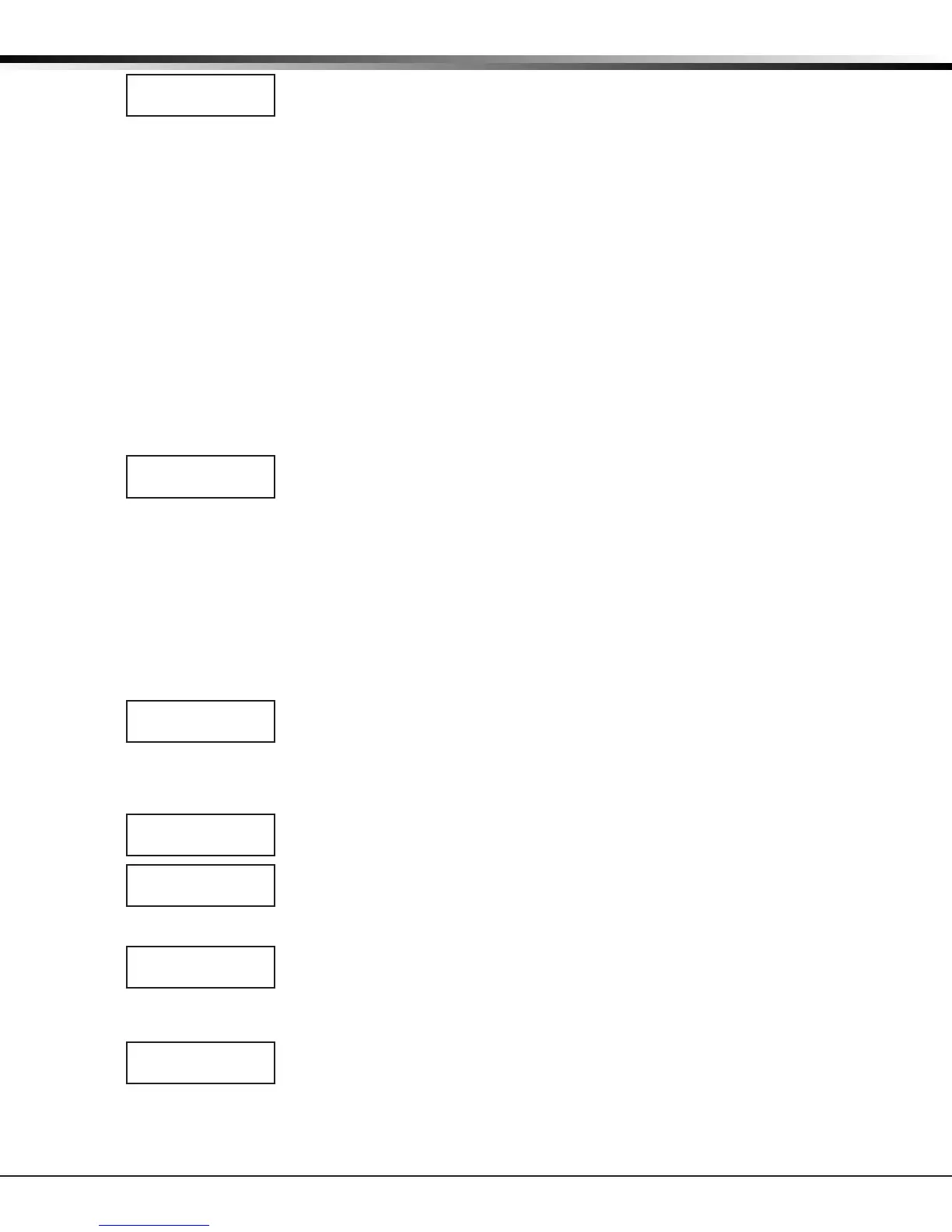Digital Monitoring Products XR500 Series Canadian Programming Guide
30
SYSTEM OPTIONS
9.16
CARD PLUS PIN:
NO YES
Card Plus PIN (XR500E only)
Select YES to require all users to present a proximity credential and enter a PIN
number wherever user code entry is required for system functions accessed from a
keypad. Select NO to disable Card Plus PIN operation. Default is NO.
Note:TheCardPlusPINoptionisnotdesignedtooperatewithAll/Perimeteror
Home/Sleep/Awaysystems.
For an XR500E system using Card Plus PIN, two code entries are required by a user to
operatethesystemfromakeypad.TherstmustbeacodeenteredfromaWiegand
interfacedevice(card,fob,etc.)usingareadersuchasthebuilt-inreaderofaDMP
Keypad.Anexternalreadermayalsobeused.Thesecondcode(UserPin)iskeyed
in at the keypad or could be a second card or fob.
ForaCardPlusPINsystem,usercodes(CardandPIN)aretypicallyadministered
usingDMPSystemLinksoftware.
Whenthisoptionisrstturnedonatakeypad,thefactorydefault(usernumber
9999,usercode99)mustbeavailabletoentertheusermenuatakeypadtothen
add user codes and PIN numbers or to change existing users to add their PIN number.
Ifuser9999waspreviouslyremoved,re-enterthisuserandthensetCardPlus
Pin=YES.Afterwards,user9999canberemovedandthesystemonlyallowscard
plus PIN entries.
Note: Current users of an existing system are immediately affected in that they must
have their user code information changed to add the user PIN.
9.17
WIRELESS
HOUSE CODE: 0
House Code
When using a DMP wireless system, enter a house code between 1 and 50. When
using FA Series wireless enter 99. See Wireless programming in Zone Information.
Default is 0 indicating no wireless system is being used.
TheDMPhousecodeidentiesthepanel,DMPreceiver,andDMPtransmittersto
each other. When operating, the DMP receiver listens for transmissions that have
the programmed house code and transmitter serial number.
Note:TheexibilityofDMPtwo-waywirelessoperationallowsanexistinghouse
code to be changed in the panel at any time. The transmitters may take up to two
minutes to learn the new house code and continue operation.
Note: When any wireless zone programming is changed in the panel, wireless
receiver zone programming is updated. At that point, all wireless zones display as
normal for approximately 1 minute, regardless of the actual state of the zone.
9.18
DETECT WIRELESS
JAMMING: NO YES
Detect Wireless Jamming
This option displays when the House Code entered is for a DMP 1100 Series Wireless
system(1-50).Whenenabledandthewirelessreceiverdetectsjamming,atrouble
oralarmmessagedisplaysintheStatusListandissenttothecentralstation
receiver.SelectYEStoenablejammingmessagestodisplayintheStatusList.
Select NO to disable jamming messages. Default is NO.
9.19
WLS AUDIBLE: DAY
WIRELESS AUDIBLE
ANY DAY MIN
Wireless Audible Annunciation
This option displays when the House Code entered is for a DMP 1100 Series Wireless
system(1-50).Pressanytoprowkeytoselectthekeypadbuzzerannunciation
method for wireless low battery and missing messages. Select ANY to enable
annunciation anytime. Select DAY to enable annunciation except during sleeping
hours(9PMto9AM).SelectMIN(minimum)toannunciateonlyFireandFireVerify
zonesduringdaytimehours(9AMto9PM).DefaultisDAY.
9.20
KEYPAD PANIC KEYS
ENABLED: NO YES
Enable Keypad Panic Keys
Thisoptionallowsthetwo-buttonpanickeyoperationselectedatthekeypadto
send the Panic, Emergency, or Fire message to the central station receiver. Select
YEStoenablethetwo-buttonpanicoperationtooperate.Todisablethetwo-button
panic operation, select NO. Default is YES.
9.21
OCCUPIED
PREMISES: NO YES
Occupied Premises
ForAll/PerimeterorHome/Sleep/Awaysystems,selectYEStoallowthepanelto
automaticallydisarmtheinteriorarea(s)whenarmingallareasandaperimeter
zone is not tripped during the exit delay. Select NO to disable this feature. Default
is YES.
Note:WithaHome/Sleep/AwaywithGuestarmingsystem,thisfeatureonlyapplies
to the main system.
