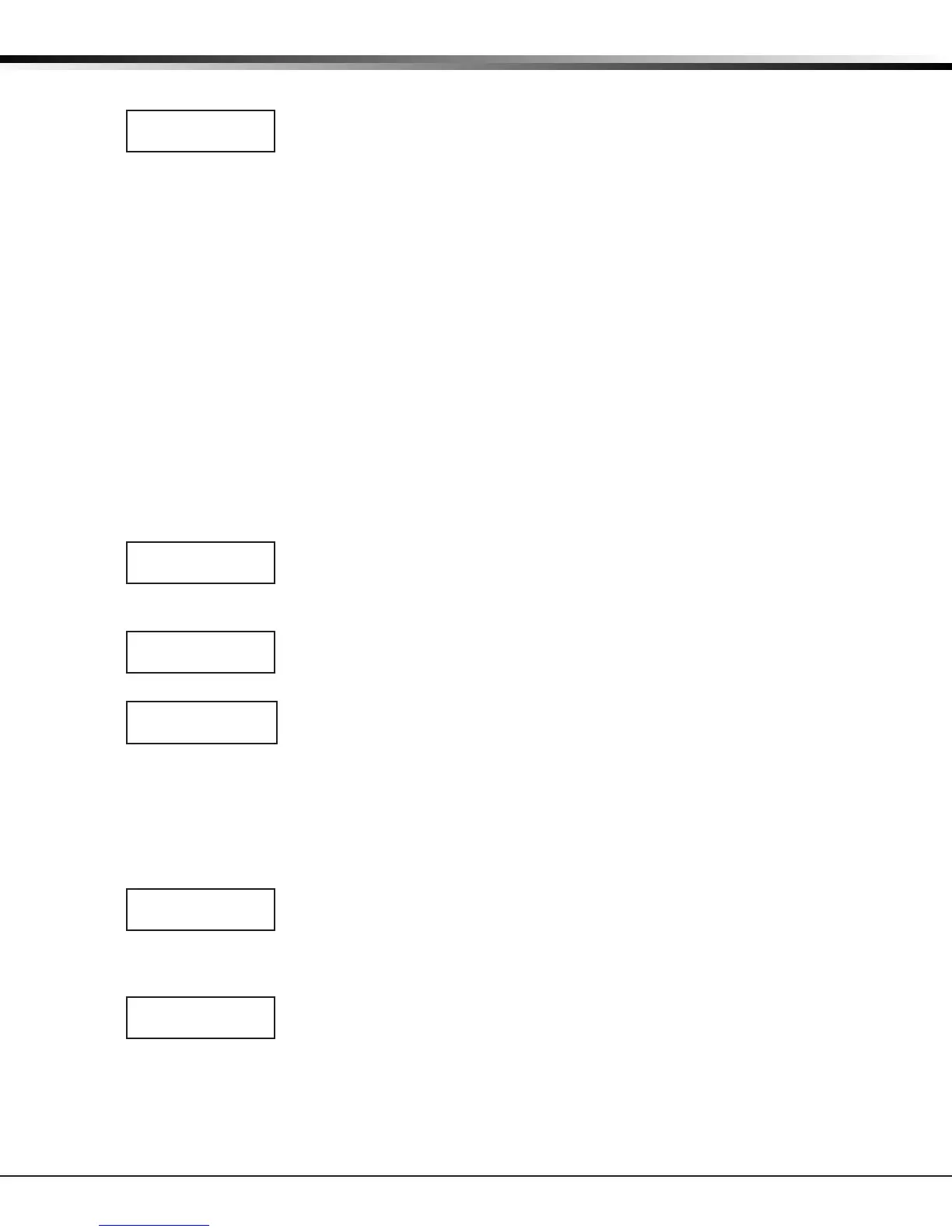Digital Monitoring Products XR500 Series Canadian Programming Guide
34
OUTPUT OPTIONS
Output Options
11.1
OUTPUT OPTIONS
Output Options
This section allows you to program panel output options. The panel provides two
FormCrelays(1and2)andfourswitchedground(opencollector)outputsnumbered
3to6.Expandthesystemupto500additionalrelayoutputsusingJ22LX-Buson
thepanel,multiple716OutputExpanderModules,anduptoveinterfacecards.In
addition, 45 wireless outputs are available when using the 1100X wireless receiver.
RefertotheXR500SeriesCanadianInstallationGuide(LT-0681)forcomplete
information.
Select from the following output numbers:
• 1to6
• 450to474—Slowresponsetime*wirelessoutputs(activateswithin15seconds)
• 480to499—Fastresponsetime*wirelessoutputs(activateswithin1second)
• 500to999—LX-Busoutput,Relayoutput,Zoneexpansionoutput
• D1toD16—Keypaddoorstrikerelayforaddresses1-16
• G1toG20—Outputgroup
* The response time of a wireless output is the time it takes for a wireless output to
activate once the panel event occurs. You determine whether a wireless output is a
slow or fast response based on the output number assigned. A slow response output
number extends battery life, but response time may be up to 15 seconds. A fast
response output number responds within 1 second, but reduces battery life. Refer
tothespecicwirelessoutputinstallationguidetodeterminebatterylife.
11.2.1
CO OUTS: - - - - - -
Cutoff Output
Outputs1to6canbeenteredheretoturnoffafteratimespeciedinCUTOFF
TIME. To disable this option, press any Select key to clear the display then press
COMMAND. The Cutoff Output displays dashes when no outputs are selected.
11.2.2
CUTOFF TIME: 0
Output Cutoff Time
IfaCutoffOutput(1-6)isassigned,enteraCutoffTimeof1to99minutesforthe
outputtoremainon.Enter0(zero)forcontinuousoutput.
11.3
COMM TRBL OUT: 0
Communication Trouble Output
Enter the output number to turn on when a DD system fails to communicate on
three successive dial attempts or if the backup communication line transmits a
report. The Communication Trouble Output also turns on when NET is selected
as the primary communication method and NET communication fails after one
minute. When NET communication is restored the Communication Trouble Output
automatically turns off.
To manually turn the output off, disarm any area or select Off for the output number
intheUserMenuOutputsOn/Offsection.Enter0(zero)todisablethisoutput.
11.4
FIRE ALR OUT: 0
Fire Alarm Output
Entertheoutputnumbertoturnonwhenaretypezoneisplacedinalarm.The
outputisturnedoffusingtheSensorResetoptionwhilenoadditionalretypezones
areinalarm.Enter0(zero)todisable.ThisoutputisnotcompatiblewithCutoff
Outputs.
11.5
FIRE TRB OUT: 0
Fire Trouble Output
Entertheoutputnumbertoturnonwhenaretypezoneisplacedintrouble,
whenasupervisorytypezoneisplacedintrouble,orwhenanysystemmonitor(AC,
Battery,PhoneLine1orPhoneLine2)isplacedintrouble.Theoutputturnsoff
whenallreandsupervisorytypezones,orsystemmonitorsarerestoredtonormal.
Enter0(zero)todisablethisoutput.ThisoutputisnotcompatiblewithCutoff
Outputs.Thisoutputcanbeconnectedtoalamp,LED,orbuzzerusingtheDMP
Model716OutputExpansionModule.
