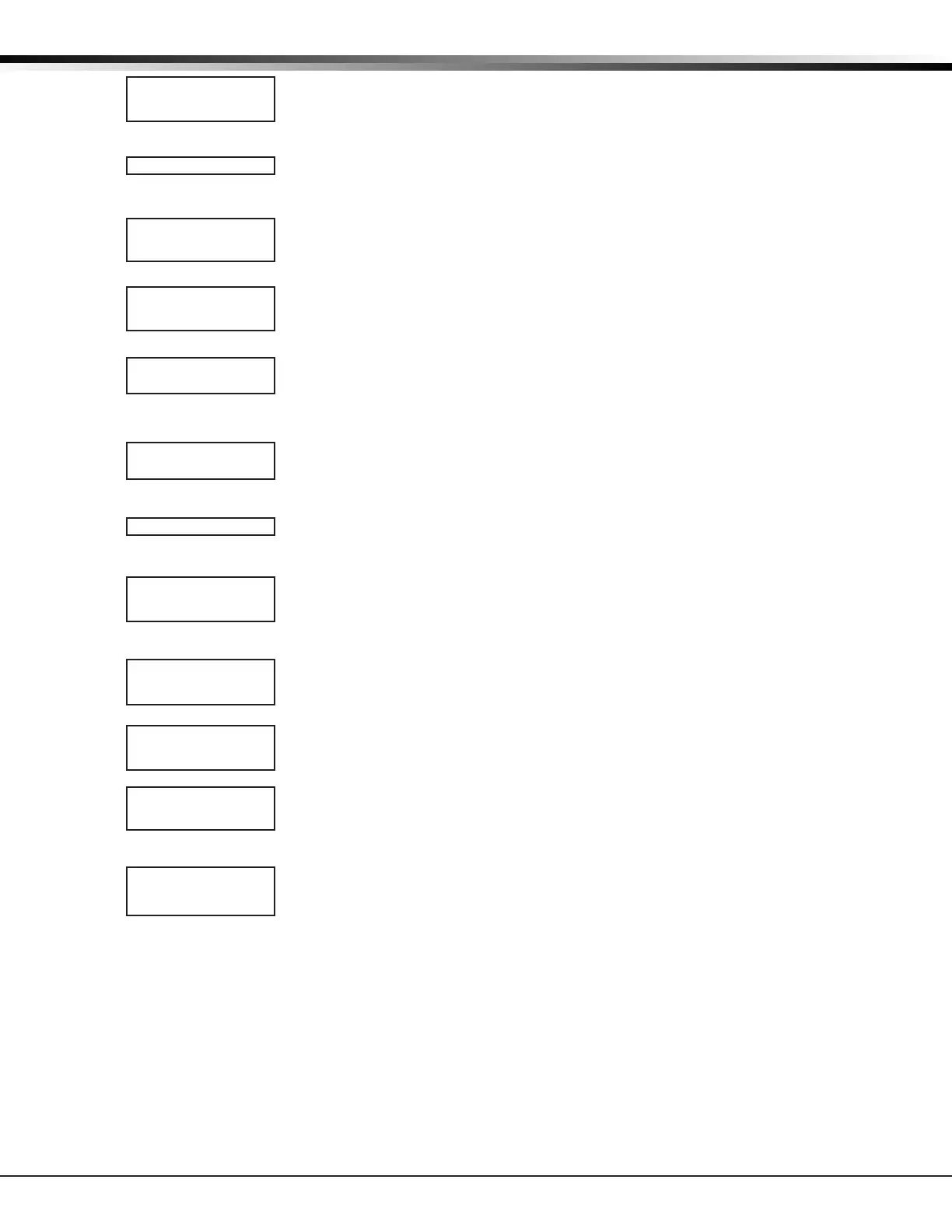Digital Monitoring Products, Inc. XT Series Programming Guide
12
NETWORK OPTIONS
While searching, SEARCHING displays on the keypad. If the 763 is unable to connect
to the desired network and SSID NOT FOUND displays, press CMD to return to the
main menu and WPS LIST MANUAL displays. Press CMD again to display TEST.
Enter the Wireless Network Key for the network and press CMD to save the key.
4.2.4 Test
Press the rst select key or area to select TEST and the 763 will attempt to verify
connection of your system to the desired Wi-Fi network.
4.3 Wireless Security Type
When successful, W/L SECURITY displays. Select the security type based on the
network router programming. The default network security type is WPA-PSK. Press
any select key or area to display the other security options. The available options
are WEP, WPA, and NONE.
Press the rst select key or area to choose WEP, press the second select key or area
for WPA, press the third select key or area for NONE.
4.4 Wireless Network Key
This option displays only if Comm Type is set to Wi-Fi and Security option is not
set to NONE. Enter the key provided from the network router’s programming. WEP
requires a network password of 10 characters (WEP64) or 26 characters (WEP128),
using a combination of the number 0-9 and the letters A-F See Entering Characters
Using the Number Pad.
WPA/WPA-PSK uses a custom key that allows 8 to 32 characters.
Note: Depending on the security type, the key might take several seconds to process.
4.5 DHCP
If the panel uses a dynamic IP address select YES. When set to YES the panel
operates in DHCP and will not use the Local IP Address number.
4.6 Local IP Address
Enter the local IP address for the panel. The Local IP Address must be unique
and cannot be duplicated on the network. The default local IP address is
192.168.000.250.
4.7 Gateway Address
Enter the local gateway address. The Gateway IP Address is needed to exit the local
network. The default gateway address is 192.168.000.001.
4.8 Subnet Mask
Enter the local subnet mask assigned to the panel. The default subnet mask address
is 255.255.255.000.
4.9 DNS Server
Enter the IP address of the DNS (Domain Name System) used by the panel to resolve
domain names into IP addresses. The default address is 192.168.000.001.
Note: The DHCP programming in the panel must be set to NO.
4.10 Programming Port
Enter the programming port number. The programming port identies the port used
to communicate messages to and from the panel. The default Programming Port
setting is 2001.
SSID:
SSID NOT FOUND
TEST
W/L SECURITY:
WPA-PSK
W/L SECURITY:
WEP WPA NONE
W/L KEY:
*****************
W/L KEY:
-
DHCP NO YES
LOCAL IP ADDR
192.168.000.250
GATEWAY ADDR
192.168.000.001
SUBNET MASK
255.255.255.000
DNS SERVER
192.168.000.001
PROGRAMMING PORT
2001
