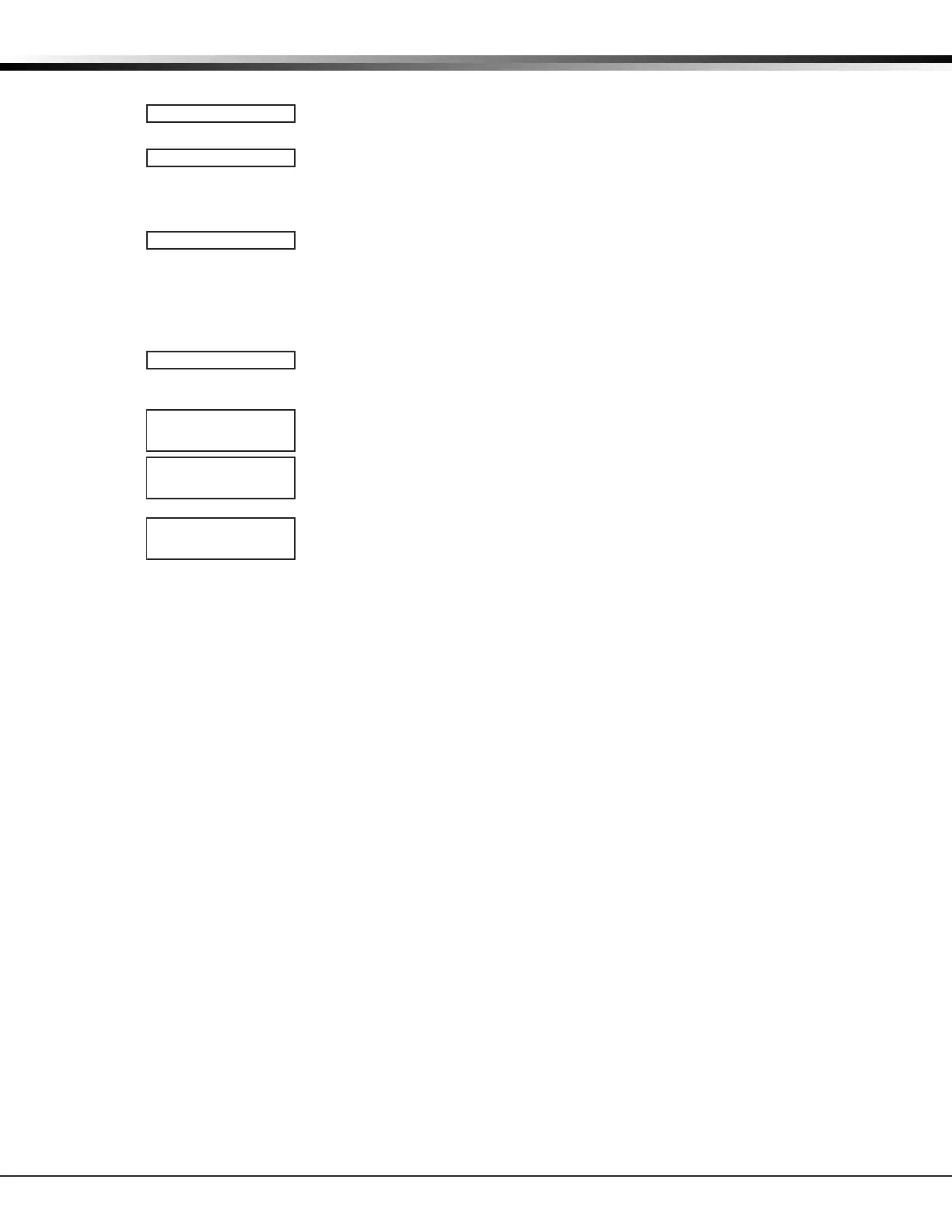XT Series Programming Guide Digital Monitoring Products, Inc.
15
DEVICE SETUP
Device Setup
6.1 Device Setup
This section allows you to dene the XT30/XT50 panel keypad conguration.
6.2 Device Number
Enter the device number of the keypad you are programming. The valid range is 1-8.
Note: After you program each option for the rst keypad, repeat these
programming steps for each additional keypad.
6.3 Device Name
This section allows you to dene a 16 character alphanumeric name for the device
number. If no name is entered, *UNUSED* is displayed.
To remove a keypad from the system, delete the device name by pressing any select
key or area, then press the COMMAND key. The device name is now displayed
as * UNUSED *.
6.4 Wireless
Select YES to use a wireless keypad. Select NO to use a wired keypad. Default is NO.
You can install and address up to four wireless keypads.
6.5 Serial Number
Enter the eight-digit serial number found on the wireless keypad.
6.6 Supervision Time
Press any top row key to select the supervision time required for the device. Press
COMMAND to accept the default time. Default is 240 minutes.
Press the select key or area under the required number of minutes. The device must
check in at least once during this time or a missing condition is indicated for that
device. Zero (0) indicates an unsupervised wireless keypad.
Note: When the panel is reset, panel is powered down and powered up, or
programming is complete, the supervision timer restarts for all wireless keypads.
DEVICE SETUP
DEVICE NO:-
* UNUSED *
WIRELESS? NO YES
SERIAL#: XXXXXXXX
SUPRVSN TIME: 240
SELECT MINUTES:
0 60 240
