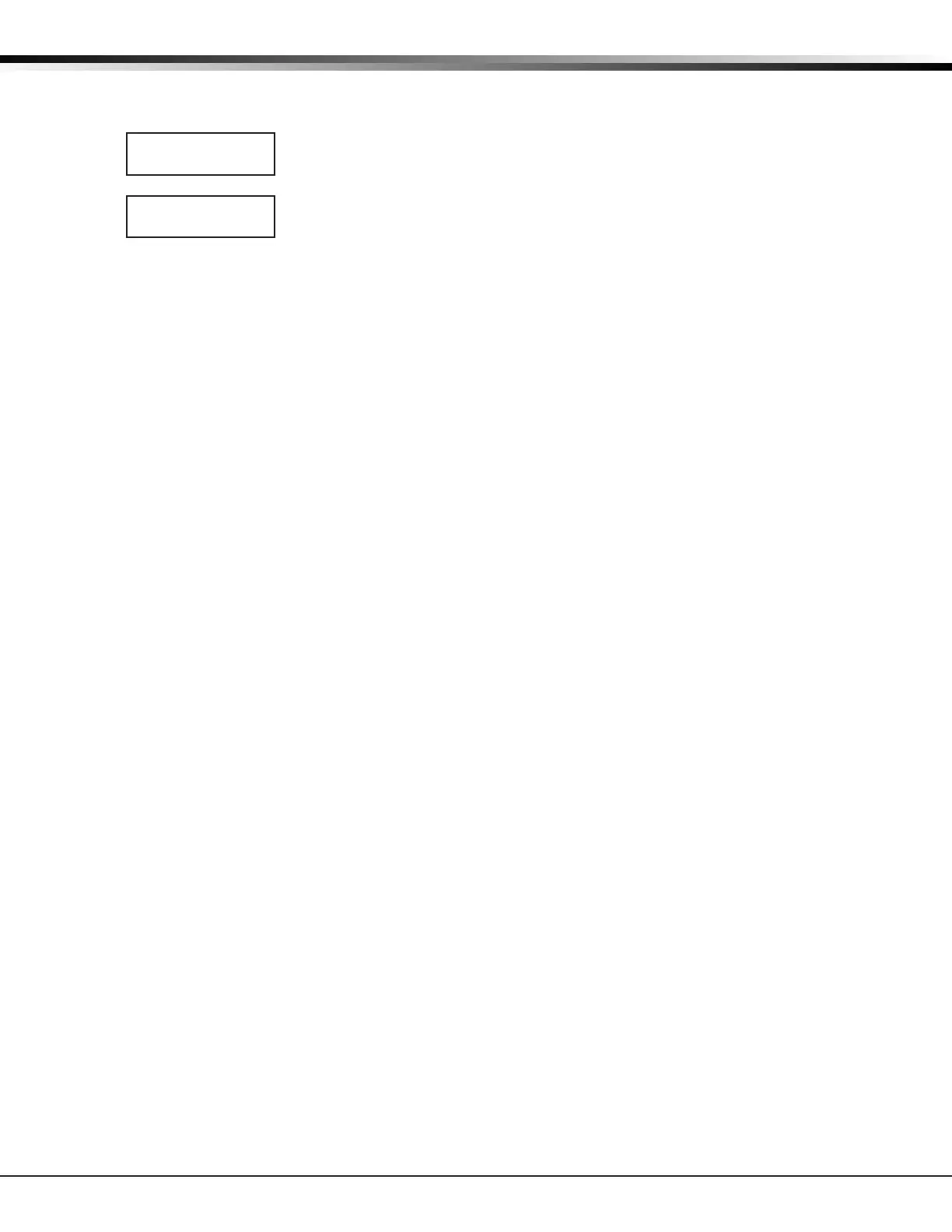Digital Monitoring Products, Inc. XT Series Programming Guide
22
SYSTEM OPTIONS
This False Alarm Reduction feature will keep a user from arming the entire system
when they do not exit and remain in the premise. Select NO to not automatically
disarm interior area(s). Default is YES.
9.20 Use False Alarm Question
Select YES to display IS THIS A FALSE ALARM? NO YES at the keypad in place of
CANCEL VERIFY when a burglar alarm occurs. Default is YES.
9.21 Weather Zip Code
This option allows local U.S.A. weather updates to display on the keypad. Enter the
zip code of the user at this option. When no number is entered weather conditions
are not displayed. Default is 0 (zero).
If using a 7800 Series keypad, the current weather conditions and the next day’s
forecast display as graphics on the Main Screen. All other DMP keypads display the
weather information in the Status List.
USE FALSE ALARM
QUESTION? NO YES
ENTER WEATHER
ZIP CODE: 0
