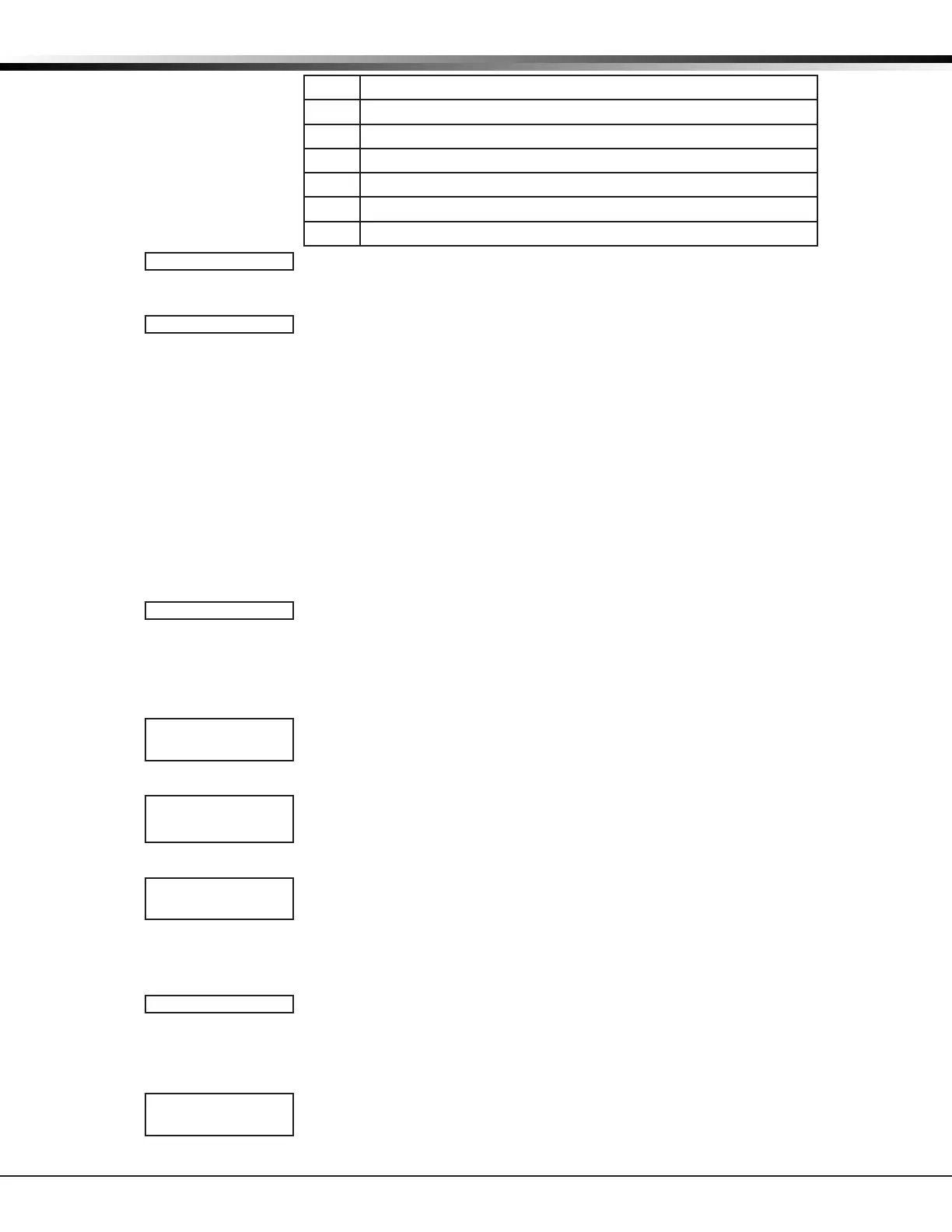XT Series Programming Guide Digital Monitoring Products, Inc.
21
SYSTEM OPTIONS
17 Bangkok, Hanoi
18 Dhaka, Almaty
19 Islamabad, Karachi
20 Abu Dhabi, Kazan
21 Moscow, Bagdad
22 Eastern Europe
23 Rome, Paris, Berlin
9.15 Time Display
YES allows the keypad to display the time and day in the Status List. When NO is
selected, time and day of the week are not displayed.
9.16 House Code
When using a DMP wireless system, enter a house code between 1 and 50 for the
wireless system to use. The DMP wireless receiver automatically programs the house
code into the wireless transmitters when the unique transmitter serial number is
programmed into the panel. See Wireless programming in Zone Information. Default
is 0 (zero) indicating the DMP wireless system is not being used.
The house code identies the panel, receiver, and transmitters to each other. When
operating, the receiver listens for transmissions that have the programmed house
code and transmitter serial number.
Note: The exibility of DMP two-way wireless operation allows an existing house
code to be changed in the panel at any time. The transmitter may take up to two
minutes to learn the new house code and continue operation.
Note: When any wireless zone programming is changed in the panel, wireless
receiver zone programming is updated by the panel. At that point, all wireless zones
display as normal for up to 1 minute, regardless of the actual state of the zone.
9.16.1 Detect Wireless Jamming
This option displays when the House Code entered is for a DMP 1100D Series
Wireless system. When enabled and the receiver detects jamming, a trouble or
alarm message is sent to the receiver and displays in the Status List. Select YES to
enable jamming messages to display in the Status List. Select NO to disable jamming
messages. Default is NO.
9.16.2 Wireless Audible Annunciation
This option displays when the House Code entered is for a DMP 1100D Series
Wireless system (1-50). Press any top row key to select the keypad buzzer
annunciation method for wireless low battery and missing messages.
Select ANY to enable annunciation anytime.
Select DAY to enable annunciation except during sleeping hours (9 PM to 9 AM).
Select MIN (minimum) to annunciate only Fire and Fire Verify zones during daytime
hours (9 AM to 9 PM). Default is DAY.
9.17 Built-In 1100 Wireless (XT50 only)
Select YES if using the built-in wireless receiver on the XT50. If selected, zones
80-99 are available to be programmed as wireless zones in addition to any keypad
zone number. Select NO to use an external 1100 series wireless receiver. If NO is
selected, address 8 is usable with zones 81-84 for hardwire or wireless operation,
but zones 80 and 85-99 are not available. Default is YES.
9.18 Enable Keypad Panic Keys
This option allows the two-button panic key operation selected at a keypad to send
the Panic, Emergency, or Fire message to the central station receiver. Select YES to
enable the two-button panic operation. To disable the two-button panic operation,
select NO. Default is YES.
9.19 Occupied Premises
Select YES to allow the panel to automatically disarm the interior area(s) when
arming all areas and a perimeter zone is not tripped during the exit delay.
TIME DSP NO YES
HOUSE CODE: 0
DET JAMNG NO YES
WLS AUDIBLE: DAY
ANY DAY MIN
BUILT IN 1100
WIRELESS
NO
YES
KPD PANCS NO YES
OCCUPIED PREMISE
NO YES
