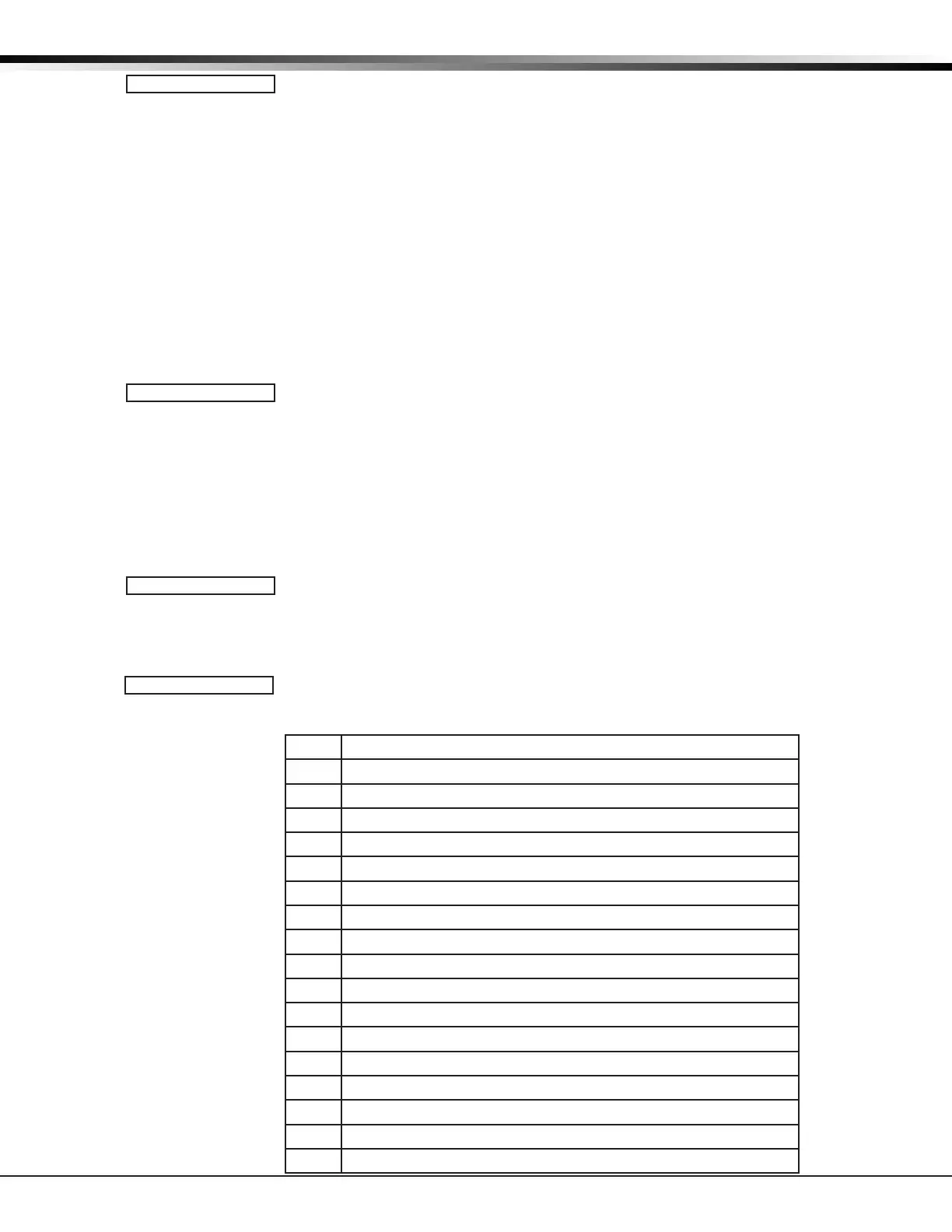Digital Monitoring Products, Inc. XT Series Programming Guide
20
SYSTEM OPTIONS
9.12 Zone Activity Hours
This option provides supervision of a person living alone for non-activity. Enter the
number of hours, 0 to 9, allowed to elapse without a disarmed zone being tripped
before a message is sent to the receiver. Default is 0 (zero).
When the system is disarmed, the timer begins to countdown the number of hours
programmed. Each time activity occurs, the timer restarts the countdown.
Before the countdown time expires, the keypad sounds a tone and PRESS ANY KEY
displays to allow the user to restart the activity timer. The duration of the tone is
the number of seconds programmed for Entry Delay 2.
Select the SUPV/TRBL receiver option in communication programming to send S93
ALARM: User Activity Not Detected, S94 Alert: Activity Check Enabled, and S95 Alert:
Activity Check Disabled messages.
When an open/close schedule is programmed, the timer only counts down during
the scheduled open period. Also, when a schedule is programmed, if the timer is
counting down and the scheduled open time occurs, the timer resets and begins the
countdown again.
9.13 Arm Activity Days
This allows selection of the number of days a countdown timer is set for area
arming and disarming activity. The range for the countdown timer is 00 to 99.
When the timer counts down to zero because of no arming or disarming activity, the
panel sends a “No Arming/Disarming” message to the receiver at 10:00 AM. Each
time an area is armed or disarmed, the timer is restarted. When the countdown
timer expires because of no arming or disarming activity, and a message is sent, the
timer does not restart until a panel reset occurs or an area is armed or disarmed.
The SUPV/TRBL receiver option must be selected in communication programming
for the message to be sent.
9.14 Time Zone Changes
This option allows the panel to request automatic time changes from the DMP
SCS-1R Receiver. For the receiver to send time changes, it must be programmed
to send time changes and must be receiving time change updates from the host
automation computer at least every 24 hours. Default is YES.
When time zone is programmed YES, enter the number (0-23) that indicates the
Greenwich Time zone (GMT) where the panel is located. The default is 6. See table
below for GMT values.
GMT
City/Time Zone
0
London, Monrovia, Lisbon, Dublin, Casablanca, Edinburgh
1
Cape Verde Island, Azores
2
Mid-Atlantic, Fernando de Noronha
3
Buenos Aires, Georgetown, Brasilia, Rio de Janeiro
4
Atlantic Time (Canada), Caracas, La Paz, Santiago
5
Eastern Time (US, Canada) Bogota, Lima, Arequipa
6
Central Time (US, Canada), Mexico City, Saskatchewan
7
Mountain Time (US, Canada), Edmonton
8
PacicTime(US,Canada),Tijuana
9
Alaska
10
Hawaii
11
Midway Island, Samoa
12
Fiji,MarshallIsland,Wellington,Auckland,Kwajalein,Kamchatka
13 New Cadelonia
14 Guam, Sydney
15 Tokyo, Seoul
16 Hong Kong, Singapore
ZN ACTY HRS: 0
ARM ACTY DAYS: 0
TIME CHG NO YES
HRS FROM GMT: 6
