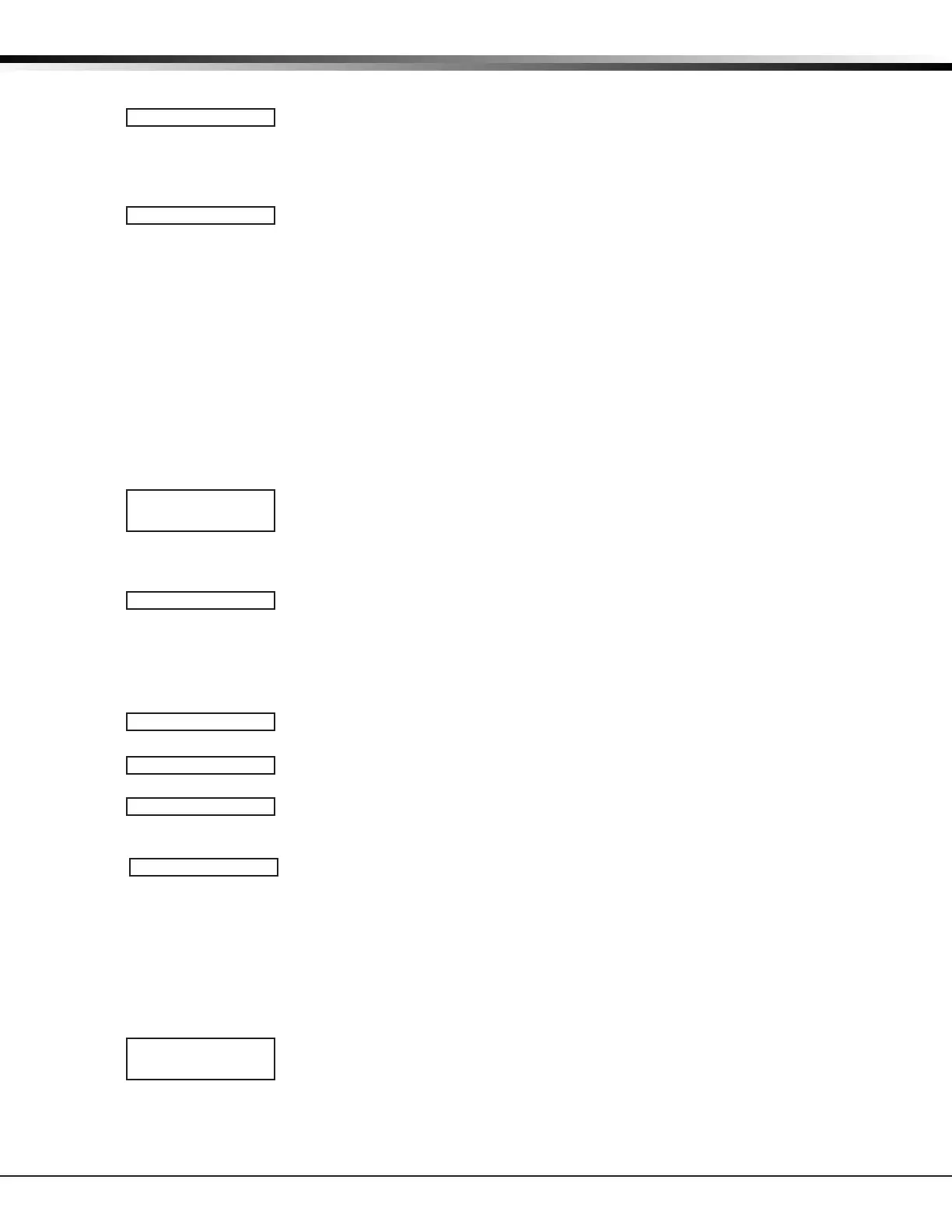Digital Monitoring Products, Inc. XT Series Programming Guide
26
OUTPUT INFORMATION
Output Information
12.1 Output Information
This section allows you to program and name wireless outputs into the panel
when using an 1100D/1100DH/1100DI Wireless Receiver or the built-in receiver of
the XT50. Wireless outputs are also available on the XT50 when using an onboard
receiver.
12.2 Output Number
Enter an output number. Select from the following output numbers:
• 1 to 4
• 31 to 34 — Slow response time* wireless outputs (activate within 15 seconds)
• 41 to 44 — Fast response time* wireless outputs (activate within 1 second)
Note: Addresses 31 to 34 and 41 to 44 are available for wireless outputs, keypad
bus zones, wireless zones or wireless key fob zones and can only be assigned to one
device.
* The response time of a wireless output is the time it takes for a wireless output to
activate once the panel event occurs. You determine whether a wireless output is a
slow or fast response based on the output number assigned. A slow response output
number extends battery life, but response time may be up to 15 seconds. A fast
response output number responds within 1 second, but reduces battery life. Refer
to the specic wireless output installation guide to determine battery life.
12.3 Output Name
This section allows you to dene a 16 character alphanumeric name for any output
numbers.
Hardwired outputs (Output Numbers 1-4) default to the number of the output. Press
a top row Select key to enter a name.
Wireless outputs (Output Numbers 31-34 and 41-44) are initially named *UNUSED*
and are not part of the system until they are assigned a name. Press any select key
or area to enter a name.
To mark a wireless output unused, de lete the old name by pressing any select key
or area, then press the COMMAND key. The pro grammer auto matically pro grams the
name as * UNUSED *.
12.4 Serial Number
Enter the eight-digit serial number found on the wireless device.
This message displays when the serial number is already programmed for another
output or zone. The programmed output or zone number displays.
12.5 Supervision Time
Press any select key or area to select the supervision time required for the wireless
output. Press COMMAND to accept the default time. Default is 240 minutes.
Select the required number of minutes. The transmitter must check in at least
once during this time or a missing condition is indicated for that zone. 1100 Series
transmitters automatically check in based on the supervision time selected for
the wireless zone, no additional programming is needed. Zero (0) indicates an
unsupervised transmitter.
The 3 minute supervision time is only available if using an 1135 Wireless Siren.
Note: When the panel is reset, a receiver is installed or powered down and powered
up, or programming is complete, the supervision timer restarts for all wireless
outputs.
12.6 Trip with Panel Bell Option
This option displays when the wireless device is an 1135 wireless siren. Select YES
to have the 1135 wireless siren follow the panel’s bell output cadence for the zone
type and bell cutoff time. Default is YES.
OUTPUT INFO
OUTPUT NO: -
OUTPUT NAME X
-
* UNUSED *
SERIAL#: -
ALREADY USED: ZXX
SUPRVSN TIME: 240
0 3 60 240
TRIP WITH PANEL
BELL NO YES
