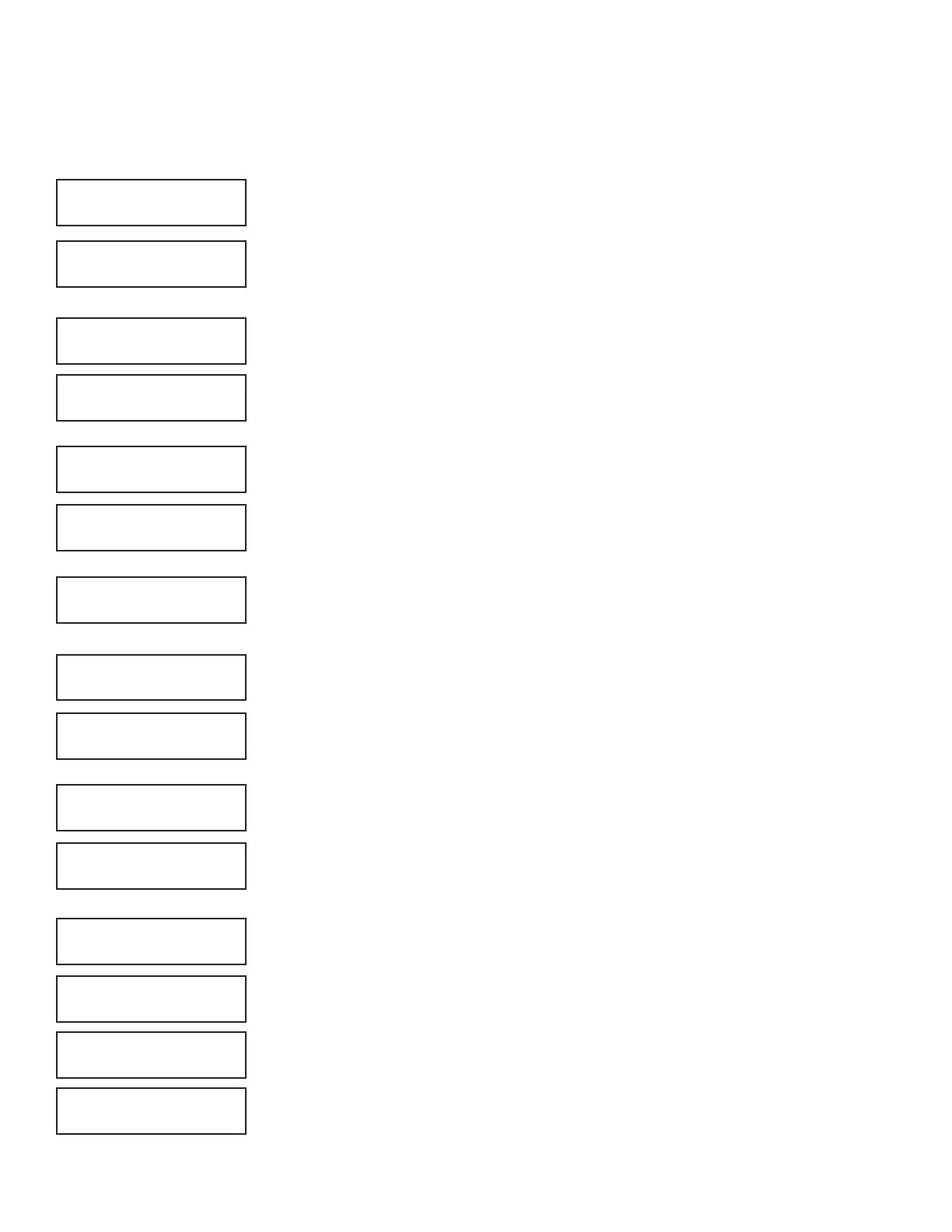6 XTLtouch Series Programming Guide | Digital Monitoring Products
FAST PROGRAMMING
Fast programming allows you to quickly program the essential XTLtouch settings. When the panel programming defaults
are acceptable for an installation and only basic programming options are needed, fast programming allows you to
quickly enter information without navigating through all of the programming menus.
FAST PROGRAM
Press a select area.
ACCOUNT NUMBER
Press a select area to enter the account num ber sent to the receiver. The range of
account numbers you can use is 1 to 65535. The default is 12345.
FIRST IP ADDRESS
Press a select area to enter the primary IP address. The default is 0.0.0.0.
WPS
Select YES and then push the WPS button on the router. WIFI SETUP PAIRING displays
until the router connects to the IP address you entered.
APP KEY
Press a select area and enter the eight-digit app key obtained in DMPDealerAdmin.com.
SYSTEM
Press a select area to display AREA, A/P (All/Perimeter), and H /A (Home/Away). Select
a system type and press CMD. The default is H/A .
HOURS FROM GMT
Press a select area to enter the number that indicates the GMT (Greenwich Mean Time)
where the XTLtouch is located. The range is 0 to 23. The default is 6.
WEATHER ZIP CODE
Enter the area zip code where the XTLtouch is located. The default is blank.
ENTER SIREN SERIAL NUMBER
Enter the eight-digit serial number for the wireless siren. The siren is automatically set to
Output 61.
ZONE NUMBER
Enter the desired zone number of the device you’re programming.
ZONE NAME
Press a select area to change the default zone name. You can enter up to 16 characters
for the new zone name.
ZONE TYPE
Press any select area to change the default zone type.
AREA
Press any select area to change the default area.
SERIAL NUMBER
Enter the eight digit serial number, including leading zeros, found on the wireless device.
STOP
When all zones are programmed, press the back arrow to display FAST PROGRAM.
Press CMD until STOP displays and then press any select area to save and exit the
Programmer menu.
FAST PROGRAM
ACCOUNT NO: 12345
FIRST IP ADDR:
0.0.0.0
WPS? NO YES
APP KEY: ********
SYSTEM: HOME/AWAY
HRS FROM GMT: 6
ENTER WEATHER
ZIP CODE: -
ENTER SIREN
SERIAL#: -
ZONE NO: -
*UNUSED*
ZONE TYPE: -
AREA: -
SERIAL#: -
STOP
